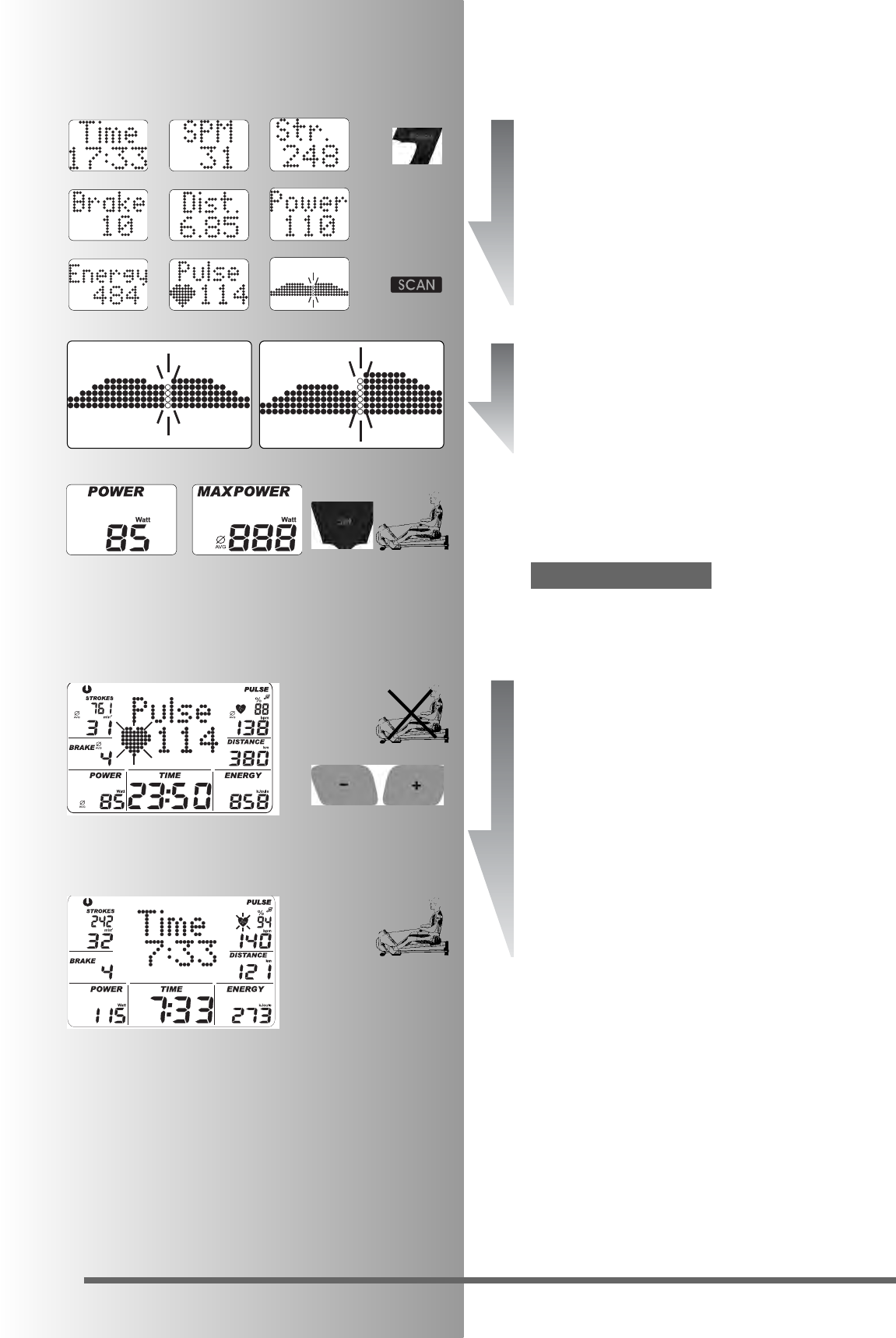Exercising functions
scan function during training
Adjustment: manual
With “Display“, the data in the dot display area switches
in the following succession: Time / SPM. / Str. / Brake /
Dist. / Power / Energy / Pulse / (Profile) / Time...
Adjustment: automatic (SCAN)
Keep the button “DISPLAY“ pressed until the symbol SCAN
appears. The data displayed switches at 5-second intervals.
The SCAN function is ended by pressing the “DISPLAY“
button again, by the Recovery function or by an interruption
in exercising.
Adjustment of the resistance profile
If the resistance is changed while the program is running,
the change takes effect to the right, starting with the
flashing column. The columns to the left show the strain
stages already covered and remain unchanged.
Power display (POWER / MAXPOWER)
During exercising, the power display can be
switched from the average value “POWER“ to the
peak value “MAXPOWER“.
• Select with "SET".
The average power is always shown in the middle display.
Interval or end of exercising session
If less than 10 strokes per minute are executed or the
button “RECOVERY“ is pressed, the electronics assume
that exercising has been interrupted. The exercising data
achieved up to that point are displayed. Strokes per min.
brake stage, power and pulse (if pulse measurement
is activated) are represented as average values by the
symbol Ø.
Press “Plus“ or “Minus“ to switch to the current Display.
The exercising data are displayed for 4 minutes. Do not
continue exercising or press any button during this time.
The electronics switch to slumber mode.
Resumption of exercising
If exercising is resumed within 4 minutes, counting
upwards or downwards from the last value continues.
Note:
>>>
>>>
>>>
30