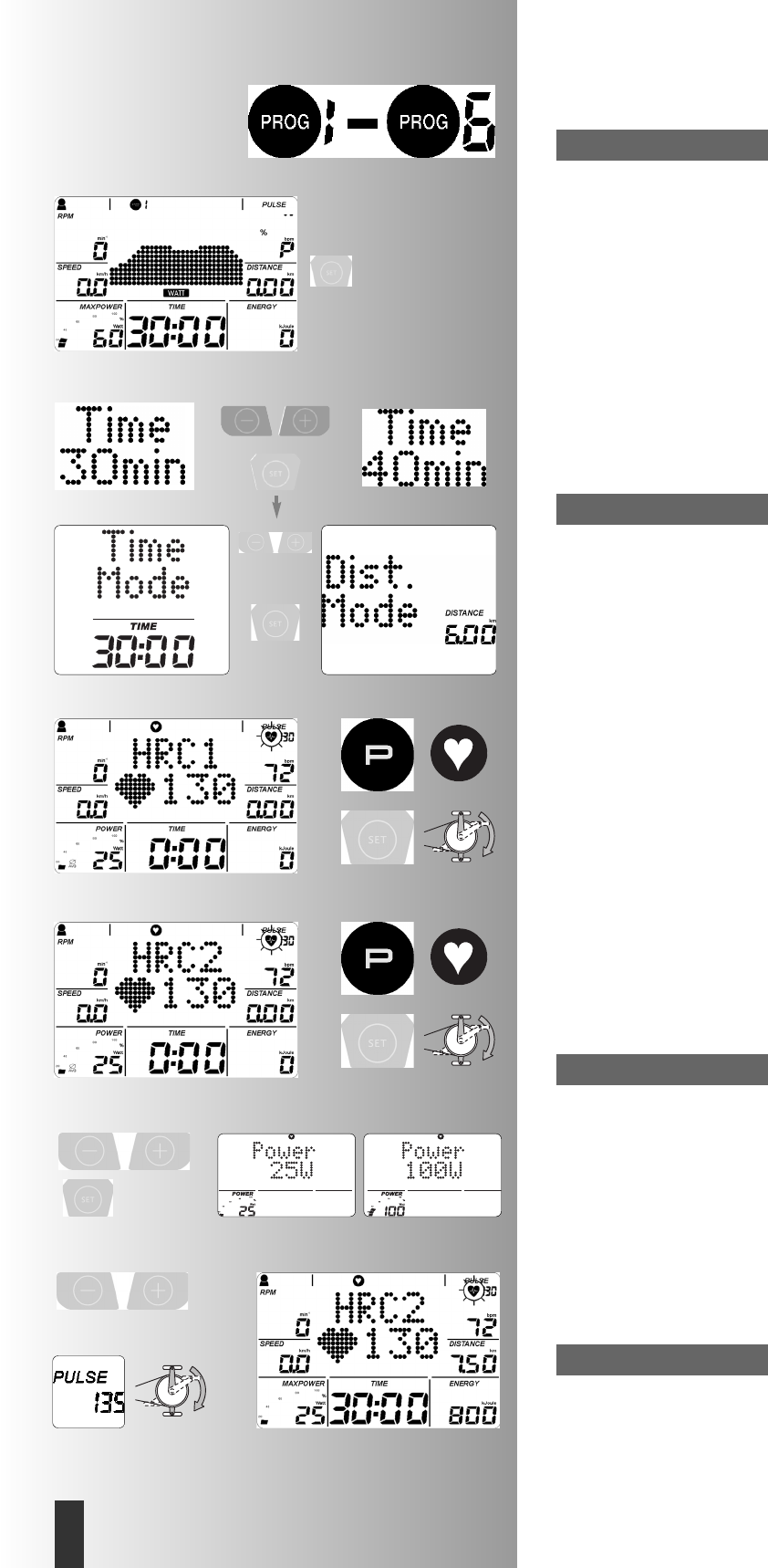b) Power profiles (PROGRAMME) “1” – ”6”
All profiles are selected by pressing "PROGRAMME"
If the time is over 30 minutes then in the programme view the
profile will be consolidated into 30 columns.
Changing Programme Time / Distance
In programmes 1-6, it is possible to set the training time for 20
to 90 minutes and to select the time or distance mode in the tar-
get area.
Press "SET": set the training time (time)
Set the time using "minus" or "plus"
Confirm with "SET".
Next menu is time (time mode) or distance mode (dist-mode)
Set mode using "minus" or "plus".
Confirm with "SET".
Display: ready for training with all targets.
Distance per column is 0.4 km (0.2 miles). Cross trainer: 0.2
km (0.1 miles)
2. Training by Heart Rate Targets
Manual Heart Rate Targets
(PROGRAMME) “HRC1” Count-up”
Press "PROGRAMME" until display: HRC1 appears
Press "SET": target area
Or
Start training, all values count upwards.
Power is automatically increased until the target heart rate is
achieved (e.g. 130)
(PROGRAMME) "HRC2" Count-down"
Press "PROGRAMME" until: Display: HRC2 appears
Press "SET": target area
The inputs and adjustment options are the same as those in pro-
gramme point "Count-down".
Start training
Power is automatically increased until the target heart rate (e.g.
130) is reached
Starting Power
IIn the HRC programmes, the starting power can be set at bet-
ween 25 and 100 Watts in the target area.
Enter values using "plus" or "minus" (e.g. 100)
Power is then automatically increased from 100 Watts until the
target heart rate (e.g. 130) is reached
Heart rate
At this point the heart rate value can be set using "plus" or "minus"
and can be changed during training, e.g. from 130 to 135.
Start training by beginning to pedal.
KETTLER recommends that heart rate be measured with the chest
strap during HRC programmes
During HRC programmes, power is adjusted when the heart
rate deviates by +/- 6 beats.
Note:
Note:
Information:
Note:
=>
=>
Training and Operating Instructions
12
GB