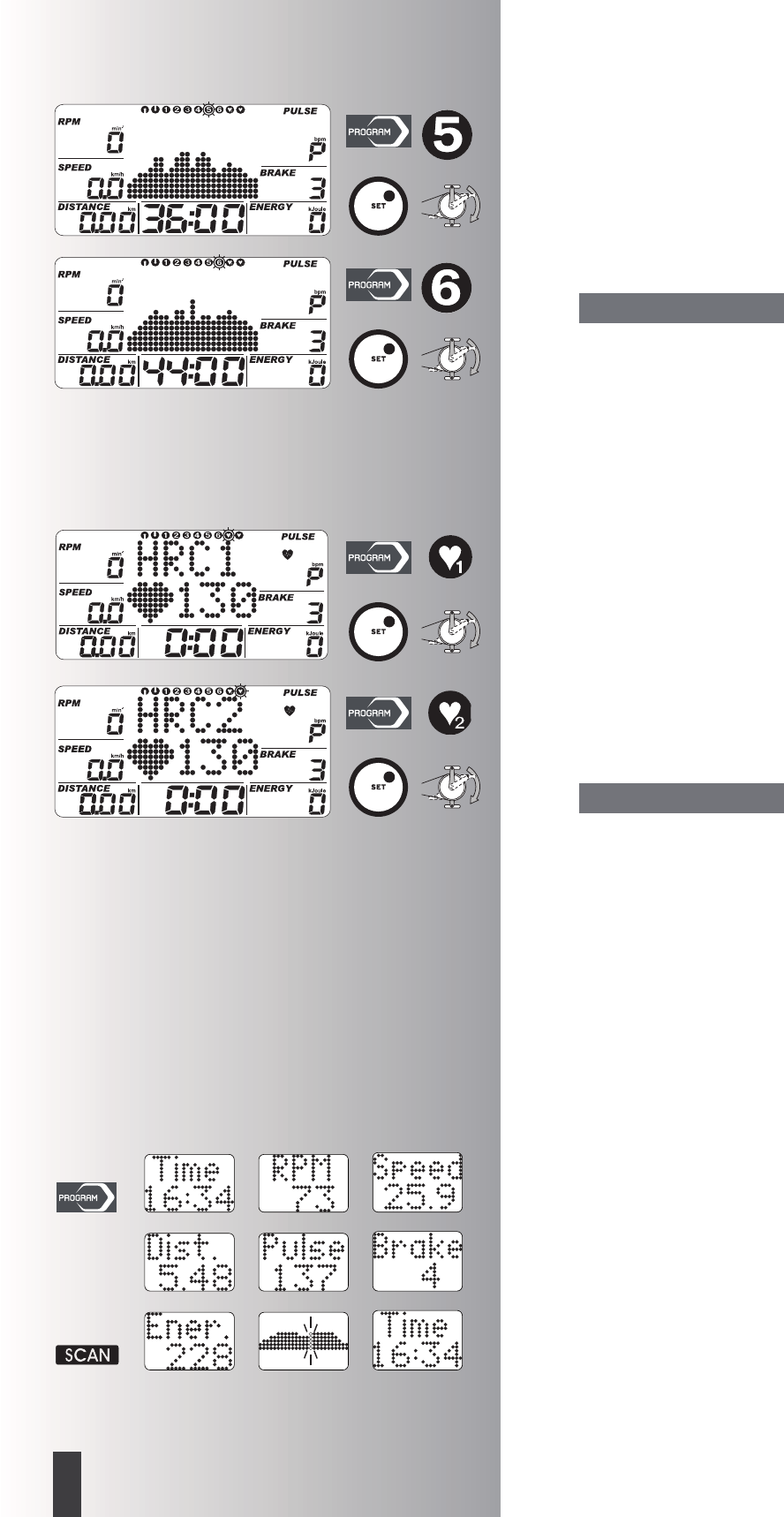• Press "PROGRAM" until
Display
"5"
Professional I. Exertion Levels 1-9. 36 Minutes.
Press "SET": Settings Range. For settings see table
on page 28
Start of Training
• Press "PROGRAM" until:
Display
"6"
Professional I. Exertion Levels 1-10. 36 Minutes.
Press "SET": Settings Range. For settings see table
on page 28
For times over 25 minutes the programme view of the pro-
file is displayed in 25 condensed columns.
2. Training Using Pulse Settings
Manual Pulse Settings
(PROGRAM) “HRC1 Count Up”
• Press "PROGRAM" until
Display
"HRC1" (Count
Up)
• Press "SET": Settings Range
Start the training. All values count upwards.
The exertion is automatically increased until the
target pulse is achieved (e.g. 130)
(PROGRAM) “HRC2 Count Down”
• Press "PROGRAM" until Display “HRC2” (Count Down)
• Press "SET": Settings Range
The inputs and adjustment options are the same
as the program point "Count Down".
Start of Training
The exertion is automatically increased until the target
pulse is achieved (e.g. 130)
KETTLER recommends the pulse measurement to be carried
out with either ear clip or Chest strap in the HRC Program-
mes.
Move as far as possible at a constant RPM rate as other-
wise the pulse adjustment is negatively influenced.
Settings Options: (See table on page 28)
In HRC programs a power adjustment takes place for
deviations of +/– 6 heartbeats.
Training Functions
Change of Display during Training
Manual Adjustment
"PROGRAM" changes the display in the points field in the
following sequence:
Time / RPM / Speed / Dist. / Pulse / Brake / Ener. /
(Profile) / Time ...
Automatic Adjustment: (SCAN)
Press the "PROGRAM" key for longer until the
"SCAN" Symbol appears in the display. The
display changes at a rate of 5 seconds. The
SCAN function is ended by pressing again on
the "PROGRAM" key, Recovery Function or
Training Interruption.
Comment
Comment
Training and Operating Instructions
26
GB
>>>
>>>
>>>