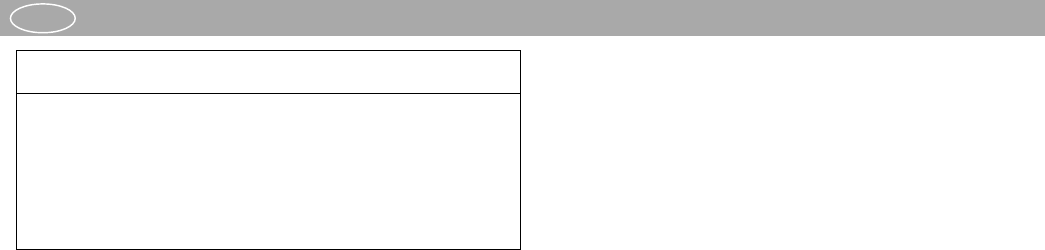WARM UP –
At the beginning of each training session you should limber up for
about 3-5 minutes, increasing the exercise slowly so as to get
your cardiovascular system and your muscles going.
COOL DOWN –
So-called “cooling down” is equally important. After each
training session you should carry on running slowly for a further
2-3 minutes.
For the further duration of your training, your exercise levels
should first of all be increased via the extent of exercise, i.e.
instead of 10 minutes, do 20 minutes, or instead of training 2x
weekly, train 3x. Along with structuring your endurance training
to suit your personal requirements, you can also fall back on the
programs in the running belt’s training computer. You can
determine whether or not your course of training has had the
desired effects after a few weeks by doing the following:
1. You achieve a certain level of staying power with less
cardiovascular output than before;
2. You achieve a certain level of staying power for a longer
period of time, though with the same cardiovascular output;
3. After achieving a certain level of cardiovascular output, you
recover more quickly than previously.
SPECIAL TRAINING INSTRUCTIONS
Everyone will be familiar with the motions associated with
running. Nevertheless, attention should be paid to certain
points when engaging in training by running:
• Before commencing training, ensure that the appliance has
been correctly erected and that it is firmly positioned.
• Mount and leave the appliance only when the running belt has
come to a complete stop and support yourself using the handle.
• Attach the cord of the safety key for stopping the belt securely
to your clothing before starting the running belt. Also put on the
ear-clip or the chest strap and activate the computer.
• Wear proper runners or sport shoes when training.
• There is a difference between running on a running belt and
running on a normal surface. You should therefore prepare
yourself for running by first of all walking slowly.
• Hold on securely to the handle for the first few training
sessions so as to avoid uncontrolled movements that could
potentially cause a fall. This applies in particular, when
operating the computer during running.
• Beginners should not select too high an angle of inclination for
the running surface so as to avoid excessive exercise loads.
• If at all possible, maintain a regular rhythm when running.
• Keep to the center of the running surface when training.