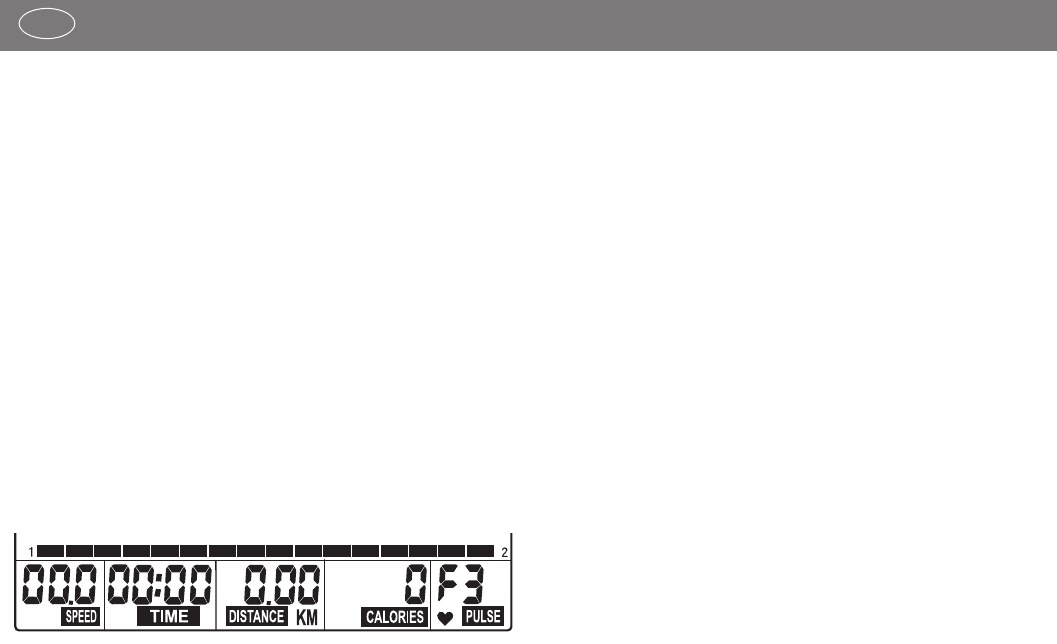12
Functions and Operation of the Training Computer
GB
RECOVERY
Recovery pulse phase
The RECOVERY function can be selected after any training
program.
With the RECOVERY key, you reach a recovery pulse measu-
rement at the end of the exercise session. From the beginning
and ending pulse of one minute, the deviation and the fitness
grade is determined. With the same exercise session, the impro-
vement of this grade is a measurement of the increased fitness.
If you have reached the target value, end the exercise session,
press the RECOVERY KEY and then lay your hands on the hand
pulse sensors. With a previous pulse measurement in the display
00:60 appears for the time and in the PULSE display the current
pulse value blinks. The time begins to count from 00:60 back-
wards. Keep your hands on the hand pulse sensors until >0< is
reached. Right in the display a value between F1 and F6 is shown.
F1 is the best and F6 the worse status. By pressing RECOVERY
again, the function is ended.
6. Possibilities for Pulse Measurement
– The computer has two different sensors for heart-rate mea-
surement: hand puls and chest strap (optional accessory).
Detection priority is as follows: chest strap and hand pulse.
– If you want to measure the hand pulse, do not apply the chest
strap.
– If you want to measure the pulse using the chest strap, apply
the chest strap.
– The internal pulse receiver is compatible to un-coded POLAR
chest strap transmitters. For coded systems, wrong pulse
values may be displayed. We recommend T34 by POLAR.
7. Notes
– If no signal is transmitted to the computer for 4 minutes, the
LCD will shut off automatically and all existing training data
will be stored. You can then press any button to reactivate
the computer.
– If the computer is not displaying correctly, disconnect and
then reconnect the power supply.