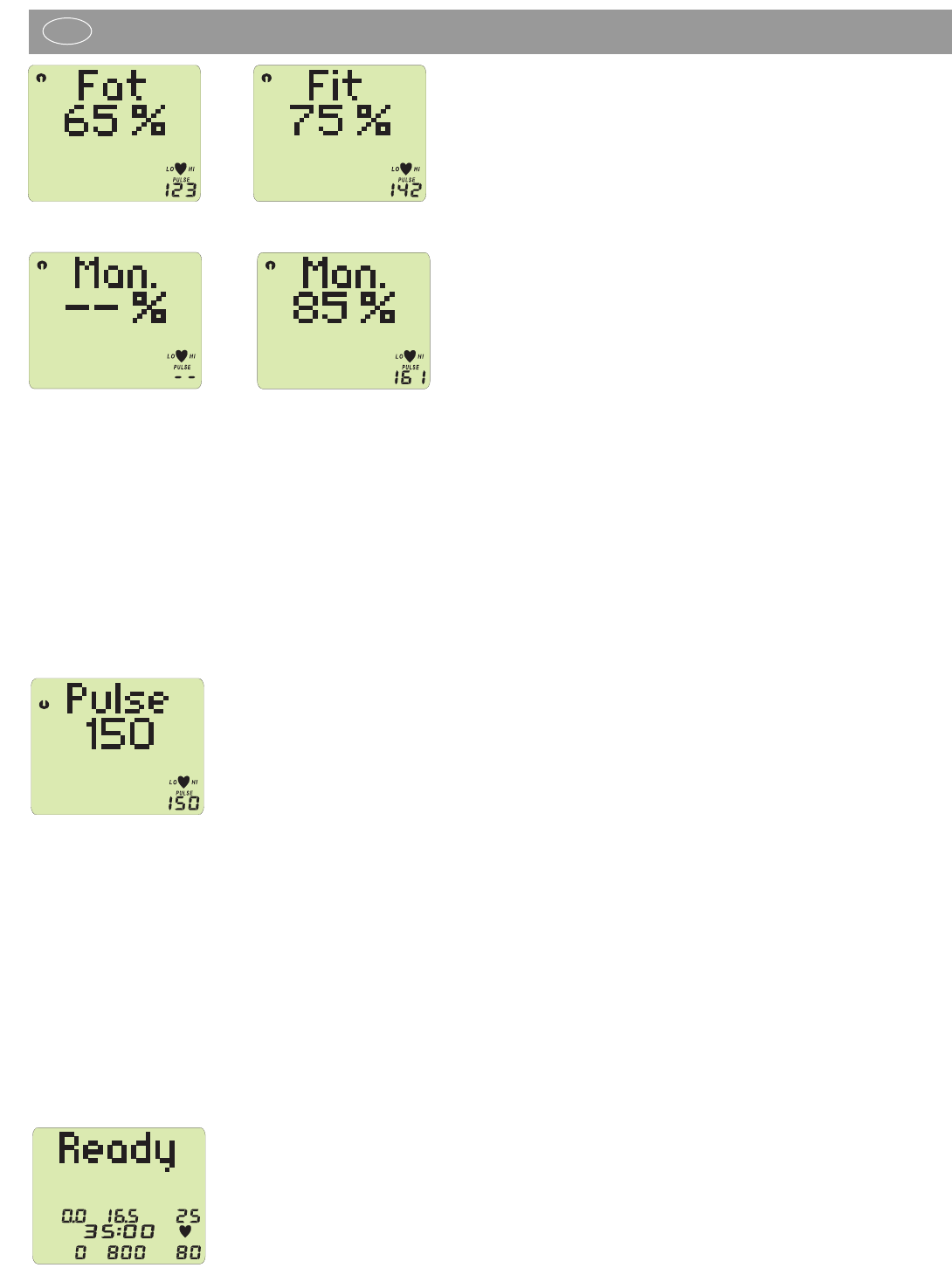GB
Function
Through the pulse zone input and the accepted or altered max. pulse a
pulse zone monitoring is activated. If you fall below the preset training pul-
se by 11 beats, the lettering "LO" appears; if you exceed it by 11 be-
ats, the display will show "HI". The "LO" monitoring is active, if the pre-
set training pulse is reached for the first time when pedalling. If the pe-
dal speed falls to zeros, the "LO" function will become active again
when reaching the preset training pulse. The "HI" monitoring is always
active.
The value which is displayed with the % symbol is the comparison bet-
ween current pulse value and max. pulse value.
If you do not enter any max. pulse value, the % pulse display is not active.
4.4.4 Pulse value monitoring
This input is possible with the +/- keys in the range of 40 - 188.
Function
The "HI" and "LO" display functions as described under 4.4.3. The %
pulse display is not available.
Switch the pulse value monitoring off: "OFF" display, all pulse monitoring
functions are de-activated.
Note
Previously set pulse values in the HRC program are accepted and appe-
ar in the display.
In this mode, the training pulse has no influence on the performance.
(Such a function is offered by the HRC program.)
4.4.5 Completion of preset data
If you press the set key after the last preset value (except in the programs
1-6), all preset values (except preset pulses) will be displayed. The gra-
phics field will read the lettering "Ready" (Fig. 22).
Possibilities of preset training values in the program types:
Count-up
Standard values:
• KM (distance): 0.0 km
• Time (training time): 0:00 min.
• Kilojoule (energy consumption): 0 kJ
• Training pulse: - -
• Max. pulse: - -
• Performance: 25 Watt
Possibilities of preset values in the sequence:
• Age
• Max. pulse
• Pulse zones Fat 65%, Fit 75% and Man. - - %
• Performance
Count-down
Standard values:
• KM (distance): 0 km
• Time (training time): 0:00 min.
• Kilojoule (energy consumption): 0 kJ
• Training pulse: - -
• Max. pulse: - -
• Performance: 25 Watt
Possibilities of preset values in the sequence:
• KM (distance)
• Time (training time)
• Kilojoule
• Age
• Max. pulse
• Pulse zones Fat 65%, Fit 75% and Man. - - %
• Performance
Note:
At least preset the training distance or training time or energy consumpti-
on, otherwise the electronic system will start in count-up mode when taking
up training.
If training time, training distance and energy consumption have been
counted down to zero, the display will change into count-up mode. Now,
the values will again count up from the preset values.
Programs 1-6
Standard values:
• KM (distance): 0.0 km
• Time (training time): depending on program
• Kilojoule (energy consumption): 0 kJ
• Training pulse: - -
• Max. pulse: - -
• Performance: depending on program
Possibilities of preset values in the sequence:
• Age
• Max. pulse
• Pulse zones Fat 65%, Fit 75% and Man. - - %
• Performance (not in programs that include a performance range from 25 -
400 Watt)
The adjustment will cause the increase or decrease of the stored program
flow.
Note:
If the training time has been set to zero, the display will change into count-
up mode. Even the time value will count up now.
Pulse controlled program (HRC)
Standard values:
• KM (distance): 0.0 km
• Time (training time): 0:00 min.
• Kilojoule (energy consumption): 0 kJ
• Training pulse: 60 or the training pulse indicated last in the HRC pro-
gram
• Performance: 25 Watt or the starting performance indicated last in the
HRC program
Possibilities of preset values in the sequence:
• KM (distance)
• Time (training time)
• Kilojoule
• Age
• Max. pulse
• Pulse zones Fat 65%, Fit 75% and Man. - - %
• Performance
Note:
For the HRC program KETTLER recommend pulse measuring with the ear-
clip or the cardio pulse set.
The difference between given training pulse and current pulse determines
the performance adjustment. At the beginning of training, the performan-
ce will be increased from the given value until the preset pulse is reached.
If the value is exceeded, the performance will be reduced.
Starting performance can be set from 25 - 100 Watt.
Fig. 17
Pulse zone: Fat consumption with
65%
Fig. 18
Pulse zone: Fitness with 75 %
Fig. 19
Manual pulse selection
Fig. 20
Manual pulse input, e.g. 85%