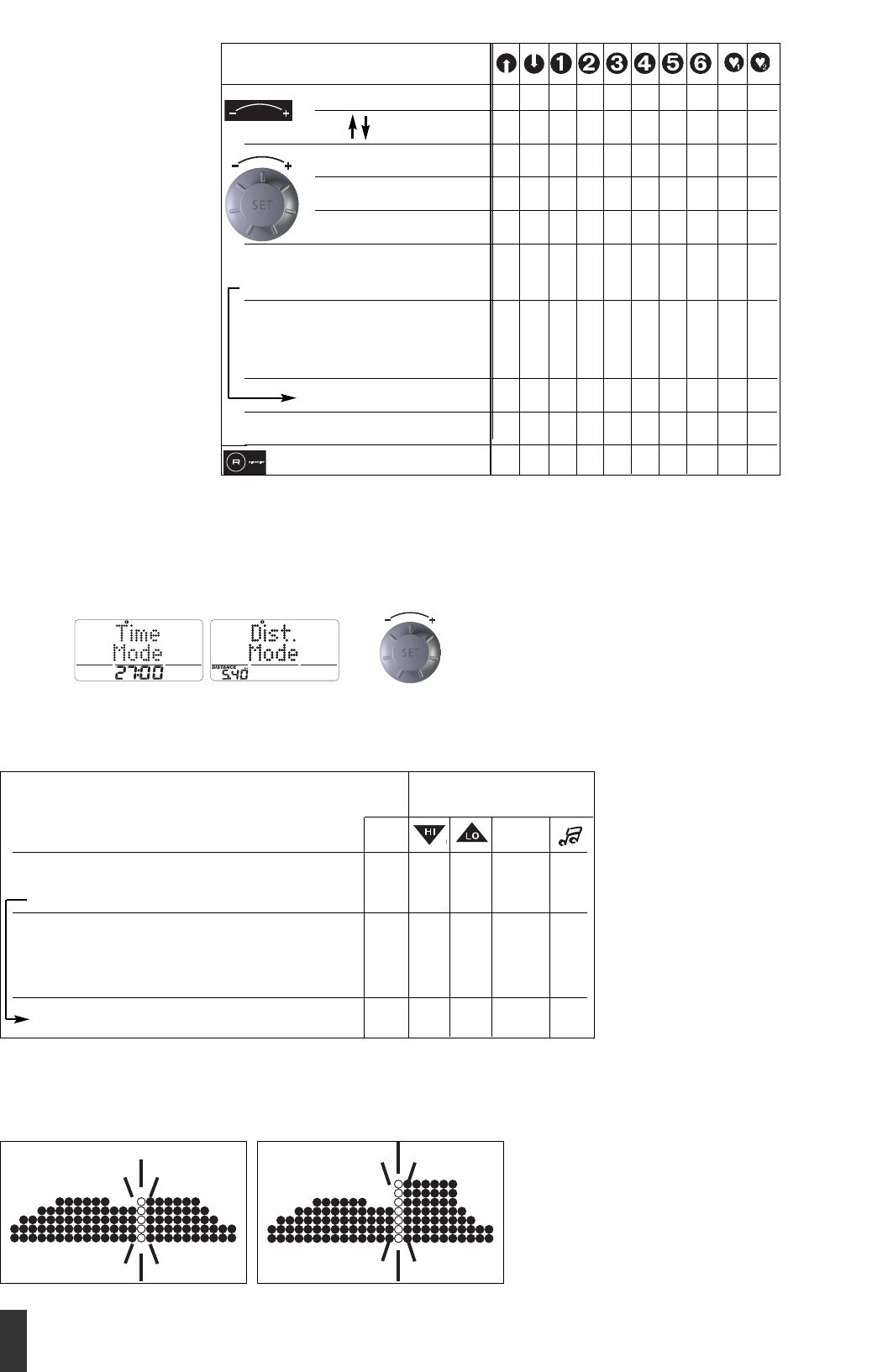Recovery
Training / At Rest
For load profiles 1-6 only
• Set with “–” or “+” (time or distance mode)
Confirm with “SET”.
Display: next menu “Age” (age entry)
The distance per column amounts to 0.2 km (0.1 miles)
Exercise bike: 0.4 km (0.2 miles)
Inputs and Functions
Programme Switch
Time / Distance
* Pre-Selection Exertion Level 1-10 prior to start
of training
Exertion
✔✔
**
Profile
✔✔✔✔✔✔
Time
✔✔
Energy
✔✔
Distance
✔✔
Max. Pulse
✔ ✔✔✔✔✔✔✔✔ ✔
or
Fat Burn
65%
or
Fitness
75% ✔✔ ✔✔
or
Manual
40-90%
Target Pulse
40-200 ✔✔ ✔✔
Time/Distance Switch
✔✔✔✔✔✔
✔ ✔✔✔✔✔✔✔✔ ✔
Adjustment of the Exertion Profile
If the exertion is adjusted during the course of the pro-
gramme, the change works from the flashing column on
the right. The columns on the left show the output data
achieved and remain unchanged.
Overrun
Value / Input % MAX
Maximum Pulse 80-210
✔
+1 +1 +1
AGE Off
Target Pulse
Fat Burn
65%
ou Fitness
75%
✔
+11 –11*
ou Manual
40-90%
Target Pulse 40-200 +11 –11*
Comment: Only appears when the target
pulse is achieved once.
}
Display for pulse events
If the training pulse input is not achieved (-
11 beats) the "LO" symbol is displayed.
If it is exceeded (+11 beats) the "HI" sym-
bol is displayed.
If the maximum pulse is exceeded the "HI"
arrow flashes and the text "MAX" is dis-
played.
28
GB
Training and Operating Instructions
}