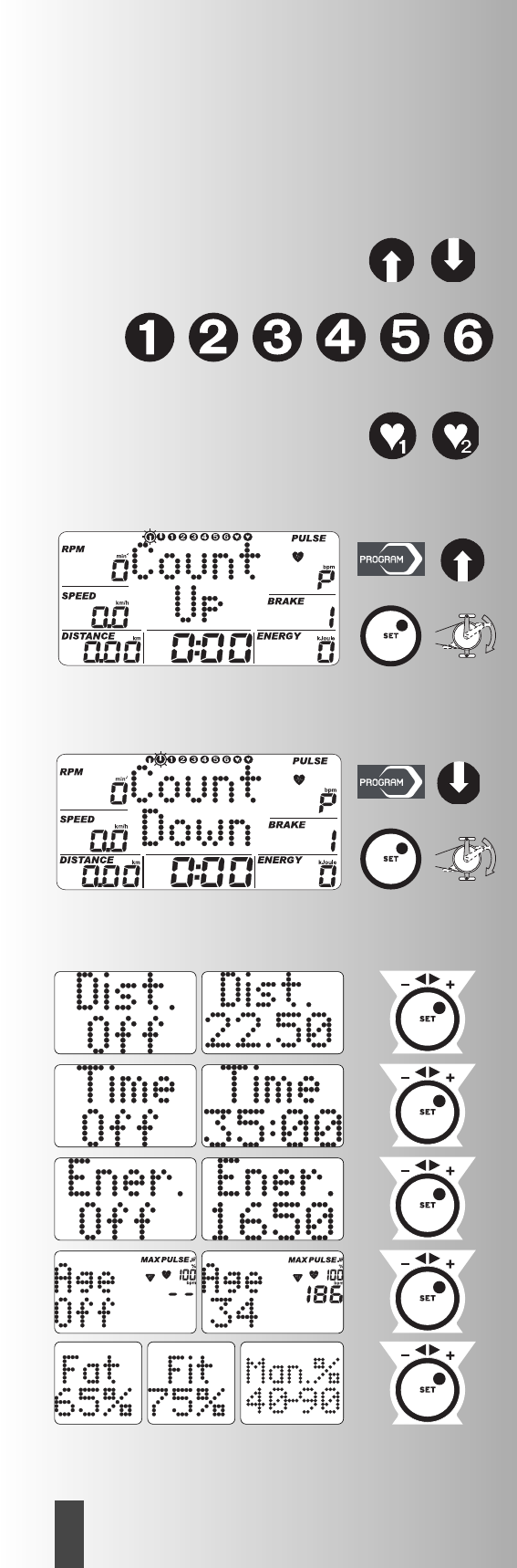24
GB
Training and Operating Instructions
Training
The computer is supplied with 10 training programmes.
They are clearly differentiated in their exertion intensity
and stamina.
1. Training using exertion settings
a)Manual Exertion Settings
• (PROGRAM) "Count Up"
• (PROGRAM) "Count Down"
b)Exertion Profiles
• (PROGRAMS) “1” – ”6”
2. Training Using Pulse Settings
Manual Pulse Settings
• (PROGRAM) "HRC1 Count Up"
• (PROGRAM) "HRC2 Count Down"
1. Training Using Exertion Settings
a)Manual Exertion Settings
(PROGRAM) "Count Up"
• Press "PROGRAM": Display "Count Up"
Start the training. All values count upwards.
Or
• Press "SET": Settings Range
• “+” or “–”: Change the exertion. Start of training. All
values count upwards.
(PROGRAM) "Count Down"
• Press "PROGRAM" :
Display
"Count Down"
The programme counts downwards from > 0 to the pre-set
values. When no input occurs, the training starts the
"Count Up" Programme.
To start the programme at least one input for time, energy
or distance must be input.
• Press "SET": Settings Range
Settings Range
Display:
Distance Setting “Dist.”
Distance Setting
• Input with “+” or “–” values (e.g. 22,50)
Confirm with "SET".
Display:
Next Menu Time Setting “Time”
Time Setting
• Input with “+” or “–” values (e.g. 35:00)
Confirm with "SET".
Display:
Next Menu Energy Settings “Ener.”
Energy Setting
• Input with “+” or “–” values (e.g. 1650)
Confirm with "SET".
Display:
Next Menu Input Age - “Age”
Input Age
• Input with “+” or “–” values (e.g. 34)
Confirm with "SET".
Display:
Next Menu Target Pulse "Fat 65%"