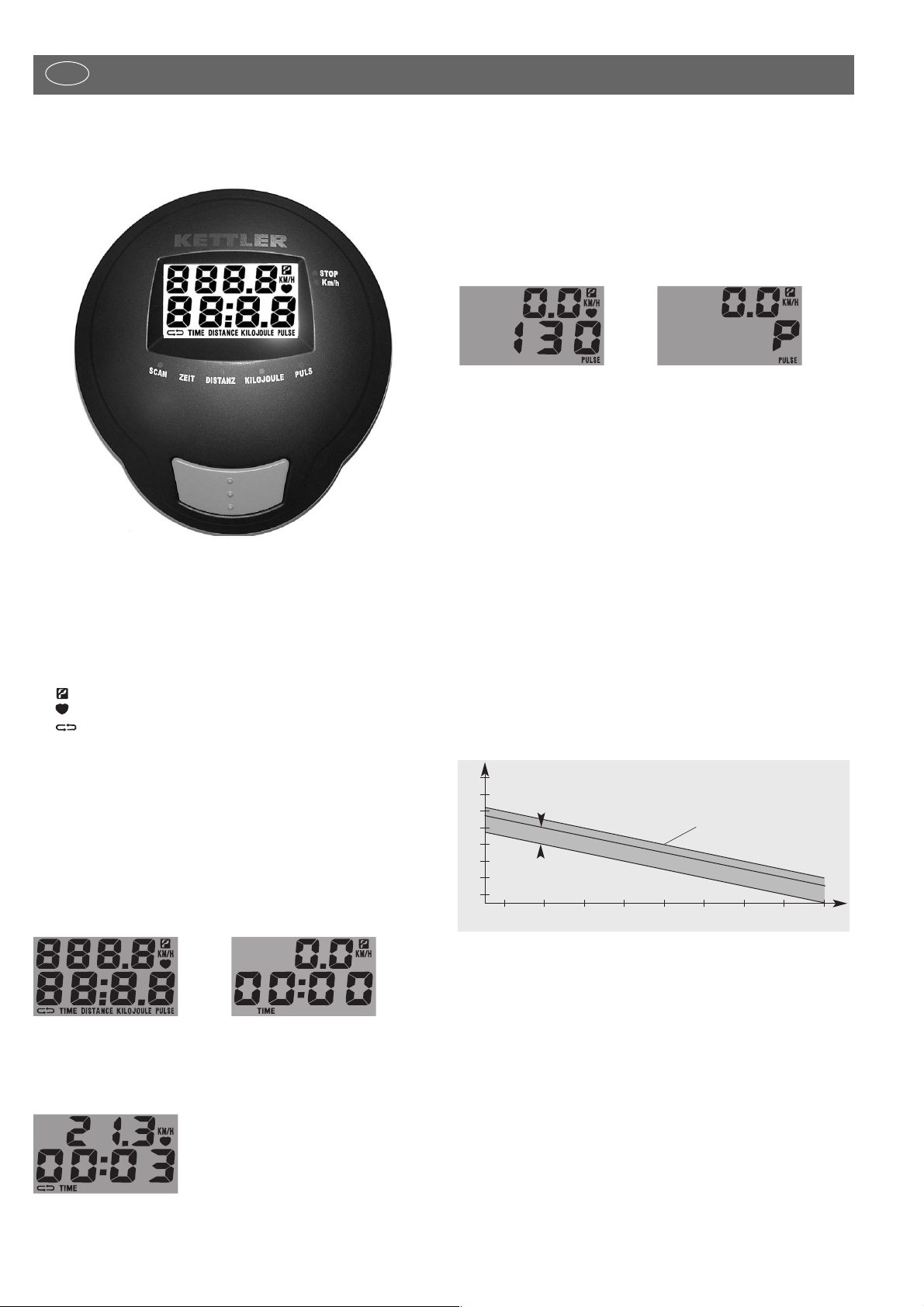4
Operating Instructions for the Training
Computer with Digital Display (ST 2800-7) ( ST
2801-7 ) (ST 2803-7)
Values:
Km/h 0.0 - 99.9
TIME 0:00 - 99:59 [min:sec]
DISTANCE 0 - 99.9 [km]
KILOJOULE 0 - 9999 [Kj]
PULSE 40 - 199 [beats/min]
Symbols:
1 P Interruption in training
2 Heart flashing [pulse beat]
3 Change Display-change active
Key
4 Function Function key [Display-change
On/Off, Delete 1 second]
Connections (rear)
5 Jack (four-pole) for the hand-pulse sensors
6 Jack (bipolar) for the speed sensor
1.0 Pre-training displays
1. Full display Figure 1 [following pedalling or depression of key]
2. Start display Figure 2 [after 1 second]
fig. 1 fig. 2
2.0 Displays during training and upon
interruption of training
fig. 3
Functions and Operation of the Training Computer
Training display Figure 3 [following commencement of pedalling]
Commence pedalling. All values are counted upwards with the
exception of the pulse values. The display values Time, Distance,
Kilojoule and Pulse rotate at 6-second intervals (Symbol 3). You can
de-activate the display-change function by pressing the function key
at the value which you wish to retain. You can activate the display-
change function by pressing the function key until you reach the
value Time.
Display of interruption in training Figure 4/Figure 5 [after approx.
5 seconds]
fig. 4 fig. 5
When training is interrupted, a P(2) and your current pulse value
will show in the display (Figure 4). If no pulse is being recorded,
a Pwill show in the display (Figure 5). By pressing the function key,
the other training values will be displayed.
Proceeding with training
Commence pedalling. The values resume counting.
3.0 Recording pulse beat
You grasp the hand-pulse sensors with your hands.
The heart symbol (1) flashes in time with your pulse beat.
Your pulse beat is displayed as a value in the area PULSE.
The correct pulse rate for training [aerobic zone]
The basis for selecting the pulse rate for training is age. There is a
“correct”, so-called aerobic training range to suit every age (rough
formula: 180 less age), which is characterised by an upper and
lower pulse-rate limit (+/- 10 beats). Ideally, the pulse rate during
training should always lie within the aerobic zone. The maximum
pulse-rate frequency (200 less age) should not be exceeded. The
following diagram applies for healthy persons.
4.0 General information
Energy-saving mode
After an interruption in training of 4 minutes, the display switches
off.
Calculation of speed
60 pedal-revolutions will produce a speed of 21.3 km/h.
Calculation of kilojoules
According to information available to us from the field of Sports
Medicine, energy is consumed as follows during cycling: 1 hour
of cycling at a speed of 24 km/h uses up 1,680 kj. 1 kilometre
equates to 70 kilojoules (based on medium load).
This calculation is based on medium load and changes only where
the speed is varied.
pulse /min.