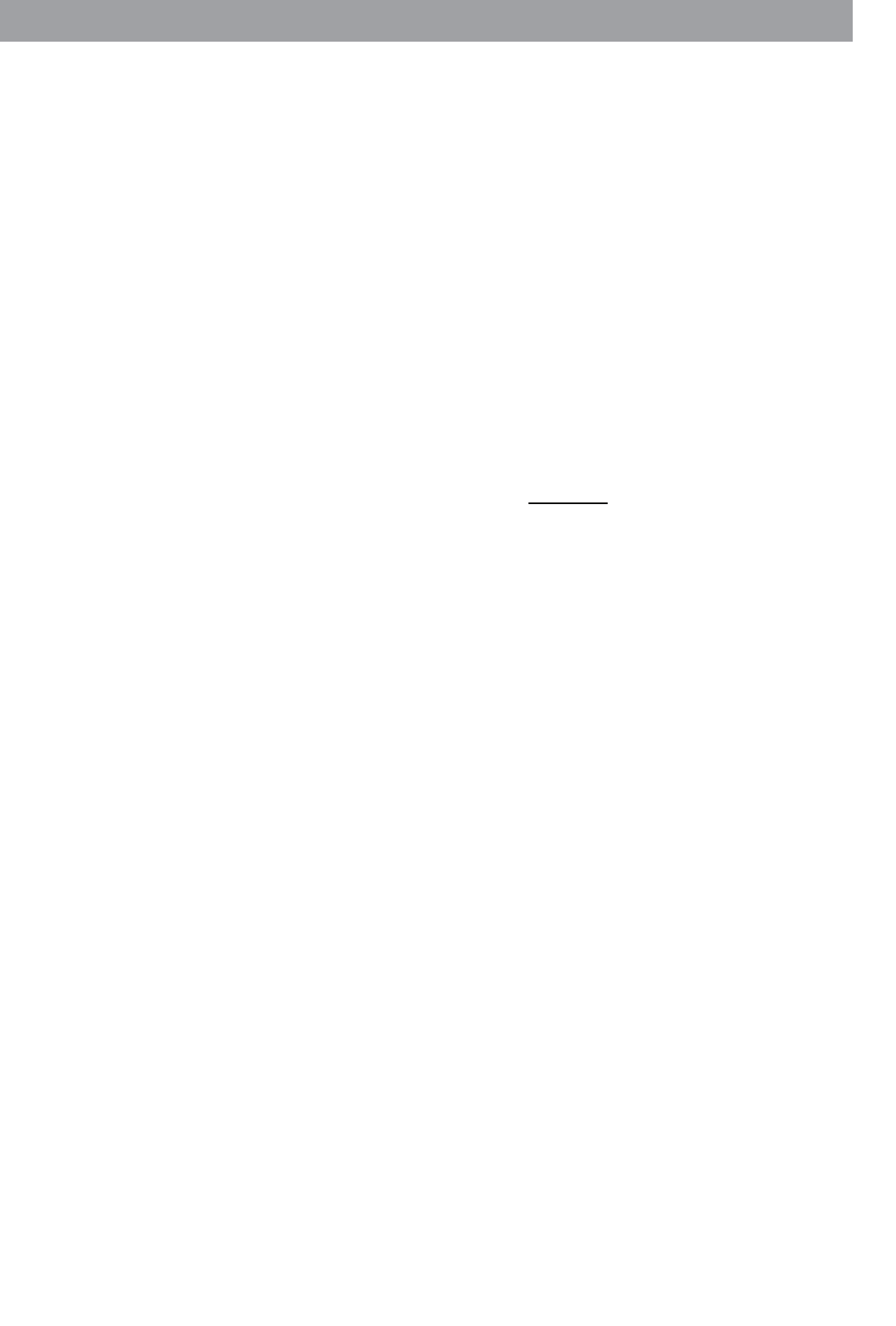9
Functions and operation of the TX1 training computer
DISPLAY VALUES
Display Resolution Range Gradation
PULSE (bpm) XXX 40-240 1
CAL (kcal) XXX 1-999 1
STEIGUNG / INCLINE (%) XX 0-12 1
TIME (min:sec) XX:XX 00:01 - 99:00 00:01
DISTANCE (km) XX.X 00.1 - 99.0 0.1
DISTANCE (mile) XX.X 00.1 - 99.0 0.1
SPEED (km/h) XX.X 01.0 - 16.0 0.1
SPEED (mph) XX.X 00.6 - 10.0 0.1
1 Training settings
SPEED SETTING
With the SPEED button (+), the speed is increased by 0.1 km/h
(mph) during training.
With the SPEED button (_), the speed is decreased by 0.1 km/h
(mph) during training.
Holding these buttons pressed down leads to an automatic run
through different values.
INCLINE SETTING
With the STEIGUNG INCLINE button (+), the incline angle is
increased by 1 %.
With the STEIGUNG INCLINE button (_), the incline angle is
decreased by 1 %.
Holding these buttons pressed down leads to an automatic run
through values.
For safety reasons, the incline angle can only be set manually.
The three following programs are an exception: P4, P5 = incli-
ne program and P8 = H-SI (heart rate control program) by
speed and incline. It is also possible to set the incline angle in
Stop mode. The incline angle, however, cannot be set during
input.
PROGRAM SELECTION
During Stop mode, you can select a program with the PRO-
GRAM button.
SCAN-FUNCTION
The SCAN function allows the user to display the values for
calories and pulse alternately.
After starting, the values for calories and pulse are automatical-
ly displayed on the CAL/PULSE display. Whether calories or
pulse is being displayed can be seen from the PULSE LED or
CAL LED. After briefly pushing the SCAN button, the display
swaps from calories to pulse or vice versa. The display remains
constantly on. Pressing the SCAN button a second time swaps
the display again. Holding the button pressed down returns to
automatic alternation.
COOL DOWN-FUNCTION
If you want to interrupt your training with the COOL DOWN
function, push the COOL DOWN button, even if you are in the
middle of a program. When you press the COOL DOWN but-
ton, the current program is automatically interrupted and the
unit immediately enters the cool down program, which is pro-
grammed for four minutes. In the first two minutes, the speed
and incline are reduced by 50 % (from the last values display-
ed). In the last two minutes, the speed is reduced again by 50
% and the incline reduced to 0 %. After that, the tread stops
moving and the training program is terminated.
RECOVERY FUNCTION
If a pulse signal is applied during training, you activate the
RECOVERY function with this button. The treadmill will come to
a standstill. The load pulse is measured and, a minute later, the
recovery pulse as well and a fitness score is then calculated.
Under the same training conditions, an improvement in this
score is a measure of increase in fitness.
A 60 second countdown runs in the TIME display. In the
DISTANCE display, the load pulse is stored, in the SPEED
display, the recovery pulse is displayed and in the STEIGUNG
INCLINE display, the fitness score is calculated. After about 16
seconds, the display swaps to Pause mode.
Calculation of the fitness score:
Score = 6 -
(
10 x (P1 – P2)
)
2
P1
P1= Load pulse, P2 = Recovery pulse
1.0 = Excellent
F6.0 = Unsatisfactory
STOP-PAUSE-FUNCTION
If the STOP button is pushed while training, the program is inter-
rupted and Pause mode activated. Once the treadmill has come
to a complete standstill, the TIME display counts down from
03.00. During Pause mode, only the START and STOP buttons
function.
If the START button is pressed within 3 minutes during Pause
mode, the treadmill starts up again and resumes the speed it
was at before the Pause function was activated. The training
values are counted again from where they were interrupted.
If the STOP button is pressed during Pause mode, the program
is terminated. If no button is pressed for three minutes, the tread-
mill automatically terminates the training program.
2 Training statistics
When you are finished with or have stopped training, the
display shows your training statistics for 16 seconds. Once the
treadmill has come to a complete standstill, the displays show
the total time, total distance, total calories and average speed.
After that, the display switches to Stop mode and is ready for
the next training.
If you wish to skip the training statistics, simply press the STOP
button to cancel the training statistics display.
3 Calories calculation
The calories calculation is purely a reference value. The calcula-
ted value makes no medical claim.
4 Pulse reception
The treadmill is equipped with hand pulse measurement. In
order to ensure good measurement of the hand pulse, both
hand pulse sensors must be covered lightly and completely with
the hands, without moving the hands. Movement of the hands