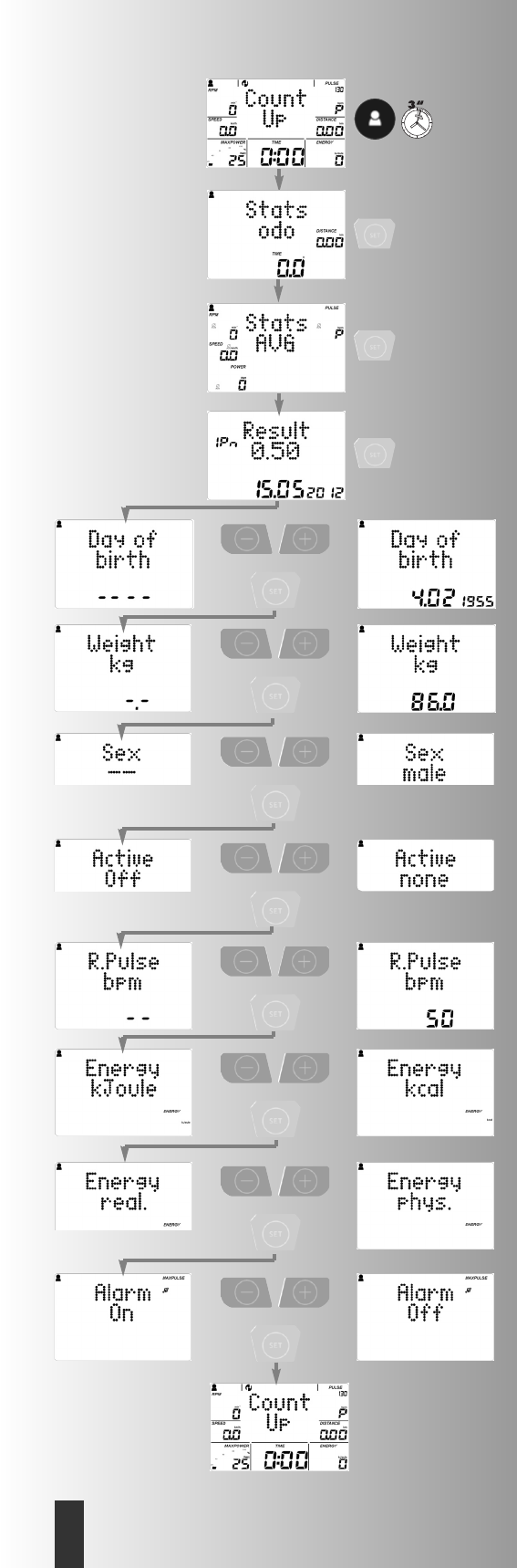Required Inputs
To make the most of all the options that the machine has right
from the start, enter the following inputs and settings before trai-
ning further:
• Personal data about the people who will use the device. The
information is required to calculate heart rate and exercise
limits, the fitness test (IPN) and training recommendations (coa-
ching).
• System settings such as date and time. Please check whether
these are correct. The workouts are saved on a USB stick with
the date and time and should be up-to-date.
User Data and Settings
Press the "user" key until the desired user is displayed.
In this case user.
Hold the "user" key longer until the total kilometres and the total
training time appears with the display "Stats odo".
Press the "SET" key and the average training values will appear
with the display "Stats AVG".
Press the "SET" key and the date of birth input screen appears
with the display "Day of birth".
Press "plus" or "minus" to change the flashing displays.
Pressing "set" closes the input screen and jumps to the next
input screen, weight with the display "weight".
Pressing "plus" or "minus" changes the value. Pressing "set" clo-
ses the input screen and jumps to the next input screen, gender
with the display "sex".
Pressing "plus" or "minus" changes from male to female.
Pressing "set" closes the input screen and jumps to the next
input screen, training activity with the display "active". You can
input your assessment of your training activities here.
Pressing "plus" or "minus" changes from none to low, medium,
high and very high.
Pressing "set" closes the input screen and jumps to the next
input screen, resting heart rate with display "R.Pulse". Input
your resting heart rate after a night's sleep here.
Pressing "plus" or "minus" changes the value. Pressing "set" clo-
ses the input screen and jumps to the next input screen, energy
with the display "Energy kJoules". You decide here whether the
energy expenditure should be displayed in kJoules or kcal.
Pressing "plus" or "minus" changes the setting. Pressing "set"
closes the input
screen and jumps to the next input screen, energy expenditure
with the display "Energy real". You decide whether here the
energy calculation be displayed with the energy conversion effi-
ciency factor of 16.7% of the trainee (real) or without the ener-
gy conversion efficiency factor (phys.).
Pressing "plus" or "minus" changes the setting. Pressing "set"
closes the input screen and jumps to the next input screen,
alarm sound with the display "alarm". You decide here whether
exceeding the maximum heart rate should be signalled by an
alarm tone.
Pressing "plus" or "minus" changes the setting. Pressing "set"
closes the input screen and jumps to being ready to train in the
"count-up" programme.
=>
=>
=>
=>
=>
=>
=>
=>
=>
=>
=>
=>
=>
=>
=>
=>
8
GB
Training and Operating Instructions