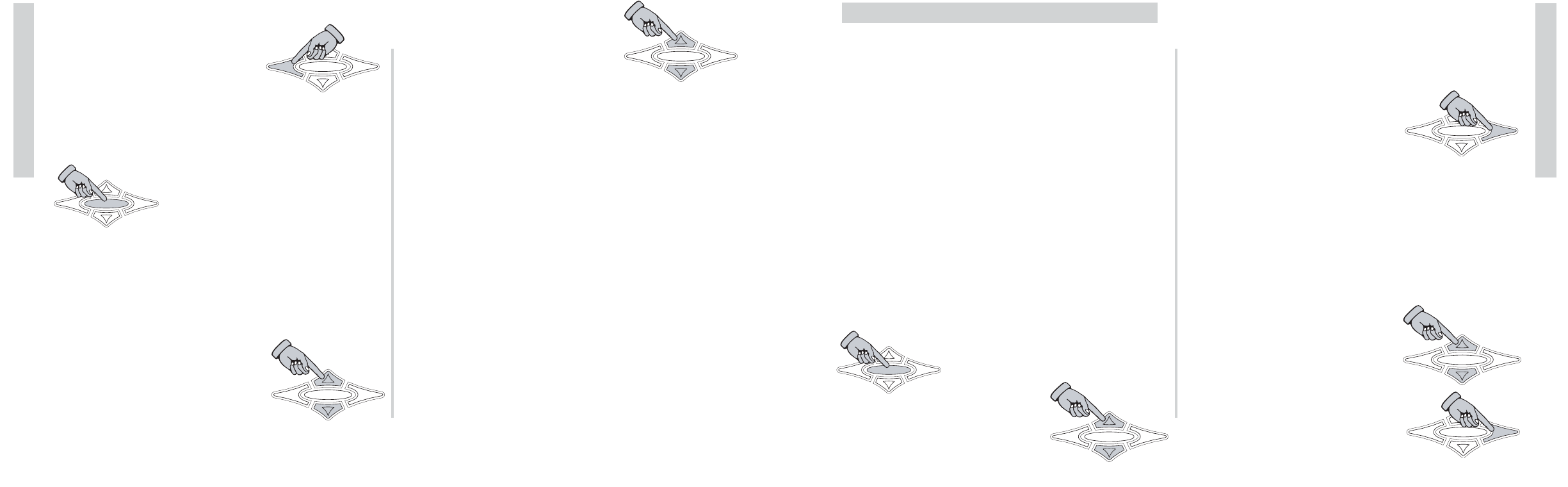17
SX .1 Series Amplifiers
Operation
Menu System
The menu system layout is as follows:
DEFAULT - This menu is displayed when your amp is
operating and no adjustments are being made to your ampli-
fier. This information scrolls through the display one after the
other and then repeats.
1.)
KICKER - Hey, we needed a brand plug for us since this
amp is
sooooo
cool!
2.)
XX.X Volts - Displays the current voltage at the
amplifier’s + 12 volt battery input terminal.
3.)
XX.X DEG f or xx.x DEG c - Displays the current
temperature of the amplifier in celsius or fahrenheit.
4.)
amp name - Model name of the amplifier or the name
you have changed it to.
5.)
memory name - Current memory preset in use (if
any) or the name you have changed it to.
If you want to freeze the scrolling
display simply press the
HOME key
and the scrolling will stop.
Now you can manually select the item
you wish to have displayed by using the
UP or DOWN keys.
If you want the display to continue scrolling simply press
the
HOME key again.
MAIN - This menu is the first menu accessed from the
DEFAULT menu and is the gateway to all the settings and
information on your SX series amplifier.
To enter the MAIN menu simply press
the
ENT key while in the DEFAULT
menu.
The available selections in the MAIN menu are:
System
GAIN
EQ
Lo-Pass
Hi-Pass
Phase
Mute
Kompressor
Security
Use the UP and DOWN arrow keys
to scroll through the available selections
in the MAIN menu.
When you have the menu item
selected that you want to view or adjust
simply press the
ENT key to select it.
16
SX .1 Series Amplifiers
Operation
Continuing our example, we are now in the HISTORY item in
the SICK BAY MENU. If we press the
ESC key we would go back up to the
SICK BAY MENU. If we press the
ESC
key again we would go to the SYSTEM
MENU. One more press of the
ESC
key and we are in the MAIN MENU.
Let’s start at the HISTORY item in the SICK BAY MENU again
but instead press and hold the
HOME key for 1.5
seconds. Doing this will take us all the way back to the MAIN
MENU in one key press. Pressing and
holding the
HOME key will return you
all the way back to the MENU ITEM you
started with in the MAIN MENU, no mat-
ter how deep in the menu level struc-
ture you are. Pretty cool!
This is a very quick way to return to the MAIN MENU after
drilling down several menu layers to view or change an item.
When adjusting any amplifier control the
UP and DOWN
arrow keys have 2 speeds, normal and accelerated.
Pressing and releasing the key
repeatedly will scroll through the menu
items at normal speed.
Pressing the key and holding it in for
longer than 1.5 seconds will activate the
accelerated scrolling mode and scroll
through the menu items at a much
faster rate. Releasing the key will return
it to normal speed mode.
Don’t try to scroll through every 1/12 octave step without
it!