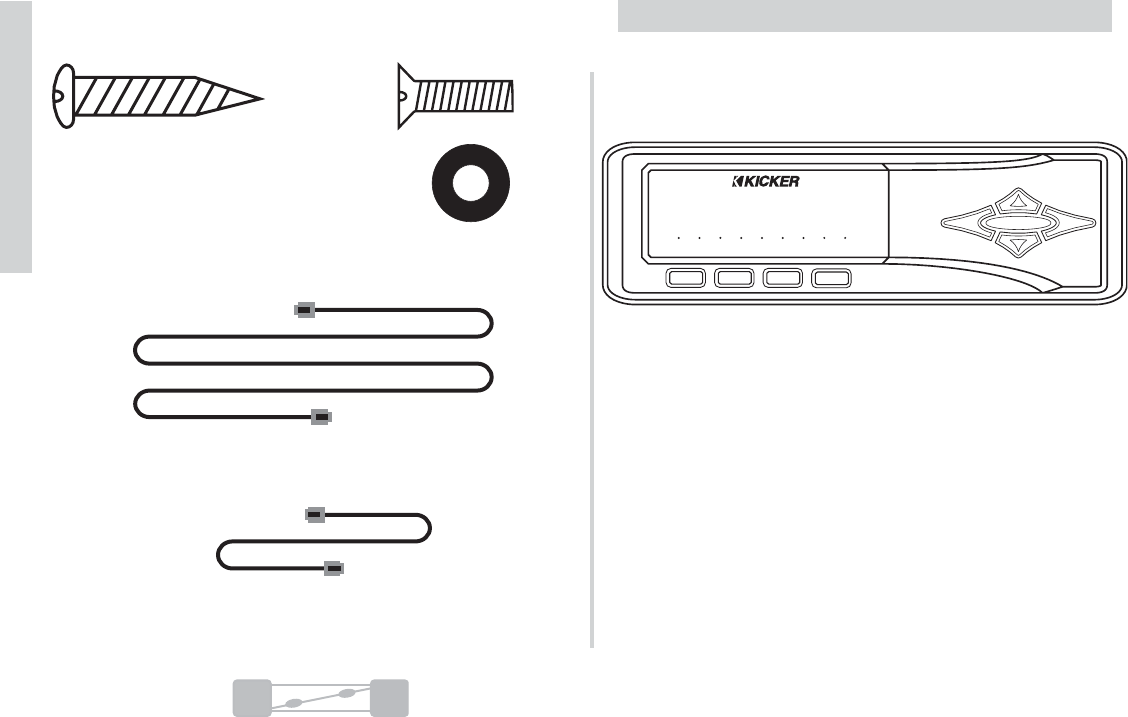6
SXRC Remote Control
Features
ISIS
The ISIS (Indicate Status & Input Settings) system consists of
the VFD (Vacuum Fluorescent Display) and nine soft touch
buttons that make up the Keypad. The ISIS allows you to view
and adjust the settings of your SXRC and all of the SX Series
amplifiers connected to it.
VFD DISPLAY
Here is a brief description of the indicators found on the VFD.
AMP1 - Indicates amplifier 1 is selected for adjustment. Only
available with four channel amplifiers.
AMP2 - Indicates amplifier 2 is selected for adjustment. Only
available with four channel amplifiers.
LOCK - Indicates the SXRC and/or SX Series amplifier controls
are locked out and not usable.
LEFT - Indicates an action or adjustment of the left channel.
SYS - Indicates you are in the System Menu.
Mounting Hardware Includes four (4) sheet metal screws for
mounting the Interface Box and two (2) M3 flathead screws to
mount the Cosmetic Trim Ring to the DIN Mounting Cage.
Rubber Mounting Washers Includes four
(4) rubber mounting washers to protect the
mounting flange on the Interface Box.
One 5-Meter Network Cable This cable is used to create your
SXRC Communications Network and connects your Interface Box
to your first SX amplifier. This cable is known as a Straight-
Through Ethernet Cable.
Two 1-Meter Network Cables These cables are used to
connect additional SX Series amplifiers to the SXRC
Communications Network. These cables are known as a Straight-
Through Ethernet Cable.
3 Amp Mini Glass Fuse Extra replacement fuse for use in
SXRC Interface Box. See the Service section of this manual for
replacement instructions
X 4
X 2
X 2
X 4