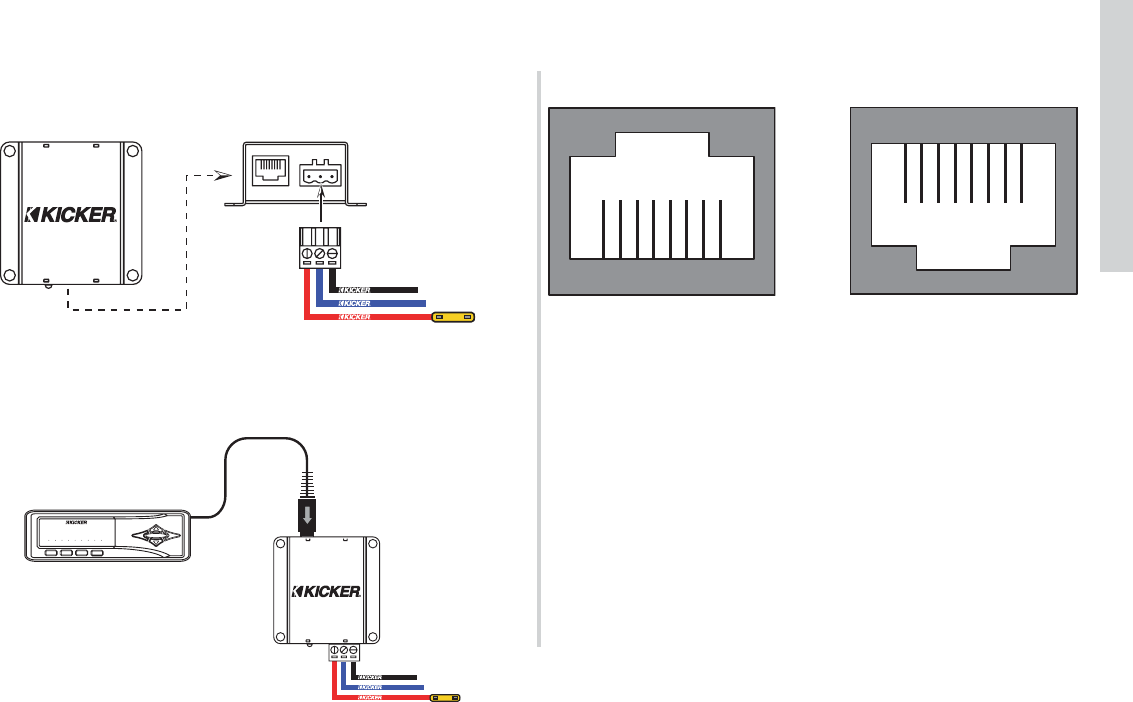13
SXRC Remote Control
Installation
Now insert the removable power plug into the SXRC Interface
Box.
You should have something resembling this picture at this
point. The Control Head plugged in and the power plug wired
correctly and plugged in.
NOTE!!!
There are 8 pins in each RJ45 jack used on the SXRC
Interface Box and on SX Series amplifiers. We only use 3 of
these pins for the Digital Communications Network: Pins #2, #7
and #8.
If pins #2, #7 or #8 are bent or damaged, you will not be able
to establish reliable communications on the SXRC Digital
Communications Network.
A common issue is if your SX Series amplifier has been used
with the Remote Bass Level Controller prior to being used with
the SXRC. Some cables that came with the SX Series amplifiers
for use with the Remote Bass level Controller will bend pins #1
and #8 down too far causing poor contact with the SXRC
Communications Network Cable. To fix this simply take a small
screwdriver or paper-clip and pull these pins back up into place.
Check all the RJ45 jacks on your amplifiers to insure the pins
are up and in place before plugging in any of your SXRC
Communications Network Cables.