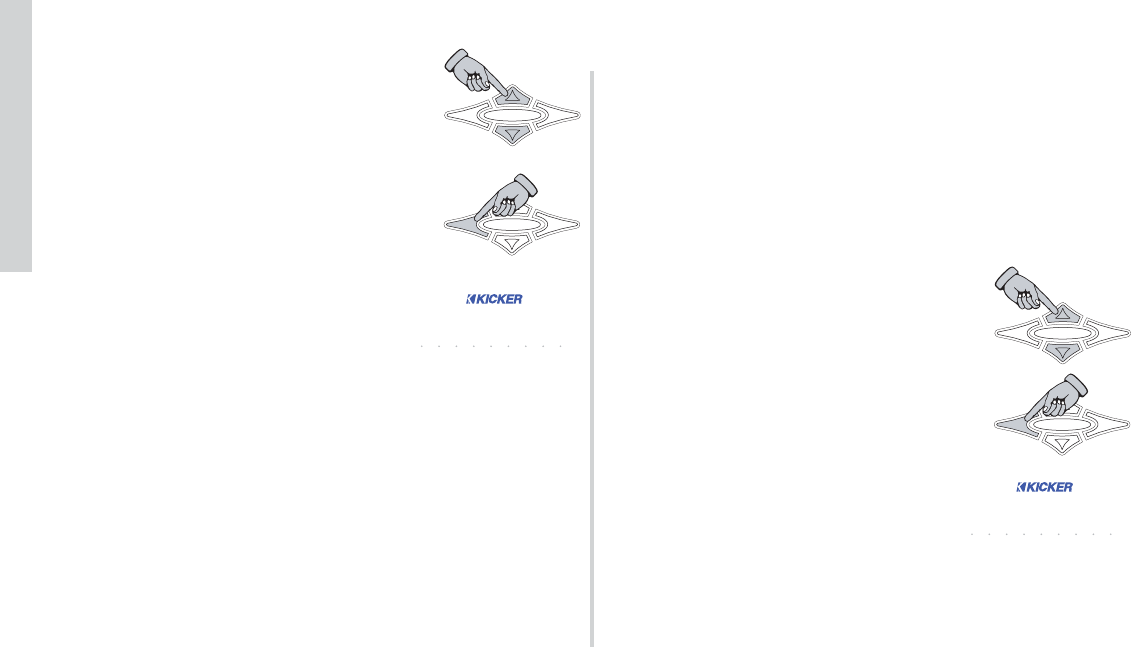36
SXRC Remote Control
Operation
Kompressor MENU - Here you select from any of the four
settings for the SX Series amplifiers Digital Compressor Circuit.
Use the
UP and DOWN keys to scroll
through
off, red-line, contour or
attack.
Press the
ESC key to save your setting and
return to the AMP ADJ menu.You can now
choose another function to adjust.
NOTE:
While you are in the KOMPRESSOR™
menu the
KOMP indicator on the ISIS
display is lit. This indicates you are making
adjustments in the KOMPRESSOR™
menu.
See the specifications pages later in this manual for a brief
description of each Kompressor™ setting and some general
guidelines for their use.
komp. adj. MENU - Here you can adjust the operation
threshold for the SX Series amplifiers Digital Compressor Circuit
(Kompressor™).
The KOMP. ADJ. menu allows you to adjust the activation
threshold (in simple terms...the volume level at which it turns
on/off) through a 48 dB window, +24 dB to -24 dB. The unit
comes preset from KICKER at a default level of 0.0 dB. By
adjusting the threshold up or down from this point you can
change when the Kompressor™ ‘kicks in’ in relationship to the
volume level to allow for different sized speakers, acoustics or
listener tastes.
Use the
UP and DOWN keys to scroll
through from
24.0 db to -24.0 dB
Remember that 0.0 dB is the default setting.
Press the
ESC key to save your setting and
return to the AMP ADJ menu.You can now
choose another function to adjust.
NOTE:
While you are in the KOMP. ADJ. menu
the
KOMP indicator on the ISIS display is lit.
This indicates you are making adjustments
in the KOMP. ADJ. menu.
There is no right or wrong setting here, you can simply adjust
when the Kompressor™ activates in relationship to volume level.
Experiment around and find what works for you.