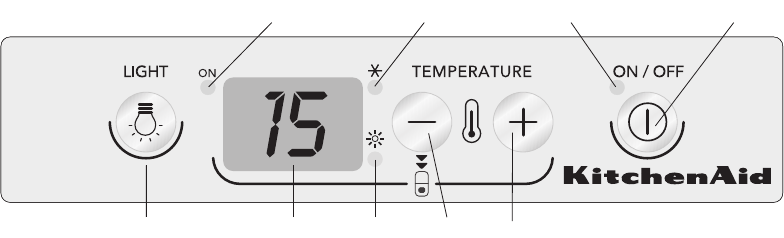Preparing the appliance for use
Switching on the appliance
Insert the plug to start the appliance and then set the temperature on the front panel. A green pilot light
comes on to indicate that the appliance is switched on.
The product has an internal light that does not come on automatically when the door is opened, but can
be switched on as necessary from the control panel by pressing the relevant button.
Setting the temperature
For the appliance to work correctly we recommend setting the temperature according to the indications
given in the “Introduction to wine” section.
Note:
The room temperature, the door opening frequency and the position of the appliance can influence the
internal temperatures.
Description of the control panel
a) ON/OFF button: appliance on/off
b) appliance operating pilot light
c) (+) button to increase the temperature (max +18°C)
d) (-) button to decrease the temperature (min +6°C)
e) cooling activated pilot light
h) heating activated pilot light
g) temperature in inner compartment display
h) inside light button
i) inside light pilot light
Cellar working with double or single temperature zone
The cellar is designed to work with two temperature zones or, as an alternative if the customer so
requires, with a single temperature zone. For two-temperature operation position the black bottle-holder
rack on the rails of the fourth shelf (starting from the first at the top), then set the temperature required in
the upper zone, remembering that once the required temperature is reached the temperature of the
lower compartment will be about 6 degrees centigrade higher than that set (the temperature of the lower
zone cannot be set separately).
How to operate the appliance
10