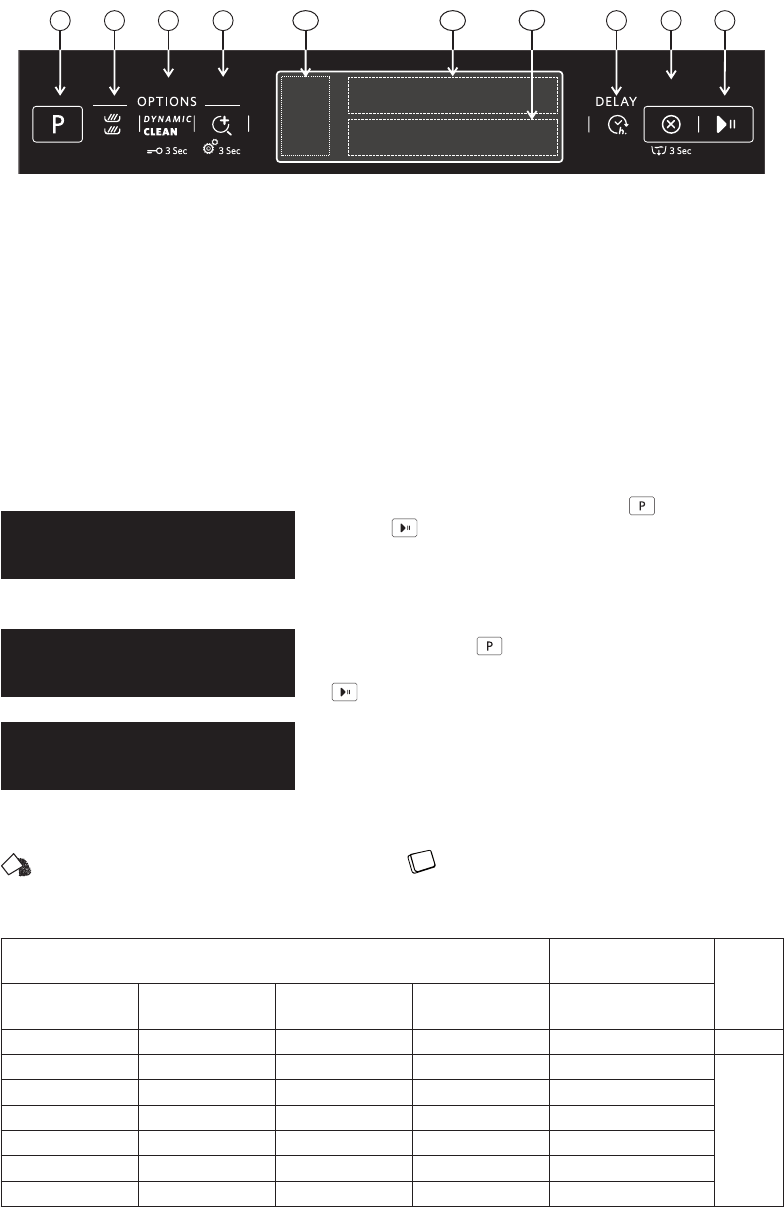A. Program selection button
B. Multizone button
C. DynamicClean / Keylock (press 3 sec.)
D. Antibacterial Rinse / Settings (press 3 sec.)
E1. Display - Options area
E2. Display - information area
E3. Display - status area
F. Delay
G. Cancel/Reset (drain water when pressed 3 sec.)
H. Start/Pause
After connecting the appliance to the power supply, the device must be programmed. The display will
guide the user to set up the appliance for first use.
Detergents
When using Powder or Gel you must add
regeneration salt and set up water hardness
level as indicated in the table below.
Also, when using Tablets which include salt
unctionality you must still add regeneration
salt.
1. The language selection
To select preferred language please press button. Confirm
pressing button.
After language confirmation, the appliance will go through the
settings.
ENGLISH?
P =NO, |>||=YES
1. Ask your water supply company what the water hardness is...
2. ...enter this value on
your dishwasher
SALT
required
German
degrees °dH
French
degrees °fH
English
degrees °eH
Water hardness
level
Insert value is shown in
the display
0 -5 0 - 9 0 - 6.3
Soft
1 NO
6 - 10 10 - 18 7 - 12.6
Medium
2
YES
11 - 15 19 - 27 13.3 - 18.9
Average
3
16 - 21 28 - 37 19.6 - 25.9
Medium-hard
4
22 - 28 38 - 50 26.6 - 35
Hard
5
29 - 35 51 - 63 35.7 - 44.1
Very hard
6
36 - 50 64 - 90 44.8 - 62.4
Extremely hard
7
2. Setting the water hardness
The water hardness is by default set to level 4. To change water
hardness level press button repeatedly.
To confirm your choice press
button. The level must be set according to the table below.
WATER HARD.= 4
P =NO, |>||=YES
WATER HARDNESS
<1=Min, 7=Max>