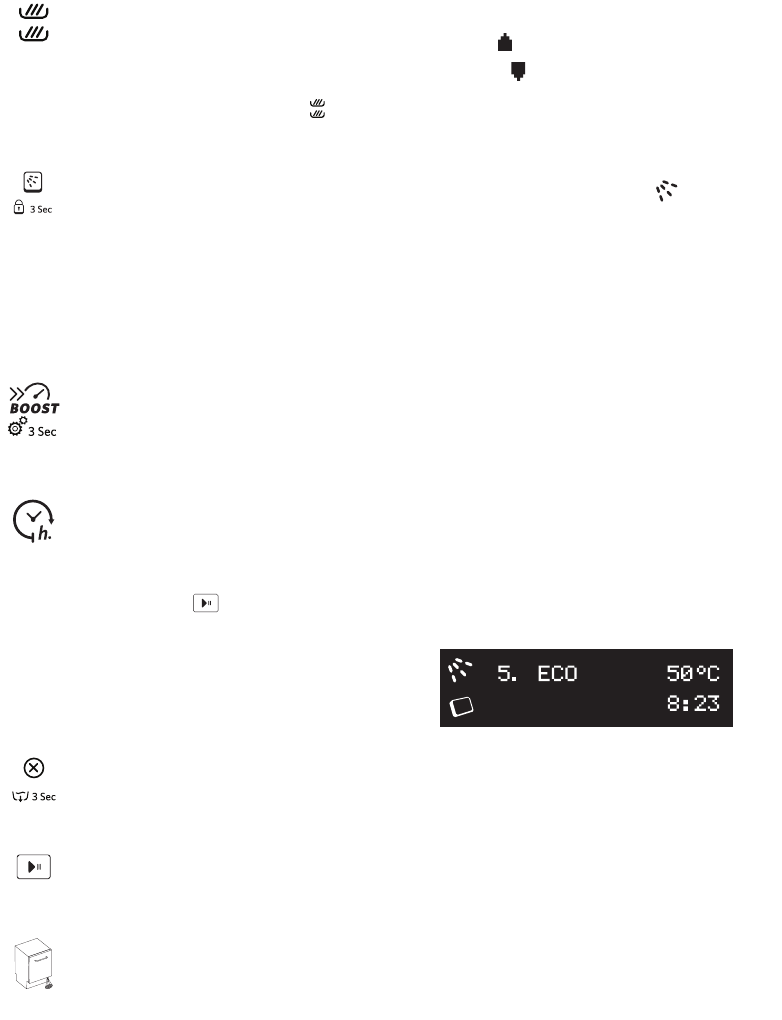17
Additional options
With each program additional options can be used. A full list of available options working with specific
programs can be found in the Program Table on the previous page. All active options are shown on the
display in the Option area.
Multizone - allows you to choose the washing zones. Press button to select the wash zones between:
1. Washing all baskets (default).
2. Washing upper basket and cutlery rack. On the display symbol is lit.
3. Washing lower basket and cutlery basket. On the display symbol is lit.
All info will be shown on the display.
When function is active, the symbol is lit on the display.
DynamicClean/Key lock - thanks to the additional power jets this option provides a more intensive and
powerful wash in the lower rack, in the specific area. When function is active, the symbol is lit on the
display. Press button for 3 seconds to lock or unlock control panel. Children will not be able to accidentally
start the dishwasher by pressing the buttons on the control panel when this option is selected.
To activate this option, hold down the button for 3 seconds - KEY LOCK Activated will be shown
on the display.
Repeat the same operation to unlock the panel - KEY LOCK Deactivated will be shown on the
display.
When key lock is active, if any button is pressed - KEY LOCK Enable will be shown on the display.
Boost/Settings - this option delivers a cut by 50% of the duration for the main cycles, while ensuring an
optimal level of washing and drying. In order to do that, it will require additional water and energy compared
to the regular full-lenght cycles.
Press this botton to active this option - BOOST Activated will be shown on the display.
To deactivate this option press again - BOOST Deactivated will be shown on the display.
Press button for 3 seconds to access the setup options. For more information about setup, refer to next page.
Delay - press button repeatedly to delay the start of the program.
Adjustable from 0:30 to 24 hours. With each press of the button, the delay start increases by:
- every 0:30 if selection below 4 hours,
- every 1:00 if selection is below 12 hours,
- every 4 hours if selection is above 12 hours.
Then press button . The dishwasher will start after the set time.
If this option has to be cancelled press Delay button repeatedly.
The screen shows:
The " :" will be blinking.
Cancel/Reset - push this button to switch off the control panel. If pressed for 3 seconds
when a program is running it cancels the program and drains the water out.
If pressed during program and delayed start selection, it cancels the selection and returns
to previous cycle and option selection.
START/PAUSE - press this button or open the door during washing cycle to pause the cycle.
To resume the cycle press this button and close the door within 3 seconds.
Operation indicator - a LED light projected on the floor indicates that dishwasher is working.
Waiting…