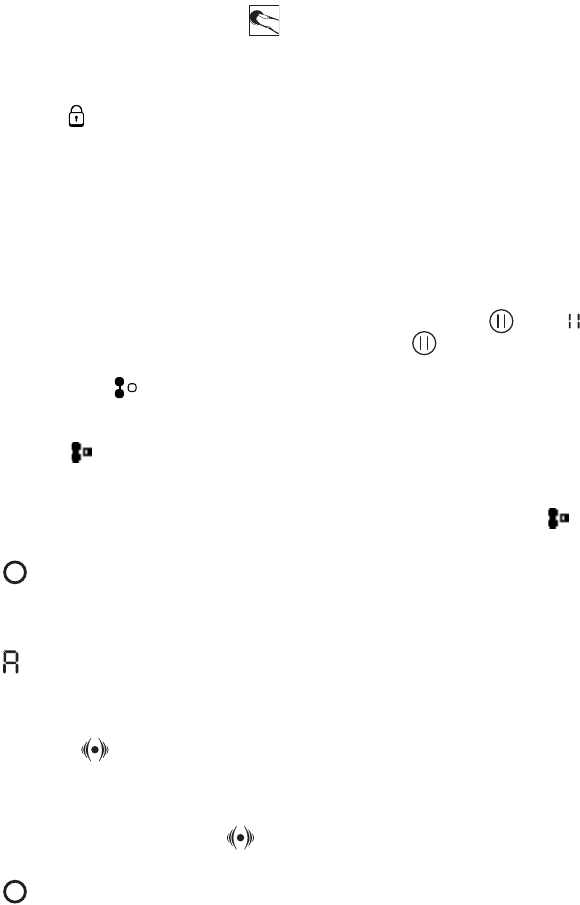14
Control panel lock
This function locks the hob controls to prevent accidental activation (e.g. during cleaning).
Press the key for three seconds: an acoustic signal sounds and an indicator light turns on above the lock
symbol to confirm activation. The control panel is locked with the exception of the OFF function. To
unlock the controls, repeat the activation procedure. The luminous dot goes off and the hob is active
again.
IMPORTANT: The presence of water, liquid spilled from pots or any objects resting on the key below the
symbol can accidentally activate or deactivate the control panel Lock function.
Hold
This function allows you to temporarily hold and then resume cooking processes maintaining previous
settings (except for SENSOR function and timer setting). Press the key : blinks on the display in
place of the power levels. To resume cooking, press the key again.
Flexible Zone
This function allows you to use two cooking zones as an extra-large single zone. It is perfect for oval,
rectangular and elongated pans (with maximum base dimensions of 40x18 cm). After switching on the hob,
press the key : the two cooking zone displays show level "0"; both dots next to the level number are
alight, indicating selection as a single cooking zone. To change the power level, slide your finger on the
touchscreen: the number inside the circle will change with just a quick slide of the finger from a minimum
of 1 to a maximum of 9. To deactivate the flexible zone function, press the key : the plates resume
operation as two separate cooking zones. To switch off the cooking zone, press OFF.
The booster power level and SENSOR function cannot be used when the flexible zone function is in
use. If you use the timer, the time will appear next to the display of the highest plate.
Description of automatic functions
The hob features automatic functions for each cooking zone. The symbols of the available functions
are shown next to the selection key of each cooking zone. Every time an automatic function is selected, an
indicator light turns on next to the symbol and the letter "A" appears in the cooking zone display.
SENSOR
The SENSOR function automatically selects the ideal power level to bring water to the boil and signals
boiling point.
After positioning the pot containing water on the zone displaying the word SENSOR, switch on the hob
and select the zone. Press the key : "A" appears on the display and the indicator light turns on. An
animation is displayed in the space next to the zone as it heats up.
To ensure correct operation of the SENSOR function, we recommend that you:
- use water only (at ambient temperature);
- do not add salt, ingredients or seasoning (until boiling point);
- do not change the zone's power level, remove or move the pot;
- use pots with a bottom diameter no more than 1 cm larger and no less than 1 cm smaller than the
screenprinted outline on the glass;
- fill the pot to at least 1/3 full (about 1 litre) and never to the brim (max. 5 litres for Ø180 mm zone and
max. 7 litres for Ø240 mm zone);
- do not use pressure cookers.
For optimum results, please also observe the following advice:
- do not put the lid on the pot that is being used with the SENSOR function;
- do not activate the SENSOR function if the zone is still hot (letter "H" on the display).
When the boiling point is reached, the hob emits an acoustic signal. The acoustic signal sounds three times
at regular intervals. After the second signal, a minute counter automatically begins counting the boiling
time. After the third signal, the hob automatically selects a lower power level suitable for maintaining the