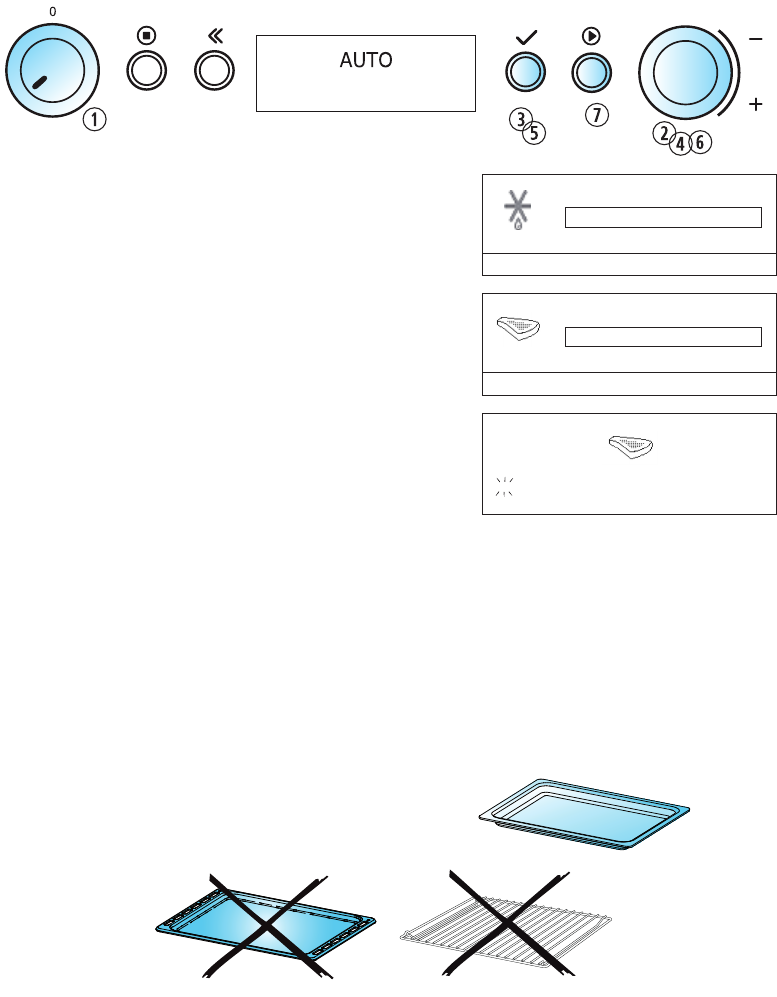36
Rapid Defrost
1. Turn the multifunction knob to the Auto position.
2. Turn the adjust knob to the Rapid Defrost position.
3. Press theokbutton to confirm your selection.
4. Turn the adjust knob to select the type of food you want to
defrost.
5. Press the OK button to confirm your selection.
6. Turn the adjust knob to set the weight of the food.
7. Press the start button.
Use this function for defrosting Meat, Poultry, Fish, Vegetables and Bread.
Auto Defrost should only be used if the net weight is between 100 g- 3.0 kg.
Always place the food on the Glass Drip Tray on shelf level 1.
Midway through the defrosting process the oven stops and prompts you to TURN FOOD.
• Open the door
• Turn the food.
• Close the door and restart by pressing the Start button.
At the end of the defrosting process the oven automatically switches to manual defrost mode and
waits for you to set a time for further defrosting. If no further defrosting is required at this time, press the
Stop button, open the door and remove the defrosted food.
Always use the glass drip tray when using this function.
Automatic
Reheat
Rapid Defrost
Recipes
For defrosting 5 types of food
Bread
Meat
Poultry
Please select food
19:00
END TIME
100g
WEIGHT
01:55
COOK TIME
Normal
DONENESS
Meat