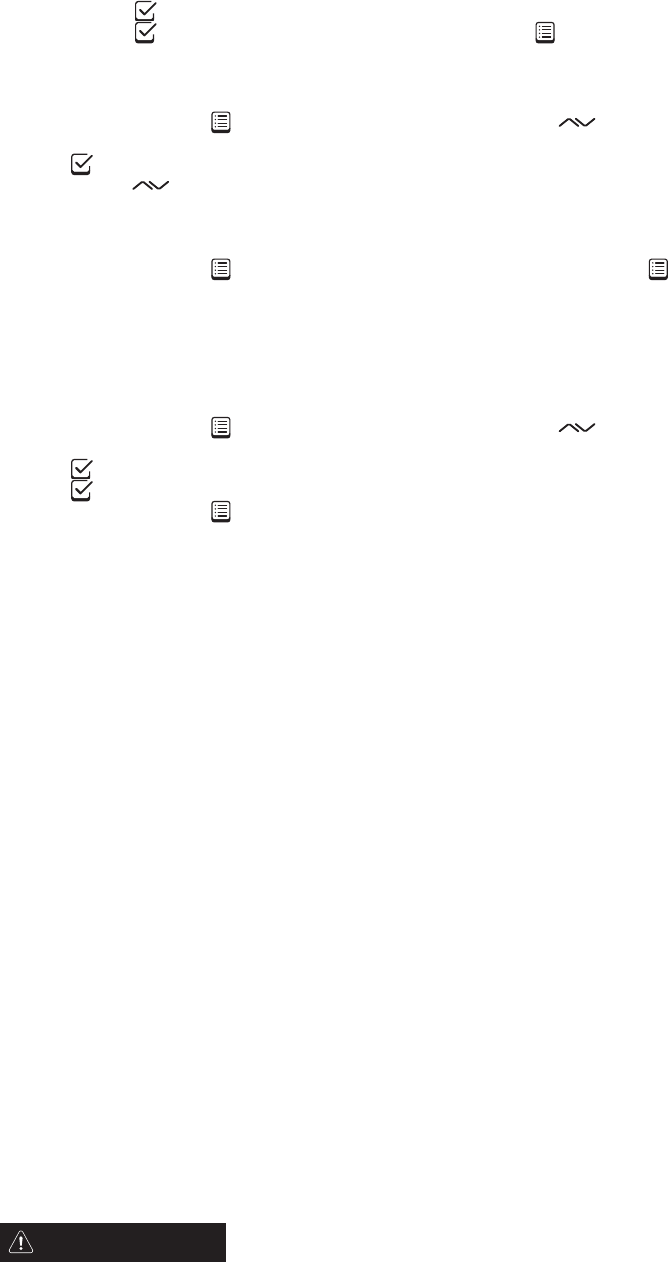• Press the icon (B7) DISABLE? is displayed (or ENABLE? if the function has already been disabled).
• Press the icon (B7) to enable or disable the function or the icon (B2) to exit the menu.
Statistics
This function enables you to view the machine statistics. To view them, proceed as follows:
• Press the MENU button (B2) to access the menu and then buttons (B5) and (B6) until the
machine shows the message STATISTICS.
• Press (B7).
• Press buttons (B5) and (B6) to verify:
- how many coffees and cappuccinos have been made;
- how many times the machine has been descaled;
- the total number of litres of water run off.
• Press the MENU button (B2) once to exit the function, or press MENU button (B2) twice to
exit the menu.
Setting the tone
This function enables you to activate or deactivate an acoustic signal emitted by the machine each time a
button is pressed and each time the accessories are inserted/removed.
N.B.: the machine is factory set with the acoustic signal activated.
• Press the MENU button (B2) to access the menu and then buttons (B5) and (B6) until the
display shows the message BEEP.
• Press (B7). The display shows the message BEEP DISABLE?
• Press (B7) to deactivate the acoustic signal.
• Press the MENU button (B2) to exit the menu.
Programming coffee
For instructions on programming coffee, refer to chapter CHANGING THE AMOUNT OF COFFEE IN THE CUP.
Programming cappuccino
For instructions on programming cappuccino, see chapter CHANGING THE AMOUNT OF MILK AND
COFFEE FOR CAPPUCCINO.
20
Cleaning and maintenance
Cleaning the machine
Do not use solvents or abrasive detergents to clean the machine. A soft damp cloth will suffice. The
following machine parts must be cleaned regularly:
• Coffee grounds container (A4).
• Drip tray (A14).
•Water tank (A12).
• Coffee spouts (A13).
• Feed funnel for adding pre-ground coffee (A21).
• The inside of the machine, accessed from the service door (A2).
• The brewing unit (A5).
Cleaning the coffee grounds container
When the display shows the message EMPTY GROUNDS CONTAINER !, empty and clean the grounds
container. To clean, proceed as follows:
• Open the service door on the front of the machine (Figure 16), next remove the drip tray (Figure 17),
and clean it.
• Clean the coffee grounds container thoroughly.
N.B.: When removing the drip tray, the grounds container MUST be emptied.
Cleaning the drip tray
If the drip tray is not emptied, the water can overflow. This can
damage the machine.
WARNING: