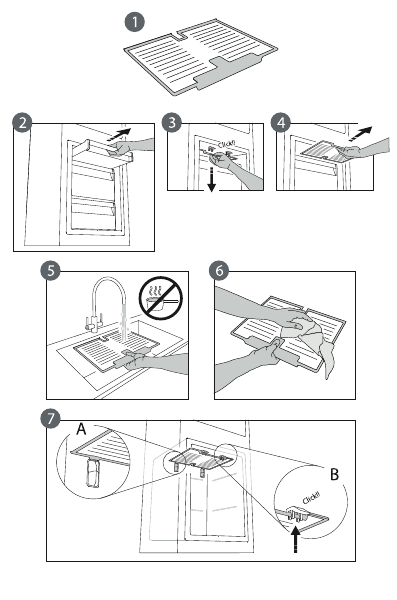10
STOP FROST SYSTEM (depending on the model)
The STOP FROST SYSTEM (available depending on the model) facilitates the defrost procedure for the
freezer compartment. The STOP FROST accessory (figure 1) is designed to collect some of the frost that
forms in the freezer compartment and it is easy to remove and clean, therefore reducing the time needed to
defrost the inside of the freezer compartment.
To remove the frost on the STOP FROST accessory follow the cleaning procedure demonstrated below.
- Open the freezer compartment door and remove
the upper drawer (figure 2).
- Unfasten the STOP FROST accessory (figure 3)
and remove it (figure 4), taking care not to drop
it on the glass shelf below.
Note: if the accessory is jammed or difficult to
remove, do not keep trying to remove it,
but proceed with the complete defrost of the
freezer compartment.
- Close the door to the freezer compartment.
- Remove the frost on the accessory by rinsing it
under running (not hot) water (figure 5).
- Let the accessory drip dry and dry the plastic
parts with a soft cloth.
- Reinsert the accessory by placing the back part
on the projections shown in figure 7-A, then
refasten the handle of the accessory to the clasps
above (figure 7-B).
- Reinsert the upper drawer and close the door to
the freezer compartment.
It is possible to clean the STOP FROST accessory
on its own without completely defrosting the freezer
compartment. Cleaning the STOP FROST
accessory regularly helps to reduce the need to
completely defrost the freezer compartment.
Note: the product specifications, including volume and energy, are calculated without the STOP FROST
accessory.
Procedure to clean the STOP FROST accessory