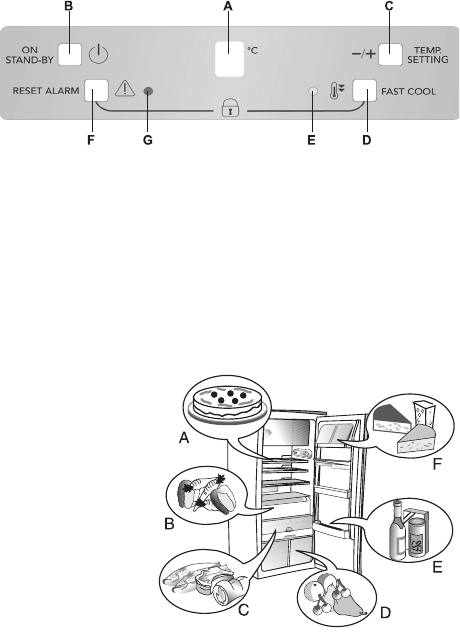7
Switching on the appliance
1. Plug in the appliance
2. When the appliance is plugged in, it is
normally factory set to a temperature
of 5°C. If the display A shows only an
illuminated dot (stand-by mode),
press On/Off button B
Adjusting the temperature
• For temperature adjustment, see the enclosed product sheet
Note: Ambient air temperature, the frequency of door opening, the introduction of hot food and
unsuitable appliance positioning can all affect the internal temperature of the refrigerator, which may differ
from that shown on the display.
Storing food the refrigerator compartment:
Place the food as shown in the figure:
A Cooked food
B Vegetables
C Fish, Meat
D Fruit and Vegetables
E Bottles
F Cheese
Note:
• Cover food to prevent it drying out
• The distance between the shelves and the rear wall inside
the refrigerator ensures the free circulation of air
• Do not place food in direct contact with the rear wall of the
refrigerator compartment
• Do not place hot food in the refrigerator
• Store liquids in closed containers
Important:
Storing vegetables with a high water content can cause condensation to form on the glass
shelves; this will not affect the correct operation of the appliance.
How to operate the refrigerator compartment