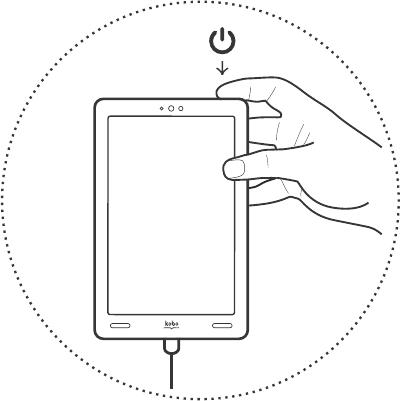$
Kobo$Arc$User$Guide$12$
your$Kobo$Arc$off,$you’ll$go$back$to$your$Home$Tapestry$when$you$turn$
it$on$again,$a n d$it$c an $t ak e $u p $to $2 5$s eco n d s$fo r$y ou r $K ob o $A rc$t o$
restart.$$
$
To$turn$your$Kobo$Arc$on:$
• If$your$Kobo$Arc$is$charging,$or$connected$to$your$computer,$press$
and$hold$the$power$button$for$five$seconds.$%
• If$your$Kobo$Arc$is$not$connec ted,$press$an d$hold $the$pow e r$
button$for$two$seconds.%
You’ll$see$a$blinking$blue$light$beside$the$power$button$while$your$
Kobo$Arc$is$turning$on.%
To$turn$off$your$Kobo$Arc:$
1. Press$and$hold$the$power$button$until$a$prompt$appears.$
2. Tap$Power%off.$
3. Tap$OK.$
To$put$your$Kobo$Arc$to$sleep:$