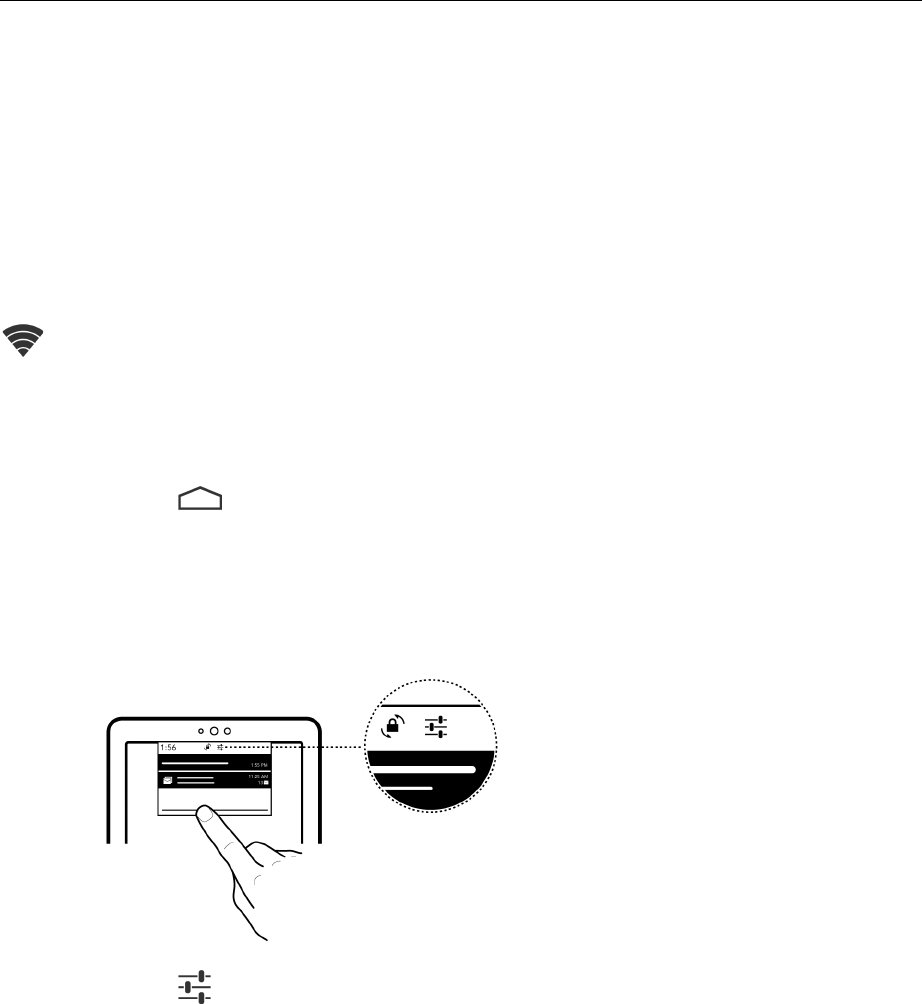$
Kobo$Arc$User$Guide$23$
Using$Wi$Fi$
Your$Kobo$Arc$was$designed$for$the$Internet.$With$a$wireless$Internet$
connection,$you$can$browse$the$web,$play$games,$watch$videos,$chat$
with$your$friends,$and$more.$
Connecting%to%a%Wi%Fi%network%
When$your$Kobo$Arc$is$connected$to$a$wireless$network,$you’ll$see$a$
$Wireless$icon$at$the$top$of$the$screen.$$
To$join$a$Wi$Fi$network:$
1. Tap$the$ $Home$icon$at$the$bottom$of$the$screen.$
2. Put$your$finger$at$the$top$of$the$screen$and$swipe$about$half$way$
down$the$screen.$
The$notification$shade$will$appear.
$
3. Tap$the$ $Settings$icon.$
4. Tap$the$slider$button$beside$Wi$Fi$at$the$top$left$of$the$screen.$$
The$button$will$display$On.$$
5. Tap$Wi_Fi.$
6. Tap$the$name$of$the$network$you$wish$to$connect$to.$