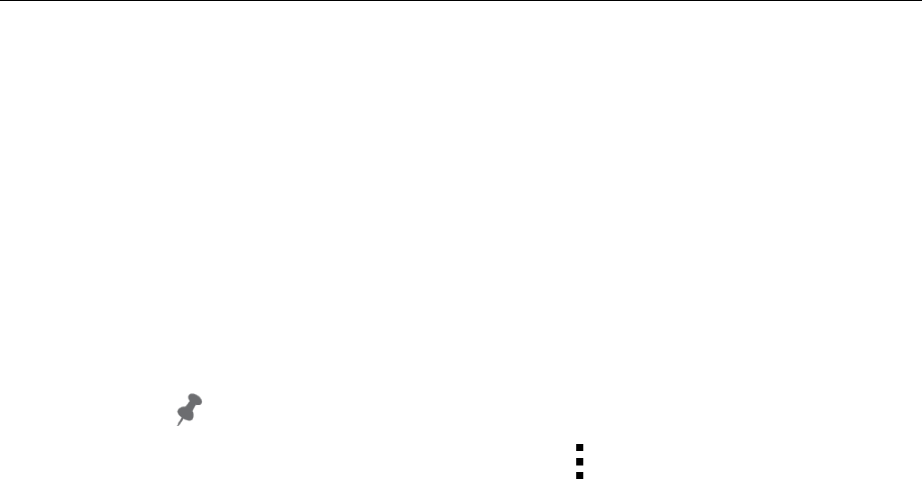$
Kobo$Arc$User$Guide$35$
To$pin$an$item$from$Discover:$
1. Tap$the$item$you$want$to$pin.$
The$Spotlight$dialog$box$will$appear.$
2. Tap$Pin%it.$
3. Tap$the$name$of$the$Tapestry$where$you$want$to$pin$the$item.$
Or$
4. Create$a$new$tapestry$for$the$item:$
a. Tap$Create%New%Tapestry.$
b. Enter$the$name$of$the$new$Tapestry$with$the$on_screen$
keyboard.$
c. Tap$the$Choose$Location$field.$
A$list$of$your$Tapestries$will$appear.$
d. Tap$the$Tapestry$you$wish$to$put$your$new$Tapestry$inside.$
5. Tap$Done.$$
Pinning$from$a$browser$
When$you$pin$from$your$browser$you’ll$usually$find$a$pin$icon$on$the$
top$menu.$For$web $sites$that$don’t$sup port$this$pin $icon$you ’ll$often$find$
Pin%to%Tapestry$in$the$Share $menu.$You$ca n $a lso $p in $th e$images$you$se e $
on$web$sites.$
To$pin$a$web$page:$
1. In$your$browser,$find$the$site$you$w ant$to$p in.$ $
2. Tap$the $Pin$icon$at$the$t op $o f$th e$b r owser.%%
Note:$If$you$don’t$see$t his $ico n ,$t ap $t he $ $Actions$icon$at$the$top$of$