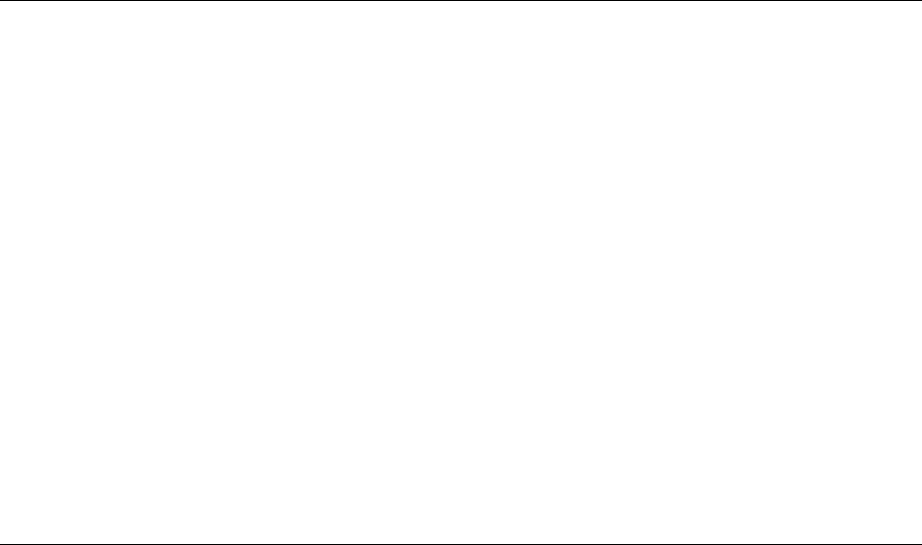$
Kobo$Arc$User$Guide$51$
4. Create$a$new$tapestry$for$the$item:$
a. Tap$Create%New%Tapestry.$
b. Enter$the$name$of$the$new$Tapestry$with$the$on_screen$
keyboard.$
c. Tap$the$Choose$Location$field.$
A$list$of$your$Tapestries$will$appear.$
d. Tap$the$Tapestry$you$wish$to$put$your$new$Tapestry$inside.$
5. Tap$Done.$
Showing$Discover$your$interests$
Discover$learns$your$interests$based$on$what$you$pin$in$each$Tapestry.$
You$can$make$Discover$learn$faster$by$selecting$Not%Interested.$When$
you$select$Not$Interested$for$an$item,$it’s$removed$from$Discover$and$
you$won’t$see$similar$items$in$future.$$
For$books,$you$can$also$choose$a$rating.$The$higher$the$rating,$the$more$
often$you’ll$see$similar$books$in$Discover$and$your$recommended$book$
lists.$If$you$pick$one$or$two$stars,$you’ll$see$few er$sim ilar$bo ok s$in$
Discover$and$your$recommended$book$lists.$
Using$the$Spotlight$view$
To$open$the$Spotlight$view,$just$tap$an$item$in$Discover.$Once$it’s$open,$
you$can$do$any$of$the$following:$
• Tap$the$Info$tab$to$see$details$about$the$item,$to$pin$it$to$a$
Tapestry,$or$to$use$‘I’m$not$interested’$to$remove$it$from$
Discover.$