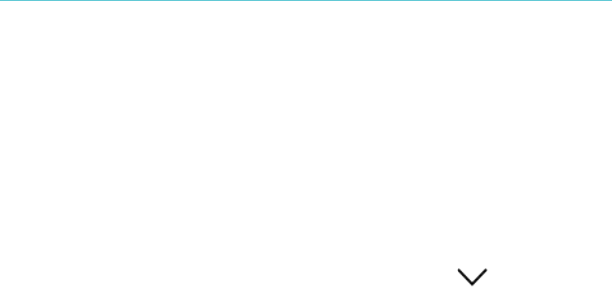6. Tap$Buy$Now.!
7. Tap$Keep$Shopping!to#buy#mo re#b ook s.!
!
Using!your!Wishlist!!
Your!Wishlist!is!where!you!save!books!you!are!interested!in!but!
not!yet!ready!to!buy.!You!can!add!books!to!your!Wishlist!while!
browsing!and!easily!find!them!later.!For!example,!if!you!see!
three!books!yo u!like!in!the!Kobo!Bookstore,!you!can !a d d !t h e m!to!
your!Wishlist!and!buy!them!later.!!
To!add!a!book!to!your!W ishlist:!
1. While&shopping!in#the$Boo ksto re,!tap$the$ !drop[down%
arrow!beside!the$Buy$button .!
2. Tap$Add#to#Wishlist.!!
!
To!see!the!books!in!your!Wishlist,!from!you r !Home!page:!
1. Tap$Bookstore.!
2. Tap!Wishlist.!!
• Tap!a!book!to!read!the!synopsis!or!buy!it.!!
! !