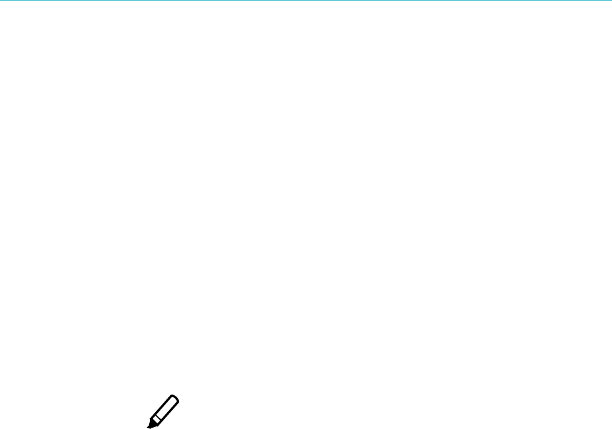Using!notes!!
You!can!add!notes!to!your!books.!This!can !be!useful!when!you!
study!a!passage,!or!want!to!add!com m ents!abou t!wha t!you’re!
reading.!
To!add!a!note:!
1. In#your#book ,#press #and #ho ld#on#a#word#that#appears#in#
the$section$you’d$like$to $com m e nt$on.!
2. Release&your&finger&from&the&page."!
You’ll&see&a&highlight&underlining)the)word)and)two)
circles'—!one$at$each$end$of$the$word.!!
Note:"You"can"s el ec t"more"tex t"to "h ig h lig h t"f or "th e "n o te "
by#moving#the#circles#at#either#end#of#the#word.!
3. Tap$the! !Highlight!icon.!
4. Tap$Add#Note.!
5. Use$the$keyboard$to$enter$your$note.!
6. Tap$Save.!
To!read!your!note:!
• Press%and%hold%the%text%you%highlighted%for%the%note.!
Or!
1. While&reading,&tap&the¢er&of&the&page&to&bring&up&the&
Reading(Menu.!