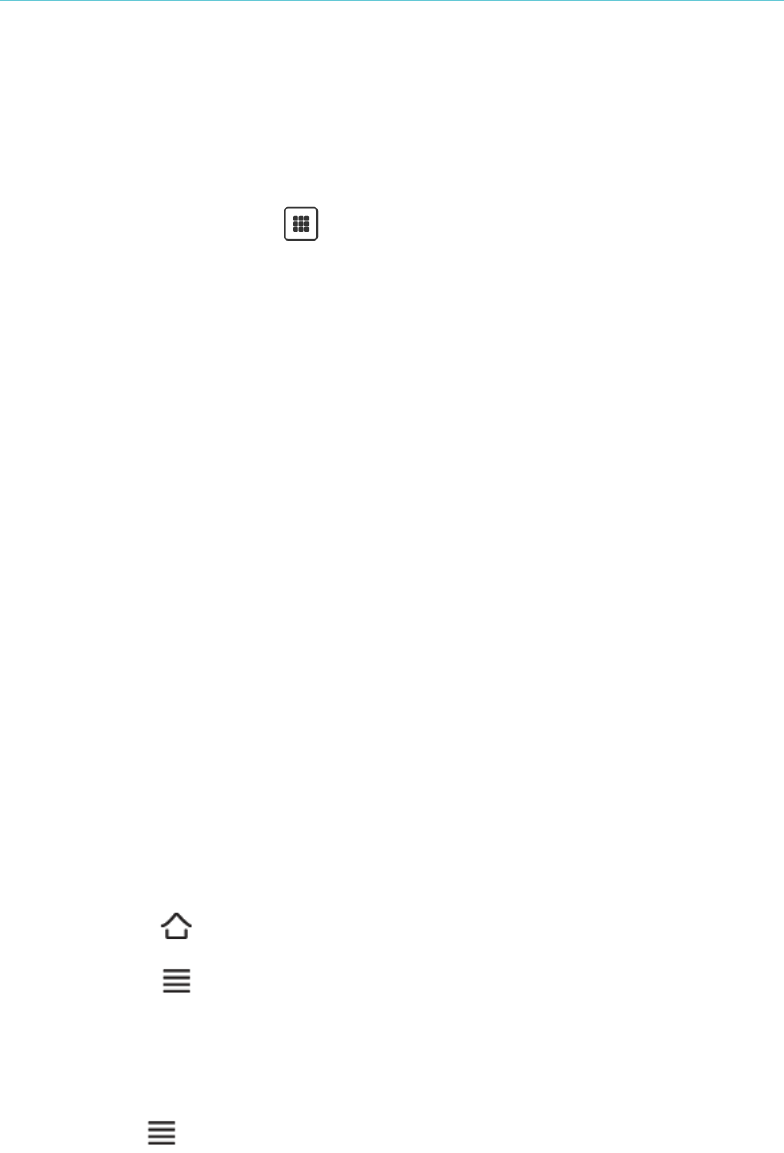Kobo Vox User Guide 75
Turn Wi Fi off and then on again
If you're still having trouble with Wi Fi, try turning Wi Fi off and then on again to get a new IP
address for your Kobo Vox.
!
To restart Wi Fi:
On the Home screen, tap All Apps. 1.
Tap Settings. 2.
Tap Wireless & networks. 3.
Tap the Wi-Fi checkbox to clear it. 4.
Tap the Wi-Fi checkbox again. 5.
Wait a minute and then try connecting to a wireless network again. 6.
!
Restart your Kobo Vox
If nothing else has worked, try restarting your Kobo Vox:
Press down the On/Off button until Tablet options appear. 1.
Tap Power off. 2.
Tap OK. 3.
Tap the On/Off button to restart your Kobo Vox. 4.
See if you can connect to Wi Fi.
5.
!
Finding your Kobo Vox MAC address
In most cases you will not need to know your Kobo Vox MAC address. Your MAC address is the
physical address of the wireless adapter in your Kobo Vox. This address is used to set up some
secure wireless networks.
To find your Kobo Vox MAC address:
Press the Home button on your Kobo Vox. 1.
Press the Menu button on your Kobo Vox. 2.
Tap Settings. 3.
Tap Wireless & networks. 4.
Tap Wi-Fi settings. 5.
Tap the Menu button on your Kobo Vox. 6.
Tap Advanced. Your MAC address appears under MAC address. A MAC address looks 7.
something like this: 05:18:83:FD:96:05.