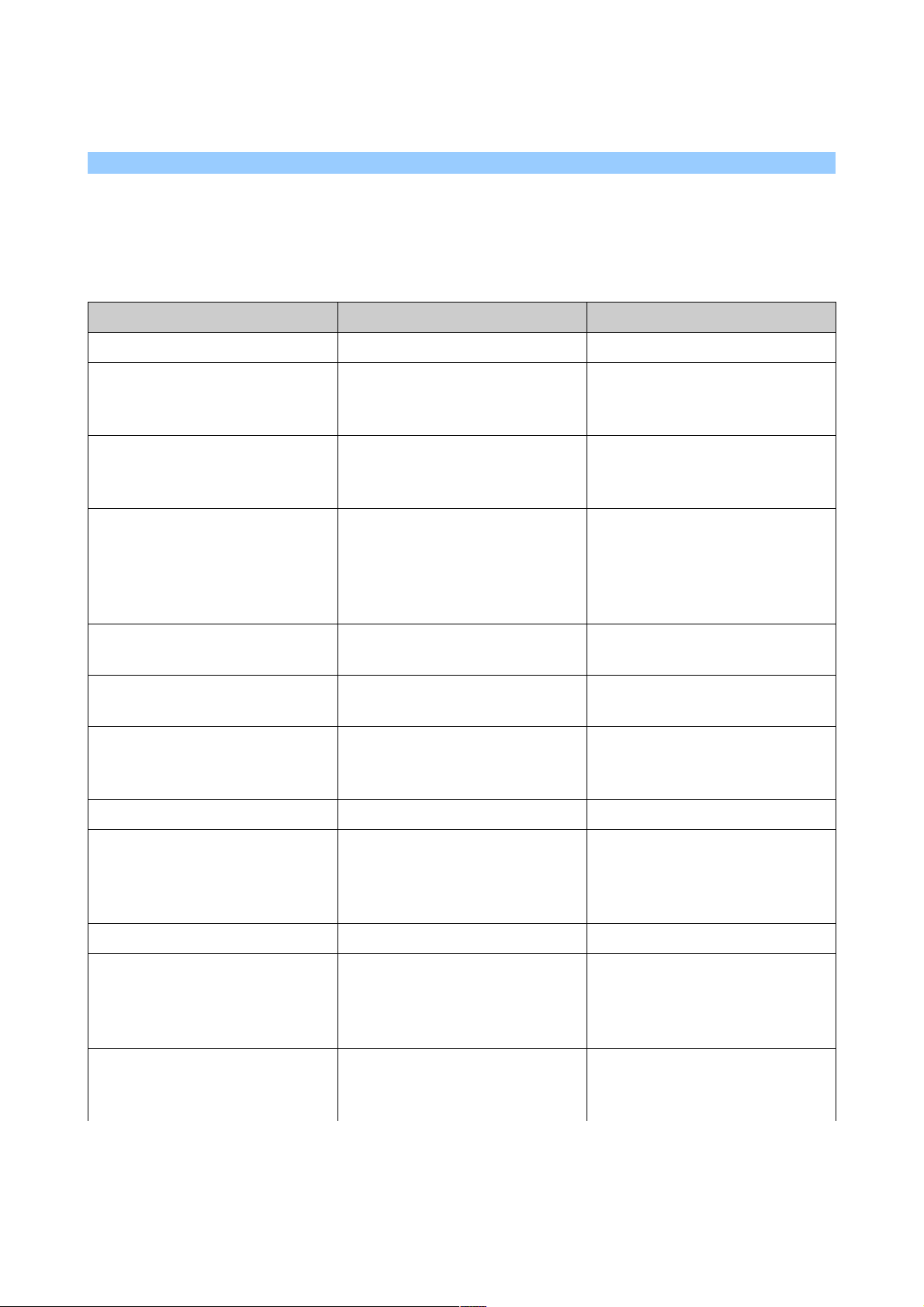Voice Actions commands
Voice Actions commands
Note: Voice Actions are supported only in English, French, German, Spanish, and Italian.
Note: Voice Actions are supported only in English, French, German, Spanish, and Italian.
To see examples of Voice Actions commands on the Google Now screen, say “Google,” then
To see examples of Voice Actions commands on the Google Now screen, say “Google,” then
“Help.”
“Help.”
This table also lists some key Voice Actions phrases.
This table also lists some key Voice Actions phrases.
Say Followed By Examples
“Open” App name “Open Gmail”
“Create a calendar event” “Event description” &
“Day/date” & “Time”
“Create a calendar event:
Dinner in Sydney, Saturday at
8:00PM”
“Map of” Address, name, business name,
type of business or other
location.
“Map of the Botanical Gardens,
Perth”
“Directions to” or “Navigate
to”
Address, name, business name,
type of business or other
location.
“Directions to 123 Credibility
Street, Melbourne, Victoria”
or
“Navigate to Bob's Chicken
Shack, Dubbo”
“Post to Google+” What you want posted to
Google+
“Post to Google+ I'm going out
of town.”
“What's this song?” When you hear a song, ask
“What's this song?”
“Scan a barcode” Scan a barcode or QR code to
learn more about a product.
“Scan a barcode” and hold the
barcode up in front of the phone
camera.
“Go to” Search string for URL “Go to Kogan.com”
“Send email” “To” & contact name, “Subject”
& subject text, “Message” &
message text (speak
punctuation).
“Send email to John Smith,
subject, new shoes, message,
would you like to see my shoes,
question mark.”
“Note to self” Message text “Note to self: buy milk”
“Set alarm” “Time” or “For” & time, such
as “10:45 AM” or “20 minutes
from now,” followed by
“Label” & name of alarm.
“Set alarm for 6:30pm, label,
put clothes in the dryer.”
“Listen to” Play music in the Google Play
Music app by speaking the
name of a song, artist or album.
“Listen to: Smells Like Teen
Spirit.”