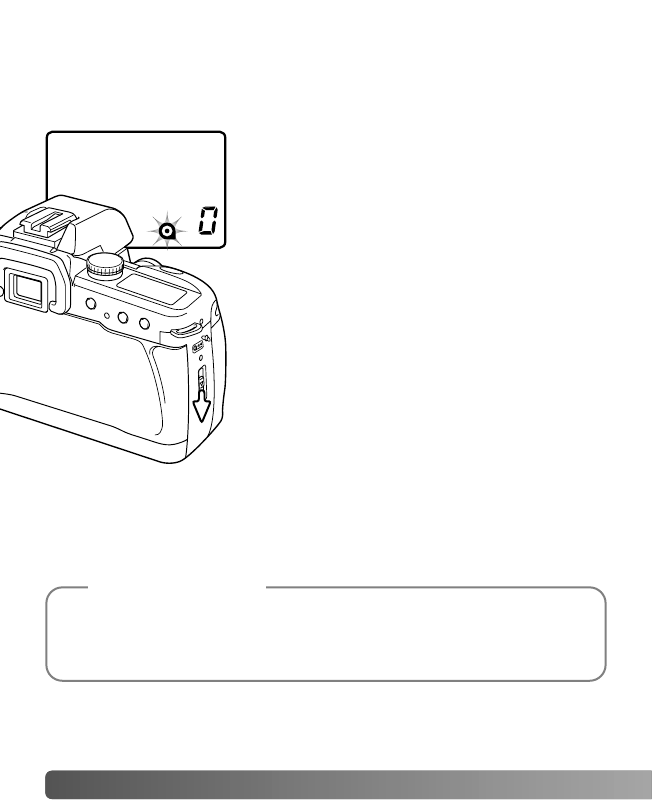28 B
ASIC OPERATION
FILM REWIND
Slide the back-cover release down to open
the camera and remove the film. Close the
back cover taking care not to catch the strap.
To load a new roll of film, see page 16.
Wait until the film is completely rewound;
zero (0) is displayed on the frame counter
and the cartridge mark blinks on the data
panel to indicate the camera can be opened
to remove the film.
After the last frame on the roll of film has been exposed, the camera
rewinds the film automatically. The frame counter counts down
during rewind. Do not turn the focusing ring when the film is
rewinding.
Although more pictures than specified on the film package may be
taken, the film processor may not print more than the number
specified on the film cartridge or the last frame may be cropped.
Custom functions control film rewind (p. 64). Custom 2 disables automatic
rewind. Custom 3 specifies if the film leader is completely rewound into
the cartridge or left out.
Camera Notes