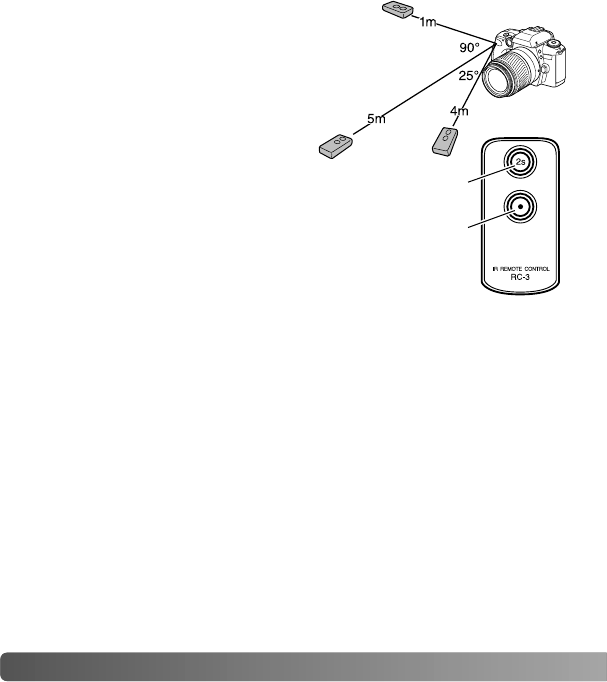Focus lock can be used. To refocus the camera, press the shutter-
release button partway. Changing the position of the mode dial
cancels the focus and exposure lock.
When making bulb exposures (p. 40), the pressing the remote-
control buttons once starts the exposure; pressing the button a
second time ends it. The delay button delays the start of the
exposure by two seconds. The remote control can also be used with
multiple exposures (p. 53) and bracketing (p. 54).
To save power, the drive mode is canceled if an operation is not
made within five minutes. Attach the eyepiece cap if a bright light
source is behind the camera (p. 41).
52 A
DVANCED OPERATION
The camera can be operated up to 5m (16.4 ft.) away with the IR
Remote Control RC-3 (sold separately). For detailed operation,
refer to the RC-3 instruction manual. The remote-control drive mode
is set with the function dial (p. 50).
REMOTE CONTROL NOTES
1
2
Point the remote control toward the
camera and press the release or the
delay button. If the built-in flash pops
up when the release button is
pressed, wait a few seconds for the
flash to charge and then press the
release button again.
The delay button (1) delays the release of the shutter
for two seconds. The release button (2) fires the
shutter without a delay. The subject should be
positioned within the focus frame; the focus and
exposure are set when a remote-control button is
pressed.