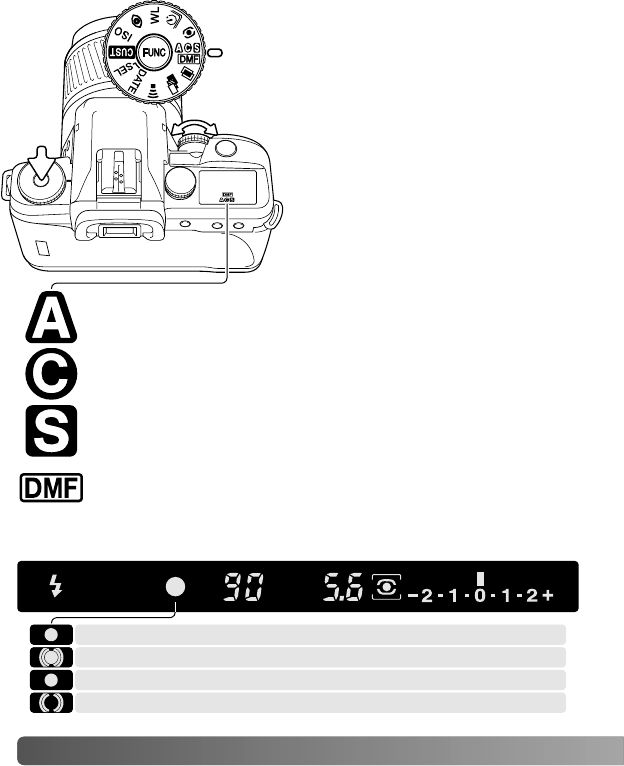56 A
DVANCED OPERATION
AF MODES
This function controls how the AF
system works. Four modes are
available.
Turn the function dial to the AF-
mode position (1).
While pressing the function button
(2), turn the control dial (3) until
the appropriate AF mode is
displayed on the data panel.
Release the function button to
complete the operation.
1
2
3
Automatic AF - the camera automatically switches
between single-shot AF and continuous AF.
Continuous AF - for moving subjects. The camera
continually focuses.
Single-shot AF - for static subjects. focus lock (p. 23) can
be used.
Direct Manual Focus - when focus is locked, the lens can
be manually focused. Available with D series lenses only.
Focus locked.
The viewfinder focus signal indicates AF status.
Focus is confirmed (Continuous AF).
Focusing (Continuous AF). The shutter is locked.
Indicator blinks - cannot focus. The shutter is locked.