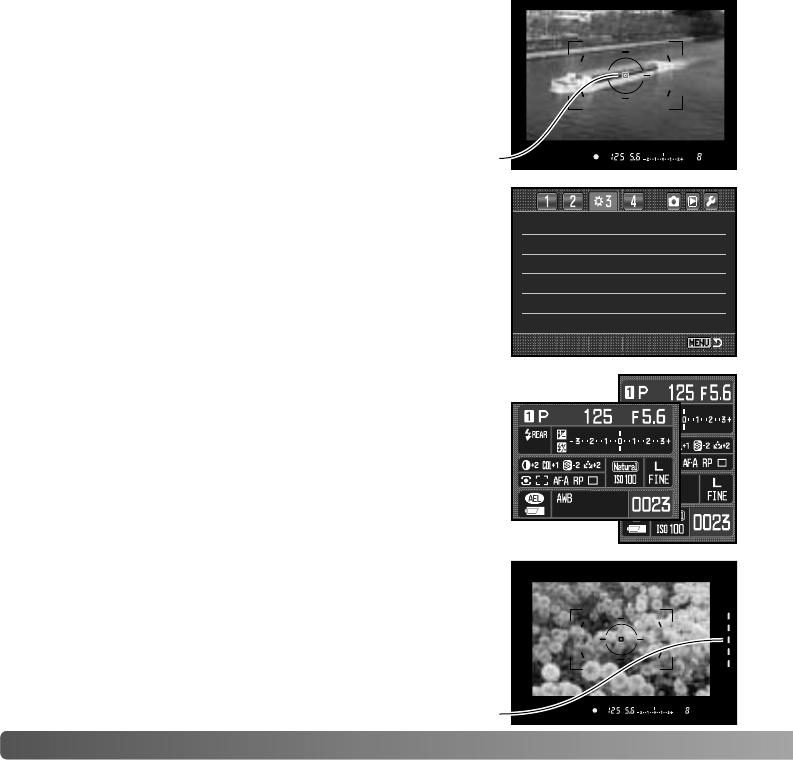98
C
USTOM MENU
AF AREA SETUP
The spot focus or local AF areas are illuminated when the
camera focuses. The illumination period is selected in
section 3 of the custom menu (p. 92) between 0.3 seconds
and 0.6 seconds. AF area illuminator activation with the
shutter-release button can also be turned off.
AF area illuminator
Shutter lock On
0.3s. display
On
Automatic
Auto rotate
AF area setup
Monitor disp.
Rec. display
AS finder disp.
MONITOR DISPLAY SETUP
Automatic and manual monitor display is selected in section
3 of the custom menu (p. 92). The automatic option
employs the viewfinder eye sensors to turn the monitor off
when using the viewfinder. The manual option requires the
monitor to be turned off using the display button (p. 33).
RECORDING DISPLAY SETUP
The auto-rotate and horizontal display is selected in section
3 of the custom menu (p. 92). The auto-rotate option
automatically changes the recording display as the camera
orientation is moved between horizontal and vertical
positions. The horizontal option fixes the display to the
horizontal position.
ANTI-SHAKE VIEWFINDER DISPLAY SETUP
The Anti-Shake scale can be turned on and off in section 3
of the custom menu (p. 92).
Anti-Shake scale