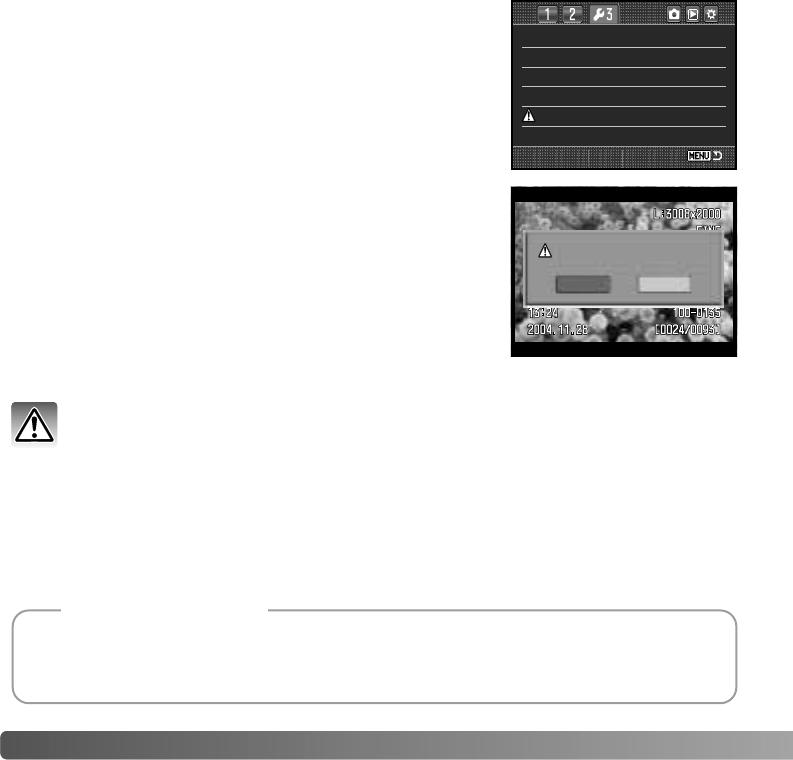110
S
ETUP MENU
LCD backlight 5 sec.
3 min.
–
Reset default –
Off
“No”
Power save
MenuSec.Memory
Delete conf.
Clean CCD
MENU SECTION MEMORY
The camera can remember which menu section was lasted
opened. If the menu section memory function is on, when
the menu button is pressed, the last menu section that was
last displayed is opened. When menu section memory is
off, section 1 of the recording or playback menu is displayed
when the menu button is pressed.
Each time a delete command is used a confirmation screen
appears confirming the action to erase the image data.
When this screen opens, the no button is highlighted. This
function allows the yes button to be initially highlighted to
make deleting images easier. Care should be taken when
deleting images as the data cannot be retrieved once
erased.
DELETE CONFIRMATION
Delete?
Yes
No
CLEAN CCD
Dust can enter the camera body when changing lenses. The camera should have a lens
or body cap mounted at all times. Confirm the rear of the lens and cap is free from dust
before mounting on the body.
Clean the CCD in a dust-free environment. Use a blower brush to remove the dust -
compressed air can damage the camera.
Only clean the CCD when necessary. Improper cleaning may damage the CCD.
The DiMAGE Master software can remove the affects of dust from RAW images. This is done by
taking a dust reference image before cleaning the CCD. For more on this process, see the
DiMAGE Master manual.
Accessory Notes