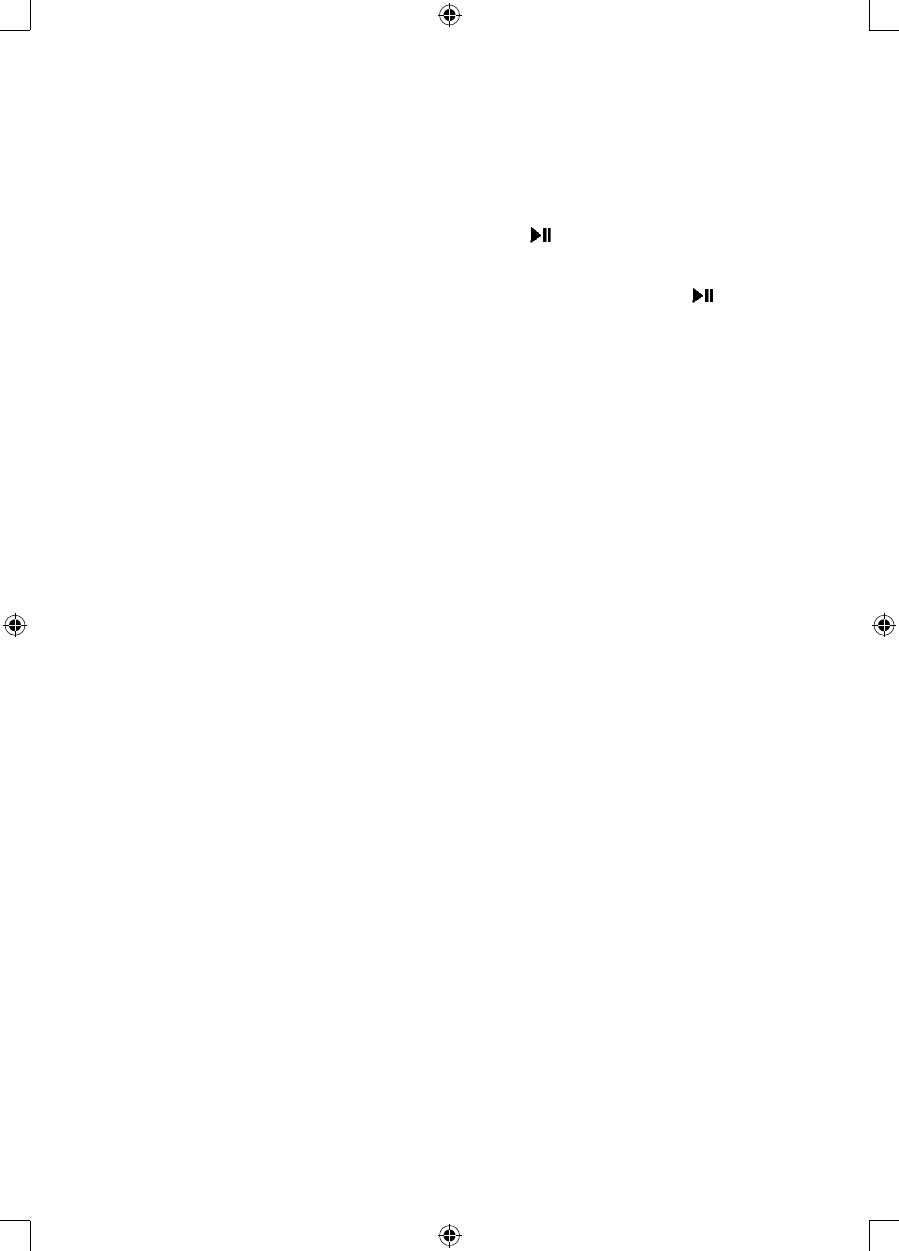3. Using the SKIP / SEARCH (
or
) buttons move forward or back until the desired track is shown
on the display. Press the PLAY MODE button again to store the track into the memory. The display
willbrieyshowastatic‘02’beforerevertingtoaashing‘00’toindicatethatitisreadytoprogram
the second track.
4. Repeat the above step until all the desired tracks have been stored. When the maximum number
of programmed tracks has been reached the sequence will begin again and any programmed
tracks will be replaced with the new selection.
5. When programming is completed, press the PLAY/PAUSE ( ) button to restart the play. The
display will show the track being played and the program indicator will be static.
6. Whenallthetrackshavenishedplaying,theprogrammedplaywillstop.Programmedplaycanbe
restarted by pressing the PLAY MODE button once followed by the PLAY/PAUSE ( ) button.
7. To add a track to the end of the saved program, press the PROG button repeatedly to accept each
of the previously programmed tracks. When the last programmed track has been accepted use the
SKIP / SEARCH (
or
)buttonstolocatethenewtrackandpressthePROGbuttonanaltime
to accept. For example if three tracks have been programmed and a fourth is required. Press the
PROG button four times, then select the new track number with the SKIP / SEARCH buttons and
press the PROG button again to accept.
8. Tocleartheprogrammedtracks,presstheSTOP(■)button,opentheCDdoororturnoffthe
power.
USING THE RADIO
1. Slide the function switch to the ‘FM’ position.
2. Turn the tuning knob to select the station of choice. The radio frequency is marked on the tuning
knob.
3. Adjust the volume to the desired level by rotating the volume control knob.
4. To turn off the unit at any time, move the function switch to the AUX IN position or slide the main
power switch to Off position
Note
The external FM antenna are directional. If tuning into a FM station extend or move the antenna for a
better reception.
USING HEADPHONES (not included)
Plug in the headphones at the point marked ‘PHONES’. Turn the listening volume to the lowest setting
before adjusting the volume up to your chosen level. Excessive sound pressure from earphones and
headphonescancausehearingloss.Thespeakerswillnotoperatewhenheadphonesaretted.
AUX PLAY
1. Auxiliaryanalogaudioequipment(e.g.MP3player)canbeconnectedandampliedviatheunit.
2. Slide the function switch to the ‘AUX’ position and connect the auxiliary equipment using a 3.5mm
jack cable (not included) into AUX IN jack on the top of the unit.
3. Press the PLAY button on the auxiliary equipment and adjust the volume to the desired level.
TECHNICAL SPECIFICATIONS
Rated voltage
•AC 230V~50Hz
•DC(battery) 12V(1.5Vx8C)
•Powerconsumption 14W
•Audiooutput 2x1WRMS
•Radiofrequency FM88–108MHz
•Operatingconditions Temperature:-5°Cto35°C
Humidity 5% to 60%
•Operatingposition Horizontal