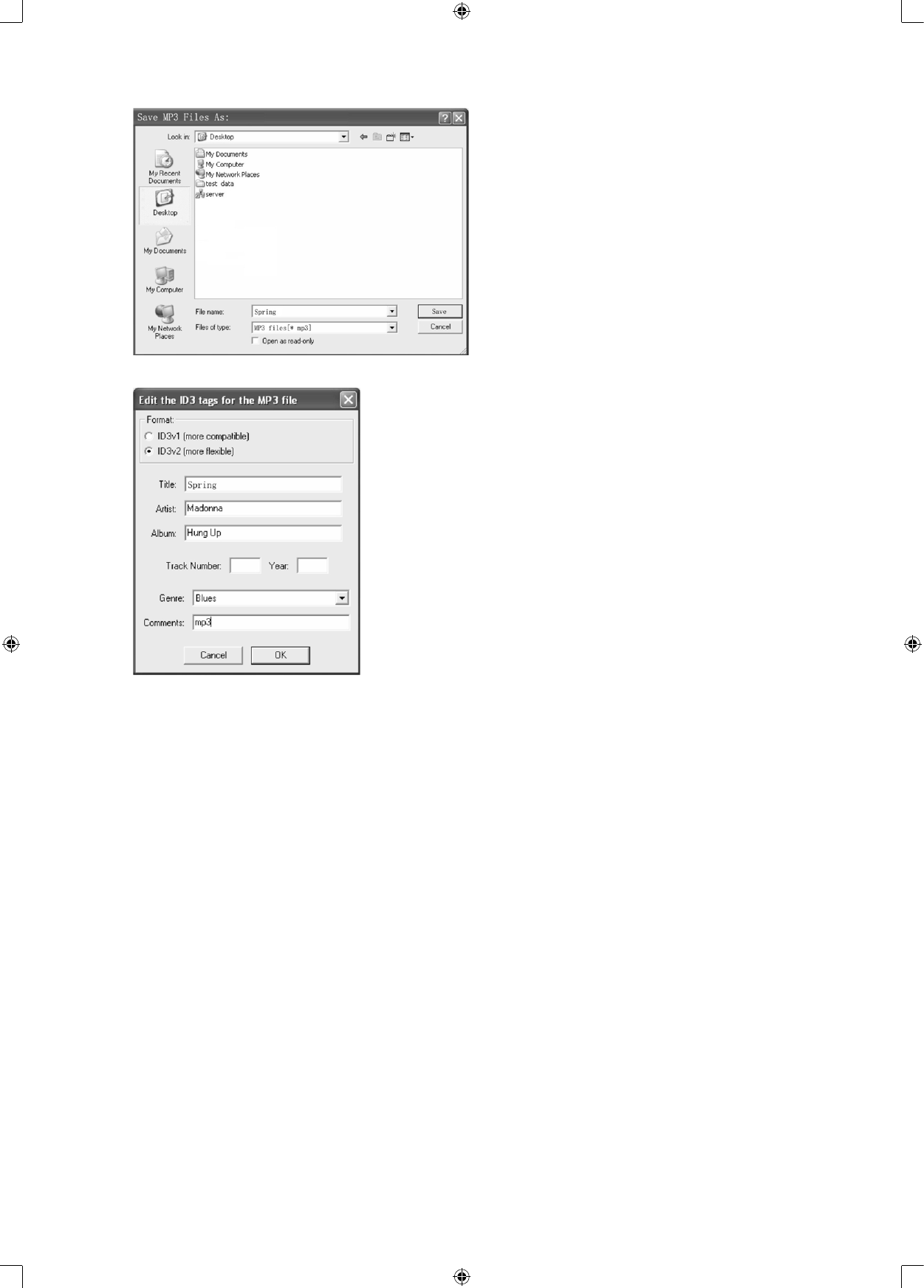Completed box below:
Second song to be divided and saved:
1. Move the cursor to the wave graphic at the beginning of the second song. Left click the mouse, hold and
drag from left to right until you reach the end of the second song.
2. Click the “File” tab then select “EXPORT SELECTION as MP3”.
3. Follow the steps above to divide the songs one-by-one.
TO CHANGE THE TITLES (FOR MP3 FORMAT ONLY)
DURING EXPORT SELECTION AS MP3: the software only provides one chance to give a title to the song
being saved. All subsequent songs being divided from the same track will have the same title.
1. To change the titles, follow the steps below:
1. Right click on the Music file which will show all its contents.
2. Select Properties, then click on Summary.
3. Click on Title, and then change it to your desired title.
4. Select OK.
5. Do all these steps until you have given a title to each song.