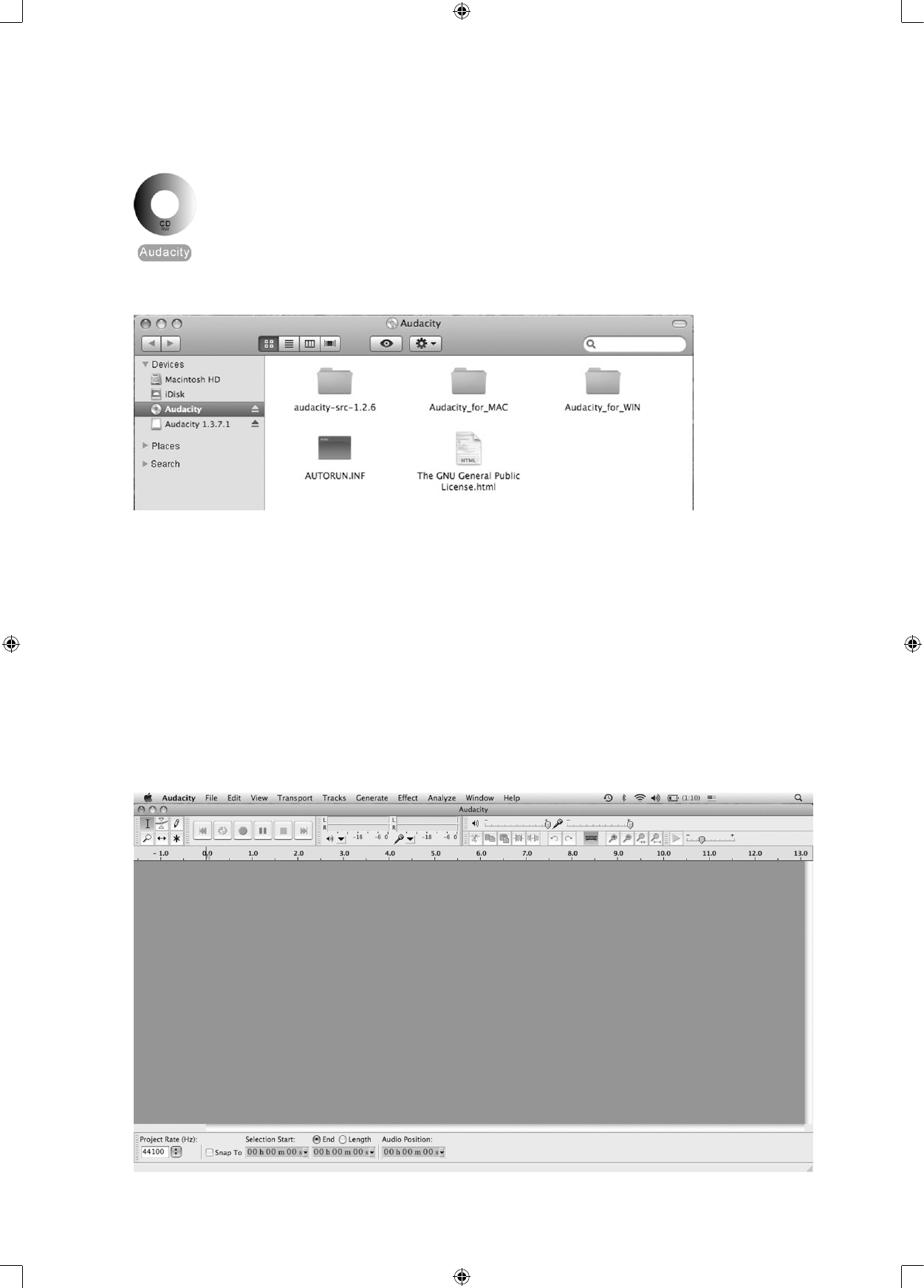AUDACITY FOR MAC
1. Please insert the Audacity Software disk that comes with your unit. Click on the Audacity disk on the
desktop.
2. There are five folders in the Audacity disk. Select Audacity_for_MAC for Macintosh system, and select
Audacity_for_WIN for Windows system.
• IfyourcomputerisMacOSXsystem(IntelCPU),pleaseentertheIntelfoldertoinstalltheAudacity
Software;
• IfyourcomputerisMacOS9system,pleaseentertheMacOS9foldertoinstalltheAudacity
Software;
• IfyourcomputerisMacOSXsystem(PowerPCCPU),pleaseenterthePPCfoldertoinstallthe
Audacity Software.
3. Double click on the setup file according to your supported system, for instance, the “audacity.dmg” icon
in the software files will now open in a folder. Select all the files in the folder and drag them to a suitable
location on the hard drive (Applications, etc.).
4. Double click on the Audacity icon to start running the software, alternatively, drag the “orange ball
wearing headphones” icon down to the desktop toolbar. Click on this icon to run Audacity.
CONFIGURING AUDACITY FOR MAC
Audacity Interface for Mac