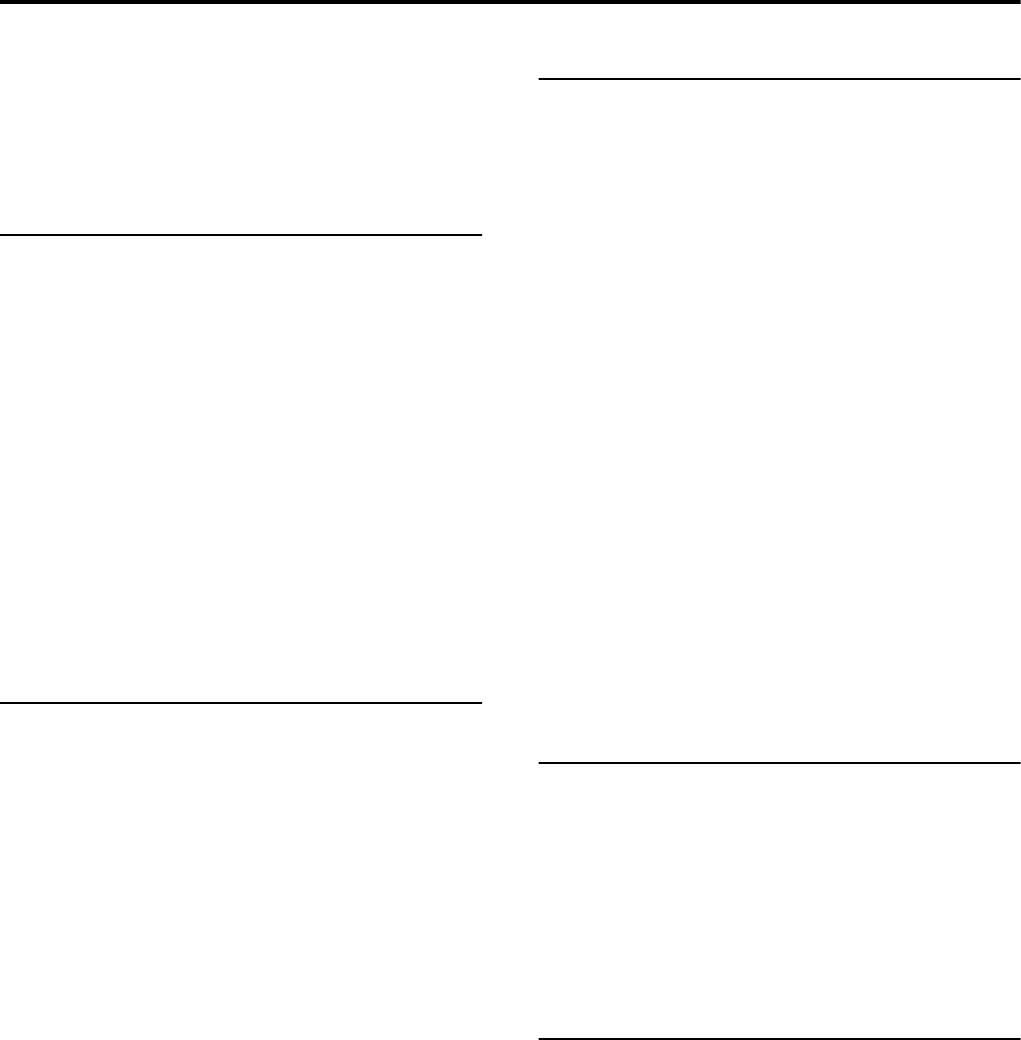Inhaltsverzeichnis
vii
Seite 4: Effektauswahlauswahl 100
Seite 5: Effektmodulation 100
Seite 6: Effektkonfiguration 100
Seite 7: Effektparameter 1 101
Seite 8: Effektparameter 2 101
10. Song Edit-Modus
Funktionen des Song Edit-Modus 102
• Vor dem Ausschalten Song abspeichern 103
Seite 1: Load (Lesen) 103
Seite 2: Wiedergabe . . . . . . . . . . . . . . . . . . . . . . . . . . . . . . . 104
Seite 2: Aufnahme . . . . . . . . . . . . . . . . . . . . . . . . . . . . . . . . .
Seite 3: Spurparameter
Seite 4: Eventedierung. . . . . . . . . . . . . . . . . . . . . . . . . . . . . . . 108
Seite 5: Shift notes (Transponierung)
Seite 6: Erase song (Song löschen) . . . . . . . . . . . . . . . . . . . . . 111
Seite 7: Edit (Ändern) 112
Seite 8: Auswahl der Effekte 115
Seite 9: Effektmodulation 115
Seite 10: Effektkonfiguration . . . . . . . . . . . . . . . . . . . . . . . . . . 115
Seite 11: Effektparameter 1 115
Seite 12: Effektparameter 2 115
Seite 13: Save (Schreiben) . . . . . . . . . . . . . . . . . . . . . . . . . . .
11. Disk/Global-Modus . . . . . . . . . . . . . . . 117
Funktionen im Disk/Global-Modus. . . . . . . . . . . . . . . . . . . . . 117
• Mitteilung “Parameter modified - Write?” . . . . . . . . . . . . . . 118
Datensicherung 118
Seite 1: DISK-Funktionen
Seite 2: Master tuning/Transpose position 127
Seite 3: Allgemeine MIDI-Parameter 129
Seite 4: MIDI-Kanaleinstellungen (1) . . . . . . . . . . . . . . . . . . . . 130
Seite 5: MIDI-Kanaleinstellungen (2) . . . . . . . . . . . . . . . . . . . . 131
Seite 6: MIDI-Kanaleinstellungen (3) . . . . . . . . . . . . . . . . . . . . 132
Seite 7: MIDI-Filter 132
Seite 8: Assignable pedal/switch 133
Seite 9: Externer Controller EC5 (nur iS40) 136
Seite 10: Lower memory/Velocity curve 137
Seite 11: Chord recognition mode 138
Seite 12: Auto chord scanning/Damper polarity . . . . . . . . . .
Seite 13: Main scale . . . . . . . . . . . . . . . . . . . . . . . . . . . . . . . . 140
Seite 14: Sub scale 140
Seite 15: User scale 141
Seite 16: MIDI-Dump . . . . . . . . . . . . . . . . . . . . . . . . . . . . . . .
Seite 17: Joystick-Einstellung . . . . . . . . . . . . . . . . . . . . . . . . . .
Seite 18: Write Global
Seite 19: Kalibrierung
12. Program-Modus . . . . . . . . . . . . . . . . . .
Funktionen im Program-Modus . . . . . . . . . . . . . . . . . . . . . . . . 147
Seite 1: Program play
Seite 2: Grundeinstellungen des Programms
Seite 3: Klangfarbe
Seite 4: Pitch EG. . . . . . . . . . . . . . . . . . . . . . . . . . . . . . . . . . . . 154
Seite 5: VDF
Seite 6: VDF EG
Seite 7: Filter-Tracking
Seite 8: VDF-Anschlagsempfindlichkeit
Seite 9: VDA EG
Seite 10: VDA-Tracking
Seite 11: VDA-Anschlagsempfindlichkeit . . . . . . . . . . . . . . . . 166
Seite 12: Vibrato
Seite 13: Steuerung der Tonhöhenmodulation . . . . . . . . . . . . 170
Seite 14: VDF MG
Seite 15: Steuerung der VDF MG und des VDA-Pegel . . . . . . 172
Seite 16: Steuerelemente
Seite 17: Effektauswahl
Seite 18: Effektmodulation . . . . . . . . . . . . . . . . . . . . . . . . . . . . 174
Seite 19: Effektkonfiguration . . . . . . . . . . . . . . . . . . . . . . . . . . 174
Seite 20: Effektparameter 1 . . . . . . . . . . . . . . . . . . . . . . . . . . . 175
Seite 21: Effektparameter 2 . . . . . . . . . . . . . . . . . . . . . . . . . . . 175
Seite 22: Rename Program . . . . . . . . . . . . . . . . . . . . . . . . . . . 175
Seite 23: Write Program
• Recovery von nicht gespeicherten Änderungen
13. Effekte
Seiten “Effektauswahl”
Seiten “Effektmodulation”. . . . . . . . . . . . . . . . . . . . . . . . . . . . . 179
Seiten “Effektkonfiguration” . . . . . . . . . . . . . . . . . . . . . . . . . . . 179
Seiten: Effektparameter 1
Seiten: Effektparameter 2
Dynamische Modulation
Equalizer
Effektparameter
14. Anhang
Displaymeldungen
Problemhilfe
Liste der von der Begleitautomatik erfaßten Akkorde
MIDI Implementation chart
Styles
Arrangements
Programs . . . . . . . . . . . . . . . . . . . . . . . . . . . . . . . . . . . . . . . . . 215
Multisamples
Drum kits
Drum samples
Technische Daten