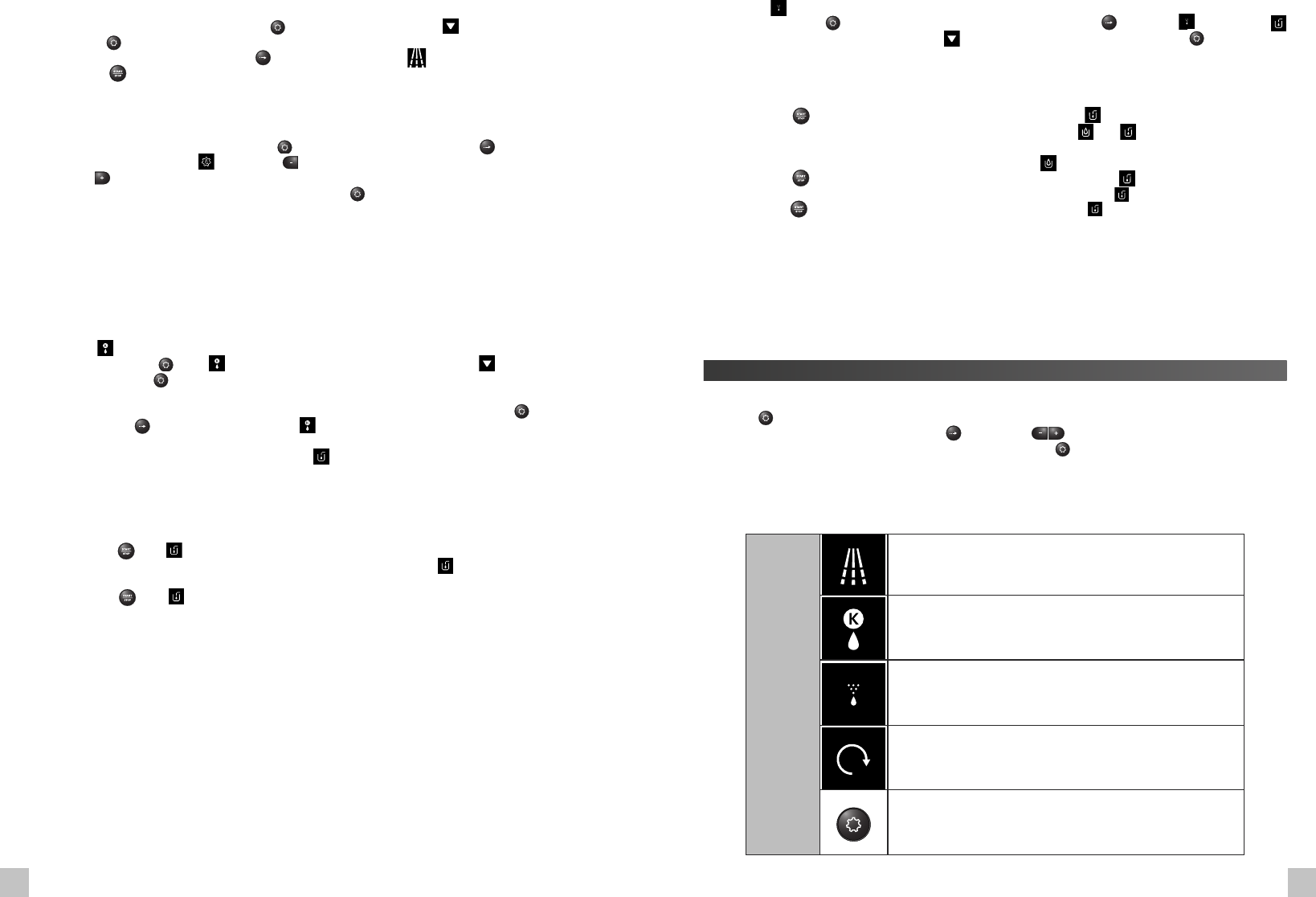-
das Symbol Wartungszyklus läuft hört nicht auf zu blinken, wir sollen immer wieder starten drücken - was sollen wir tun? Eingereicht am 2-7-2024 16:42
Antworten Frage melden -
Kann ich mit der Krupa EA815 heißes Wasser zubereiten? Tee? Eingereicht am 2-9-2022 15:15
Antworten Frage melden -
wie reinige ich meine ea 815 mit rinigungstabletten Eingereicht am 30-8-2022 15:39
Antworten Frage melden -
Nach entkalken des Krupskaffevollautomat geht nichts mehr. Komme nicht mal ins Menue rein.
Antworten Frage melden
Wenn ich auf start klicke kommt "Press statr" und nur heißes Wasser wie beim Entkalken.
Wer kann mir eventuell helfen . Die Maschine ist 1 Jahr alt.
Das Handbuch sagt mir nichts. Eingereicht am 3-12-2021 15:01 -
Hallo
Antworten Frage melden
Ich habe eine Krups EA815 .Nach dem einschalten blinkt das Zeichen ( Becher,Wasserhahn und ein Tropfen) 3 Bild und ich kann nicht auf Kaffee umschalten .Drücke ich dann Start fliest Wasser kurz aus der Düse und dann nach mehrmaligen versuchen kommt das Zeichen Stecker ziehen und wieder einstecken nach dem Einschalten kommt es wieder
Danke Eingereicht am 6-8-2021 09:55 -
Für die Festlegung des Favoriten A ist es nicht möglich, die Maschine auf 1 Tasse einzustellen. Die Taste ist im Modus "A" wie blockiert. Eingereicht am 16-3-2021 15:55
Antworten Frage melden -
Kann man in der Krups Kaffeemaschine EA 815 mit Entkalkungenflüssigkeiten die Maschine ohne Probleme reinigen lassen? Eingereicht am 6-8-2020 12:20
Antworten Frage melden -
Die Maschiene Krups EA815 startet das Entkalkungsprogramm nicht automatisch - ist aber bereits verkalkt.
Antworten Frage melden
Die Kaffeemenge 180 ml bringt nur noch ca. 160ml Kaffee.
Wie startet man die manuelle Entkalkung? Eingereicht am 17-6-2020 17:10 -
Reinigungstablette fällt in den Auffangbehälter für den gemahlenen Kaffee Eingereicht am 4-5-2020 11:35
Antworten Frage melden -
die Reinigungstabletten landen unverbraucht in den Auffangbehälter für Kaffeesatz
Antworten Frage melden
muss dies so sein? Eingereicht am 4-5-2020 11:31 -
Nach entkalken des Krupskaffevollautomat geht nichts mehr. Komme nicht mal ins Menue rein.
Antworten Frage melden
Wenn ich auf start klicke kommt nur heißes wasser aber kein Kaffee.
Wer kann mir eventuell helfen . Die Maschine ist 3 Monate alt ---vorher nie problemt gehabt.
Das Handbuch sagt mir nichts. Eingereicht am 10-3-2020 14:31-
Gab es hierfür eine Lösung? Beantwortet 6-5-2020 07:13
Finden Sie diese Antwort hilfreich? (33) Antwort melden
-
-
Wie kann ich die Einstellung für die Menge und Stärke des Kaffees speichern? Eingereicht am 30-11-2019 09:01
Antworten Frage melden -
Die Maschine ist gut 2 Monate alt, netzstecker leuchtet, obwohl der Stecker steckt und auch Strom bekommt. Mehrfach Stecker gezogen und wieder reingesteckt, nichts geht, keine Taste kann gedrückt werden. Irgendeine Filterpatrone soll gewechselt werden, das Gerät hat sowas aber nicht, wüsste auch nicht, wo die stecken sollte. Bitte um schnelle info !!! Eingereicht am 27-8-2019 10:52
Antworten Frage melden -
Kaffeesatzsammler Kaffeeschublade blockgiert ständig beim einsetzen Eingereicht am 19-7-2019 18:20
Antworten Frage melden -
Kaffeemahlgerät mahlt nicht, es kommt kein Kaffeemehl nicht aus dem Mahlgerät Eingereicht am 21-5-2019 08:41
Antworten Frage melden -
Bei Inbetriebnahme erfolgt kein Spülvorgang es erscheint press start und es wird nur heißes Wasser durch die zusätzliche Seitendüse ausgestossen bis der Tank leer ist. Kein .Programmwechsel mehr möglich Eingereicht am 11-5-2019 09:28
Antworten Frage melden-
Man muss nach jedem Kaffee selbst spülen.Auf Knopf Einstellungen gehen, dann auf Startknopf,ist darunter,
Finden Sie diese Antwort hilfreich? Antwort melden
drücken.
Beantwortet 30-9-2020 10:46
-
-
kann man mit dem kaffeeautomat krups ea 815070 auch teewasser machen
Antworten Frage melden
Eingereicht am 14-1-2019 19:13 -
Möchte gerade Kaffeemaschine in Betrieb nehmen. 1. Schritte laut Anleitung getätigt.
Antworten Frage melden
nach dem Drücken der Eintaste ist kein Ende des Aufheizens ersichtlich und es wird nicht die Möglichkeit die Kaffee und Favoritentaste zu bedienen angeboten.
Es läuft ständig Wasser runter sodass ich das Gerät nur wieder abschalten kann.
MfG Eingereicht am 28-12-2018 18:04 -
Kaffee wird nicht mehr ausgeworfen.
Antworten Frage melden
Beim Reinigen des roten Schiebeteils braucht man mindestens 20 Versuch damit die Maschine
wieder benutzt werden kann Eingereicht am 5-12-2018 08:40 -
Hallo,
Antworten Frage melden
ich habe mir die Kaffeemaschine EA815 gekauft aber anscheinend geht die Beleuchtung nicht richtig man sieht keine Helligkeit und kein Blinken der einzelnen Tasten wie beschrieben!
Was kann man da machen?
Mfg S.Flügel Eingereicht am 26-11-2018 16:50 -
Neue Kaffeemaschine gekauft: Wasser gefüllt, Kaffeebohnen drin, Ein/Aus-Taste gedrückt, piepen tut es aber passiert weiter sonst nichts. Kein Heizen des Wassers usw, Was tun???? Eingereicht am 20-11-2018 17:35
Antworten Frage melden -
wie kann ich heißes Wasser zubereiten um Tee zu machen Eingereicht am 26-9-2018 11:48
Antworten Frage melden -
habe die maschine auf einschalten gestellt heitt nicht auf und blinh´kt nicht Eingereicht am 16-7-2018 15:14
Antworten Frage melden -
Kann ich bei dieser Maschine Heißwasser herunterlassen, um Tee zu machen? Eingereicht am 6-5-2018 11:47
Antworten Frage melden -
Warum erscheint die Bedienungsanleitung nicht auf Deutsch, wenn Deutsch als Sprache ausgewählt ist? Es nervt.
Antworten Frage melden
Eingereicht am 17-3-2018 09:18 -
Wie funktioniert die Heisswasserfunktion bei Krups EA8150 Eingereicht am 17-1-2018 16:24
Antworten Frage melden -
Meine Krups EA 815 zeiht kein Wasser, obwohl der Wassertank voll und richtig eingesetzt ist Eingereicht am 14-11-2017 08:56
Antworten Frage melden -
kontroll lampen beim einschalten des gerätes leuchten nicht auf
Antworten Frage melden
Eingereicht am 29-8-2017 08:32 -
kontrolllampen leuchten bei einschaltung nicht auf Eingereicht am 29-8-2017 08:25
Antworten Frage melden