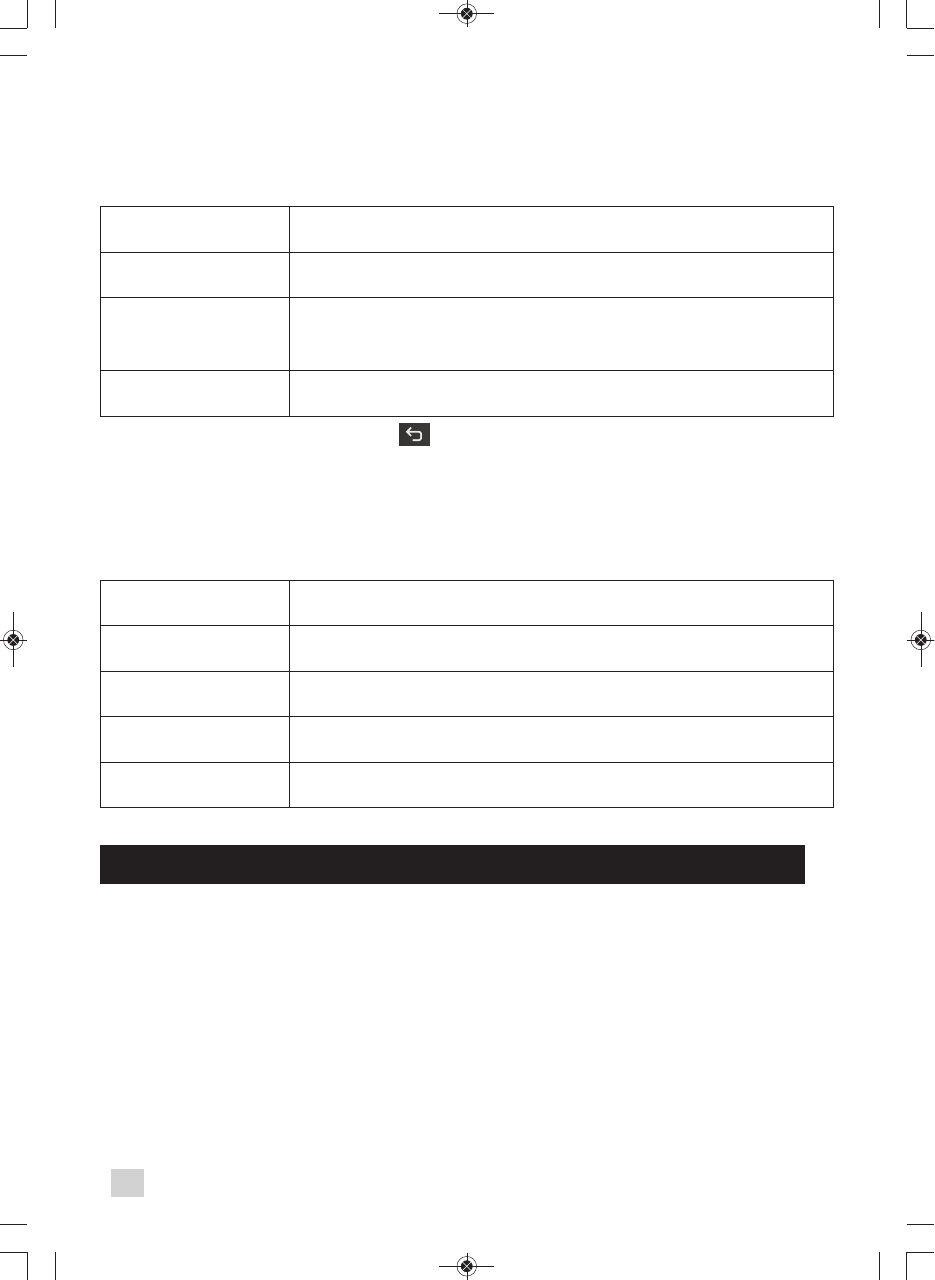38
Maintenance
All these options allow you to start the selected programmes. You then have to follow the on-
screen instructions.
To exit the maintenance menu, press .
Info
The “Info” menu allows you to access a certain amount of information on your use and certain
stages in the life of your machine. It also provides information on the machine's maintenance.
Below is the main information available.
Emptying the coffee grounds collector, coffee drawer and the
drip tray
After 12 coffees, the machine will ask you to empty the coffee grounds collector and to clean
the coffee drawer. Failure to perform these operations correctly can damage your machine.
Wait at least for 8 seconds before refitting the coffee drawer and the coffee grounds collector,
and follow the instructions on the screen.
The drip tray collects the used water and the coffee grounds collector collects the used coffee
grounds.
The coffee drawer allows you to remove any coffee grounds below the percolation chamber.
Rinsing
Allows you to access the rinse programme.
Cleaning
Allows you to access the clean programme.
Descaling
Allows you to access the descale programme.
This function is not active until the number of recipes made has been
reached.
Filter
Allows you to access the filter programme.
Date of first use
Displays the date of first use.
Drinks prepared
Displays the total number of coffees, hot water and steam cycles
performed by the machine.
Coffee cleaning
circuit
Indicates that this should be performed after x amount of cycles.
Descaling
Indicates that this should be performed after x amount of cycles.
Filter
Indicates that this should be changed after x days or x litres.
GENERAL MAINTENANCE