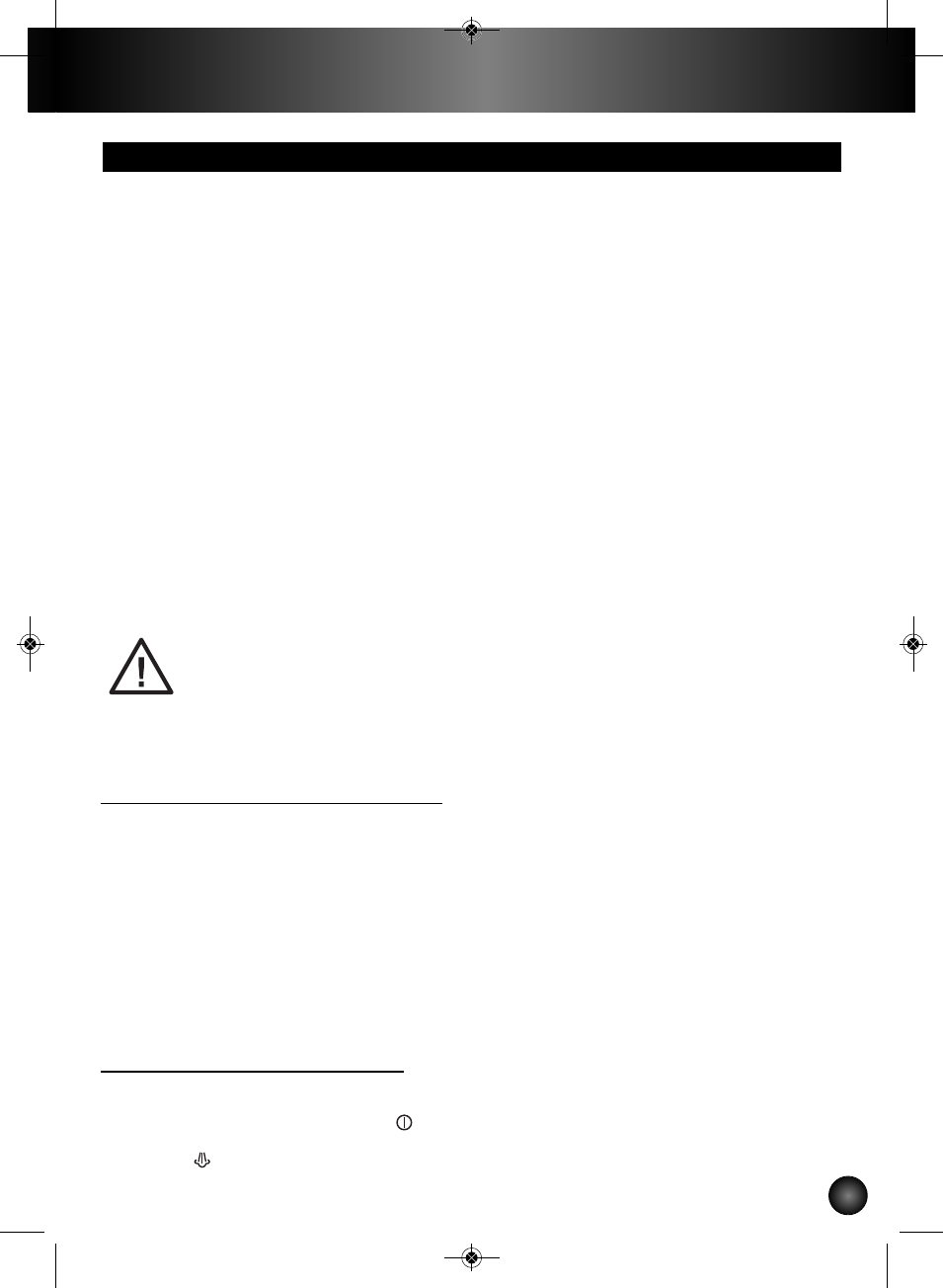English
63
Before using your espresso machine, clean all the accessories in soapy water and dry them.
Make sure the steam knob on the right of the appliance is in 0 position.
If you are not using the Claris cartridge, please refer to the paragraph here below “RINSING
OF YOUR APPLIANCE”.
A. INSTALLING THE CLARIS CARTRIDGE (to be done every time the cartridge is replaced)
n Screw the Claris filter into the bottom of the water tank.
n Fill the water tank with water and replace it (fig.2 and 3).
n Place a container under the steam nozzle.
n Turn the appliance on by pressing the "On / Off" button (fig.4).
n As soon as the device reaches the required temperature, the "on/off" light stops flashing and the 1 cup
and 2 cups buttons light up.
n Turn the knob to the “steam” position (fig. 13).
n At the beginning, steam comes out of the steam nozzle and the four buttons flash.
n Turn the knob to the “0” position (fig. 15). The machine automatically starts 2 or 3 cycles of intermittent
pumping.
n The four buttons begin to flash again.
n Turn the knob to the “steam” position: water comes out of the steam nozzle. If water does not flow from
the nozzle, repeat the operation from the beginning.
n Turn the knob to the “0” position (fig. 15).
n In this manner you can be sure that water is circulating well through the filter cartridge.
IMPORTANT:
This installation procedure must be carried out every time the cartridge is
replaced.
The Claris cartridge needs to be replaced every 2 to 3 months if it is used daily.
B. RINSING YOUR APPLIANCE (to be done on first use and after each cleaning / descaling
operation)
- RINSING OUT THE ESPRESSO CIRCUIT
Then rinse the appliance. To do so:
n Turn the machine on and fill the water tank (fig. 1, 2, 3 and 4).
n Insert the filter holder (without espresso ground coffee) in the appliance (fig.7).
n Place a container of sufficient volume under the filter holder.
n As soon the appliance reaches the right temperature, the “on/off” light stops blinking and the “1 cup”
and “2 cup” buttons light up.
n Press the “2 cups” button and let the water run out into a container (fig.9). Repeat this operation 5
times.
n If necessary, stop the operation by by pressing the "2 cups" button (fig.9) to empty the container and
then resume the operation.
n Empty the container and unlock the filter holder: press the "OPEN" button on the filter holder and turn
it to the left (fig.10).
-
RINSING OUT THE STEAM CIRCUIT.
Before using the steam function for the first time, the steam circuit should be cleaned.
n Fill the water tank
n Turn the appliance on by pressing the button.
n Place a recipient underneath the steam nozzle.
n Press the button, it starts to flash.
5. USING