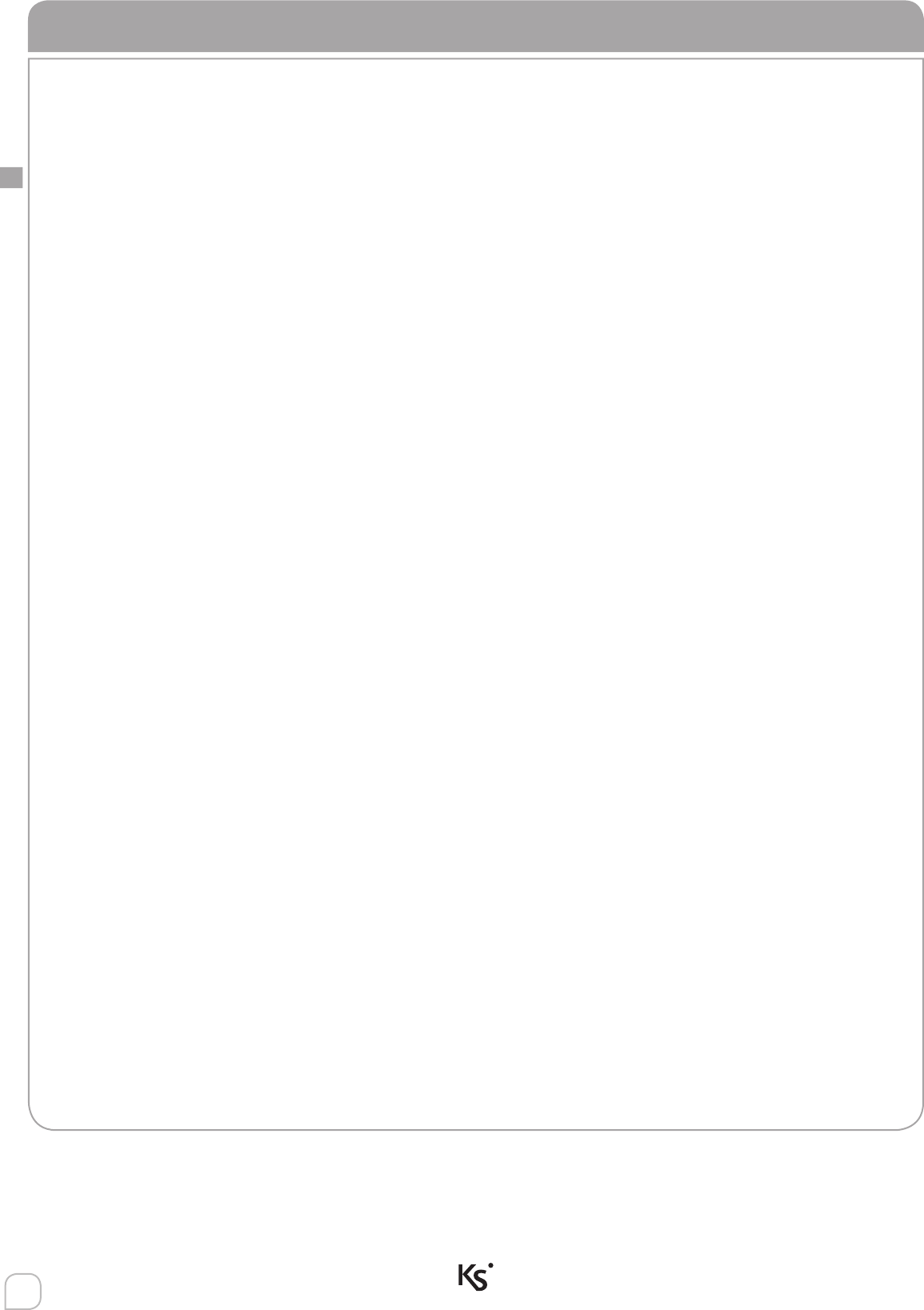22
EN
MAIN MENU
RESET ALARM
Press the Enter key to reset any active alarm and delete the alarm
record.
PARTITION STATUS
Press the Enter key to display the activation status (on/off) of all partitions.
ZONE STATUS
Press the Enter key to display the real time activation status (on/off) of
all zones.
CHANGE PIN
Press the Enter key to change the access PIN.
ERGO OPTIONS
Press the Enter key to modify the settings of the keyboard you are
operating on, namely display backlight, loudspeaker volume, the
acoustic signal when a ‘Chime’ zone is violated. and touch sensitivity.
ADVANCED OPTION
Press the Enter key to gain access to the advanced functions. Please,
refer to the next paragraph.
OVERTIME REQUEST
Press the Enter key to do an overtime request and delay the arming of
the system.
FAULTS STATUS
Press the Enter key to display the detected faults; you can browse
through them using the circular scroll. Any failure in the system memory
will be erased showing fault status.
STOP CALLS
Press the Enter key to stop any actions of the telephone dialer in
consequence of an alarm (calls, SMS or e-mail).
OVERTIME REQUEST
Press the Enter key to do an overtime request and delay the arming of
the system.
FAULTS STATUS
Press the Enter key to display the detected faults; you can browse
through them using the circular scroll. Any failure in the system memory
will be erased showing fault status.