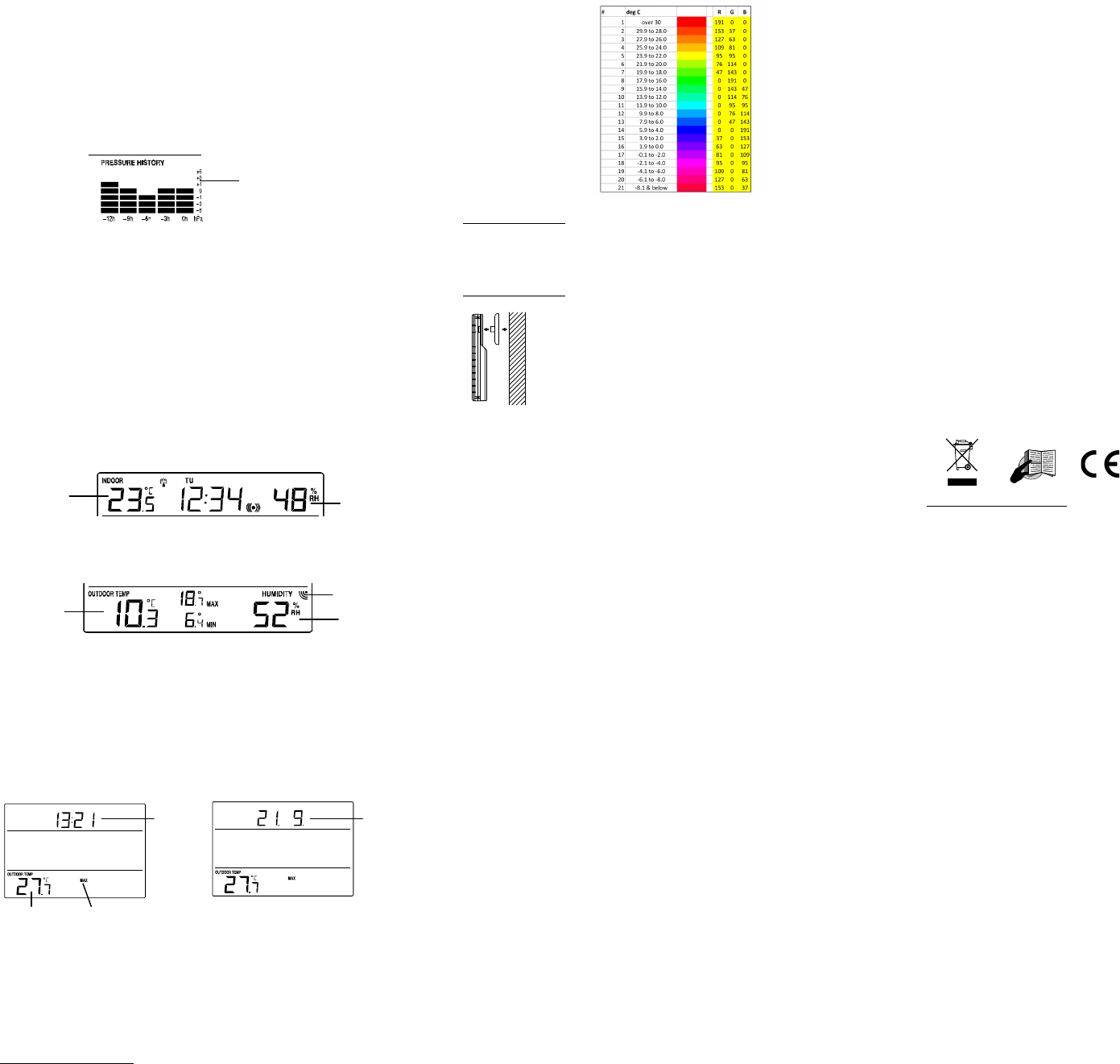31
Indoor relative
humidity in
RH%
temperatur
in ºC
pressure is i
downwards, the air-pre
Taking this i
change. For exampl
icons, then the last
only). Therefore, the
indicator is pointi
Note:
Once the weather te
permanently visuali
AIR PRESSURE H
PRESSURE TR
The right side of t
The bar graph indicat
-3h, -6h, -9h and -12h. T
columns represent t
is equal to the curre
“hPa“ the past press
If the bars are risi
pressure. If the bars go dow
expected to get worse from t
Note:
For accurate barometri
same altitude for recordings
floor of the house). W
next 12 hours.
The level of the press
reference only.
INDOOR TEMPE
The indoor temperat
first secti
OUTDOOR TEM
The last LCD secti
indicator.
If outdoor temperat
done : press and hold the MOD
transmitter.
TOGGLING A
TO VIEW THE M
Press the MIN/MAX key sever
sequentiall
Note: the outdoor MIN/MA
date.
TO RESET
Press and hold MIN/MAX key
to current temperat
COLORED DISP
Single press MODE key to t
mode, single colour mode a
mode, “C2” for single col
In temperature col
- Back li
- Total 21 di
In single colour mode
- Total 22 back li
- Press the SET key to c
will be shown when t
different back light col
In rotate colour mode
- Press the MODE key to di
- The back li
- The back li
purple ► red ► …
endlessly
ABOUT THE THER
The range of the t
temperature. At col
decreased. Please bear thi
be reduced in power for t
CHECKING FOR
If the outdoor temperat
setting up (or outdoor di
station during normal oper
1. The distance of the weat
from any interferi
2. Avoid placi
frames.
3. Using other electri
868MHz-signal freq
Neighbors using electri
cause interference.
Note:
When the 868MHz signal i
transmitter or weat
false reset. Should tSetting up ” ab
otherwise transmissi
The transmissi
weather station (i
interference levels. If no rec
system units have to be reseSetting up ” above)
POSITIONING
The weather statio
POSITIONING
Mounting at a shelter
The thermo-hygro tra
bracket which doubles as a sta
To wall mount:
1. Secure the bracket onto a
2. Clip the transmitter o
Note:
Before permanently fi
locations to check t
event that the sig
station sli
CARE AND M
Extreme temperat
damage to the unit and give i
When cleaning the displ
solvents or scouri
Do not submerge t
Immediately
only with new batteri
Do not make any repair at
purchase for repair
invalidate their guarantee.
Do not expose the
rapid changes in forecasts
SPECIFICA
Recommended operating temper : 5ºC to 40ºC
Temperature measuring ran
Indoor : -9.9ºC to +59.9ºC wi
(“OF.L” displ
Outdoor : -39.9ºC to +59.9ºC
(“OF.L” displ
Humidity measuring range
Indoor humidity : 1% to 99% with 1% resol
(Display “- -“ i
“96%” if > 95%)
Outdoor humidity range : 1% to 99% with 1% resolutio
temperature is OF.L; di
Data checking inter
Indoor temperature checking i : every 16 seconds
Outdoor temperature receptio : every 4 seconds
Transmissi : up to 100 meters (ope
Power consumption (al
Weather station : AC adapter 230-240 VAC /
Output : 5 VDC/150mA
2 x AA, IEC, LR6 1.5V
Transmitter : 2 x AA, IEC, LR6, 1.5V
Dimensions (L x W x H)
Weather station : 147.6
Transmitter : 38.2 x 21.2 x 128.3 mm
LIABILITY DISC
The electrical
electronic waste in wi
environment.
Please contact your local
dumping grounds wi
All electronic i
in the reuse, recycli
The unrestricted disposal
quality of environme
As stated on the gi
highly recommended for the
thrown in general r
The manufacturer and suppl
readings and any co
This product is designed for use i
This product is not to be
The specifications of t
This product is not a toy. Ke
No part of this ma
manufacturer.
R&TTE Directive 2014/53/E
Summary of the Declaration of Conformity: We hereb
does comply with the essential requirements of R&TT
Conformity declaration can be seen :
http://www.lacrossetechnology.fr/P-18-A1-WSTX29TH-IT+.html
Air pressure trend over the
last 12 hours
Outdoor humidity
in RH%
Outdoor
reception
icon
in
Recorded
time of the
outdoor
MIN/MAX
records
Recorded
date of the
outdoor
MIN/MAX
records
MAX outdoor
temperature
temperature)