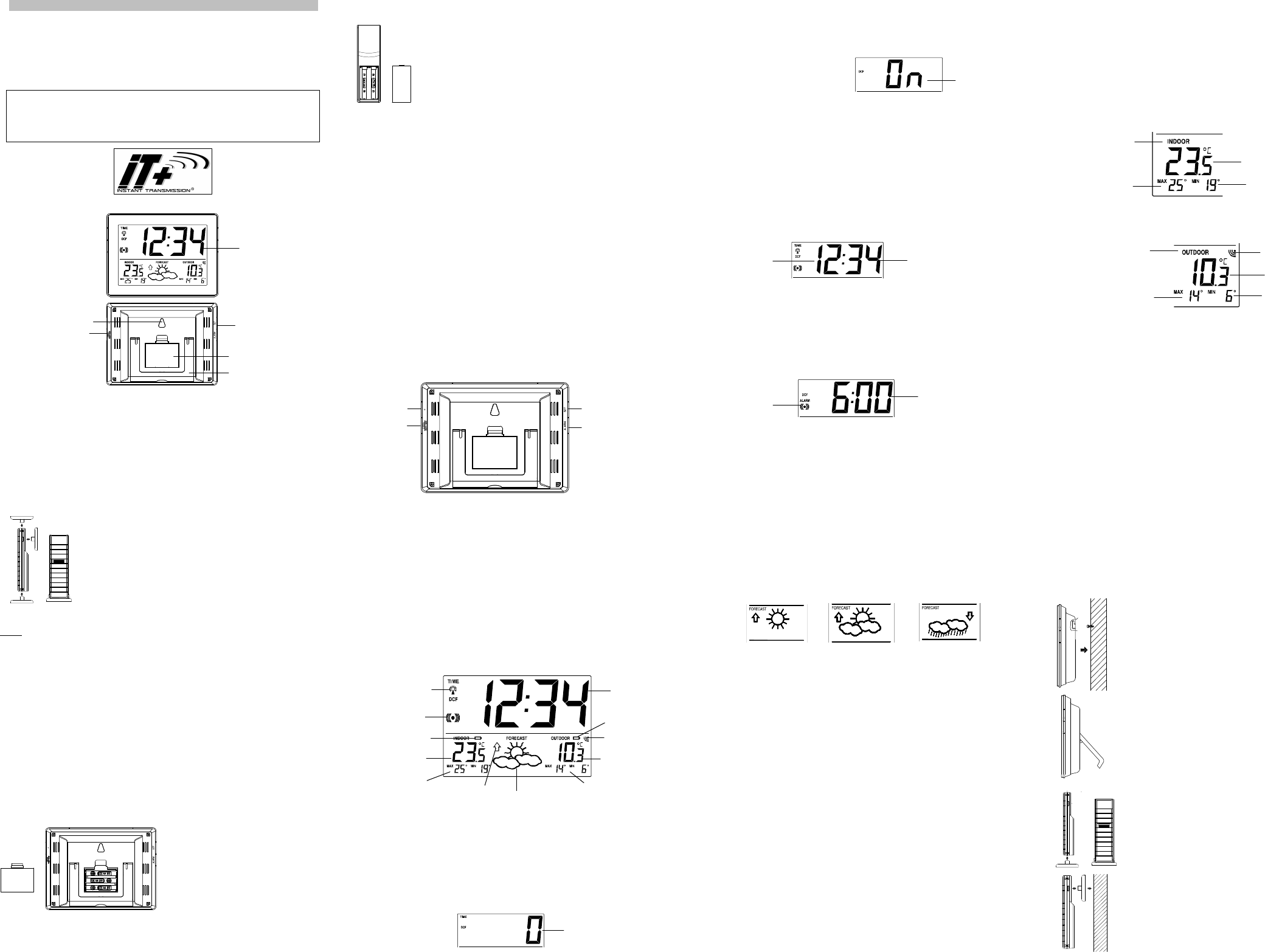19
LCD Display
Outdoor Reception
Signal icon*
SET key
Minutes (flashing)
Hours (flashing)
Outdoor reception
signal icon
MIN/MAX outdoor
temperature
Alarm icon (ON)
Alarm time
WIRELESS 868
Instruction Man
INTRODUCTION:
Congratulations on purchasi
outdoor temperature and displ
tendency indicators. It is further feat
With four easy to use functio
office.
FEATURES:
The Weather st
•
DCF-77 Radio controll
•
DCF time reception ON/OFF
•
24 hour display
•
Alarm function with snooze
•
Time zone +/- 12 hours
•
Temperature display i
•
Indoor and outdor temperature wi
•
Manual reset of MIN/MAX records
•
3 weather forecast with weather te
•
Signal reception intervals at 4 seco
•
Low battery indicator
•
Wall mounting or table standi
The Outdoor Tem
•
Remote transmission of outdoor temperat
station by 868 MHz signals
•
Shower proof casing
•
Wall mounting and table-standi
SETTING UP:
Note: This weather station recei
1. First, insert the batteries iInstall and replace
batteries in the temperature trans“).
2. Immediately after and within 30 seco
“Install and replace batteries in the w ”). Once t
place, all segments of the LCD wi
weather icon will be di
batteries and wait for at least 30 seco
3. After inserting the batteries, t
transmitter. The outdoor temperat
displayed on the W
will need to be removed from bot
4. In order to ensure suffici
conditions be a distance no more t
weather station and the transmiMounting ” and “868 MHz
Reception”).
5. Once the remote temperature
the DCF time (radio controll
typically between 3-5 minutes i
HOW TO INST
The weather station uses 3 x AAA, IEC
1.5V batteries. W
replaced, the low battery ico
the LCD. To install and replace t
please follow the steps below:
1. Lift up the battery compartme
2. Insert batteries observing the correct
polarity (see marking).
3. Replace compartment cover.
HOW TO INST
TRANSMITTER
The temperature transmitter uses 2
install and replace the batteries, pl
1. Remove the battery compartme
transmitter.
2. Insert the batteries, observing t
3. Replace the battery compartme
Note:
In the event of changing batteri
reset by following the setting up proced
code is assigned by the transmi
received and stored by the W
DCF RADIO CON
The time base for the radio co
Physikalisch Technische Bundesa
one second in one milli
Frankfurt via frequency signal DCF-77 (77
approximately 1,500 km. Your radi
converts it to show the precise ti
The quality of the reception depe
there should be no receptio
DCF reception is done twice dai
03:00 am, then the next recepti
the reception is successful. If t
attempt will take pl
If the tower icon flashes, but does
then please take note of the fol
•
Recommended distance to any i
a minimum of 1.5 - 2 meters.
•
Within ferro-concrete rooms (baseme
naturally weakened. In extreme cases, pl
point its front or back towards t
•
During nighttime, the atmospheri
possible in most cases. A singl
deviation below 1 second.
FUNCTION KE
Weather station:
The weather station has four easy to
SET key
•
Press the key to enter manual
Manual time
•
Stop the alarm
+ key
•
To make adjustment for vario
•
Stop the alarm
ALARM key
•
Enter the alarm setting mode
•
Switch the alarm ON/ OFF
•
Stop the alarm
MIN/MAX RESET key
•
Press and hold to reset the MIN/MA
•
Activate the snooze
•
Exit manual setting modes
LCD SCREEN:
* When the outdoor signal i
switched on. (If not successful, t
whether the last reception was s
MANUAL SETTIN
The following manual setti
•
Time zone
•
Time reception DCF ON/OFF
•
Manual time
Press and hold the SET key for abo
TIME ZONE SET
The time zone default i" hour. To set a different time zone:
1. The current time zone value starts fl
2. Use the + key to set the ti
-12, 12, 11, 10… 2, 1, 0, in co
3. Confirm with the SET key and e Time reception On .
TIME RECEPTION
In area where reception of the radi
reception function can be turned OFF. T
(Default setting is ON).
1. The digit “ON” digit will
2. Use the + key to turn OFF t
3. Confirm with the SET key and eManual ti .
Note:
If the Time Reception functio
reception of the radio-controll
is activated. The Time Recepti
MANUAL TIME
In case the weather station is
(disturbances, transmitti
work as a normal Quartz clock.
To set the clock:
1. The hour digits start fl
2. Use the + key to adjust tSET key to go to t
3. The minute will be fl+ key to just the minutes.
4. Confirm with the SET key and e
Note :
The unit will still try to recei
received, the manuall
reception attempts, the DCF tower i
DCF tower icon will not appear b
ALARM SETTIN
To set alarm:
1. Press and hold ALARM for abo
2. The hour digit and the alarm i+ key to adjust the
3. Press ALARM button once and mi+
button to set the minute.
4. Press ALARM button once to co
5. To activate/ deactivate the alarm fALARM button once. The displ
of the alarm icon represents that t
Note: The duration of alarm so
TO ACTIVATE
1. When the alarm is sounding, press tMIN/M key to activate the snooze
function. The alarm will
2. To stop the alarm completelMIN/M key.
WEATHER FOREC
THE WEATHER
There are 3 weather icons in t
following combinations :
For every sudden or signifi
accordingly to represent the c
either the air pressure has not c
station to register. However, if t
change of icon if the weather gets a
the icons are already at their e
The icons display weather forecasts i
sunny or rainy as each icon i
rainy icon is displayed, i
simply means that the air press
not necessarily rainy.
Note:
After setting up, readings for weat
hours. This will allow suffici
constant altitude and therefore res
Common to weather forecasti
forecasting feature is esti
areas the Weather Station has bee
changes in weather (for exampl
accurate compared to use in areas w
example mostly sunny).
If the weather station is moved to a
standing point (for example from t
batteries and re-insert them after abo
not mistake the new locati
to the slight change of alti
as this will allow time for operati
THE WEATHER
Working together with the weat
left and right hand side of the weat
that the air-pressure is i
points downwards, the air-press
worse.
Taking this into account, you wi
change. For example, i
icons, then the last noticeabl
Therefore, the next change i
is pointing downwards.
Note:
Once the weather tendency i
remain permanently vi
INDOOR TEMPE
The indoor temperature and i
LCD.
Note: The MIN/MAX indoor temperat° C resolution.
OUTDOOR TEMP
The outdoor temperature and o
the LCD.
Note: The MIN/MAX outdoor temperat° C
resolution.
RESETTING THE IND
Note: All the MIN/MAX records wi
1. In normal display mode, press aMIN/M key for 3 seconds. This
will reset the indoor and outdoor MIN/MA
868 MHz RECEPTI
The weather station should recei If the
temperature data is not received 3 mi
outdoor display shows “- - -” ), pl
1. The distance of the weather stati
away from any interfering sources s
2. Avoid positioning the weather stati
window frames.
3. Using other electrical
signal frequency (868MHz) may preve
4. Neighbours using electri
cause interference.
Note:
When the 868MHz signal i
transmitter or weather station, as t
false reset. Should this happeSetting up abov
otherwise transmission problems may occ
The transmission range is abo
space). However, this depends o
reception is possibl
reset (see Setting up ).
POSITIONING THE
The weather Station may be hung o
Choose a sheltered place. Avoi
Before wall mounting, please c
can be received from the desired l
Wall mounting
1. Fix a screw (not suppli
extended out by about 5mm.
2. Remove the stand from the W
the base and hang the statio
that it locks into place before rel
Free standing
With the foldout stand, the weat
surface.
POSITIONING THE
The Transmitter is suppli
wall with the two screws suppli
position on a flat surface by sec
Transmitter.
To wall mount:
1. Secure the bracket onto a desi
plastic anchors.
2. Clip the remote temperature se
Note:
Before permanently fi
desired locations to check that t
Function keys
Foldout stand
Battery compartment cover
Time
Temperature in °
Outdoor
Temperature in °
Weather forecast icon
(weather station)
Low battery
indicator
(transmitter)
RESET key
ALARM key
+ key
Time zone (flashing)
flashing
Rainy
sunny intervals
Sunny
Indoor
Temperature
MIN record
Indoor
Outdoor
Temperature
MIN record
Outdoor icon
Instant Transmission+» is the u
transmission technology, exclusi
TECHNOLOGY.
“IT +” offers you an immediate up
transmitters: follow your climatic