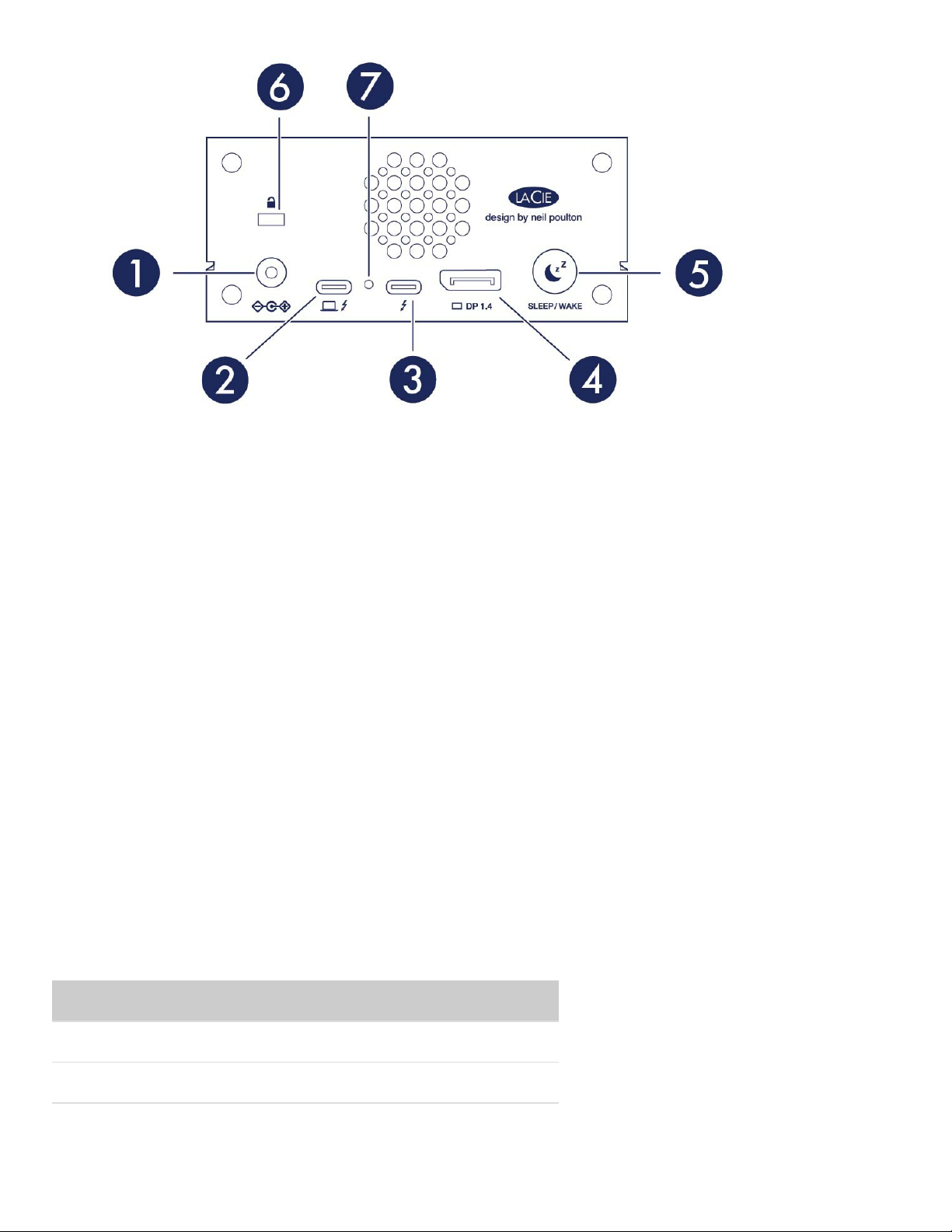1. Power input—Use this port to connect the power cable. Only use the power cable included with your
LaCie 1big Dock. Attaching third-party or other LaCie power cables with incorrect voltage can damage the
device. See Operation.
2. Host port—Thunderbolt 3 port that connects to a Thunderbolt 3 or USB 3.1 port on the host computer.
Use the provided Thunderbolt 3 cable. See Connect your LaCie 1big Dock.
3. Peripheral port—Thunderbolt 3 port that connects compatible peripheral devices and displays. Use this
port to connect a single Thunderbolt 3/USB-C device or to daisy-chain multiple Thunderbolt devices.
You can also use this port to connect your laptop's USB-C power supply to the peripheral port and
deliver up to 80W to the laptop connected to the host port. See Daisy Chain, Power Delivery & Power
Pass-Through.
4. DisplayPort—Use this port to send the video signal from your computer to a monitor. See Expansion
Port.
5. Sleep button—Use this button to sleep/wake the device. See Operation.
6. Kensington™ lock port—Use this port to physically lock 1big Dock to a desk or rack.
7. Firmware update button—Updates to the USB firmware are posted on the support page to enhance your
product. Only press this button when following instructions to update the USB firmware. Use a thin rigid
wire (such as the end of a paperclip) to push the button within the enclosed space.
Specificaons
Dimensions
Side Dimensions (in/mm)
Length 4.646in/118mm
Width 2.217in/56.3mm
Depth 8.543in/217mm
Weight