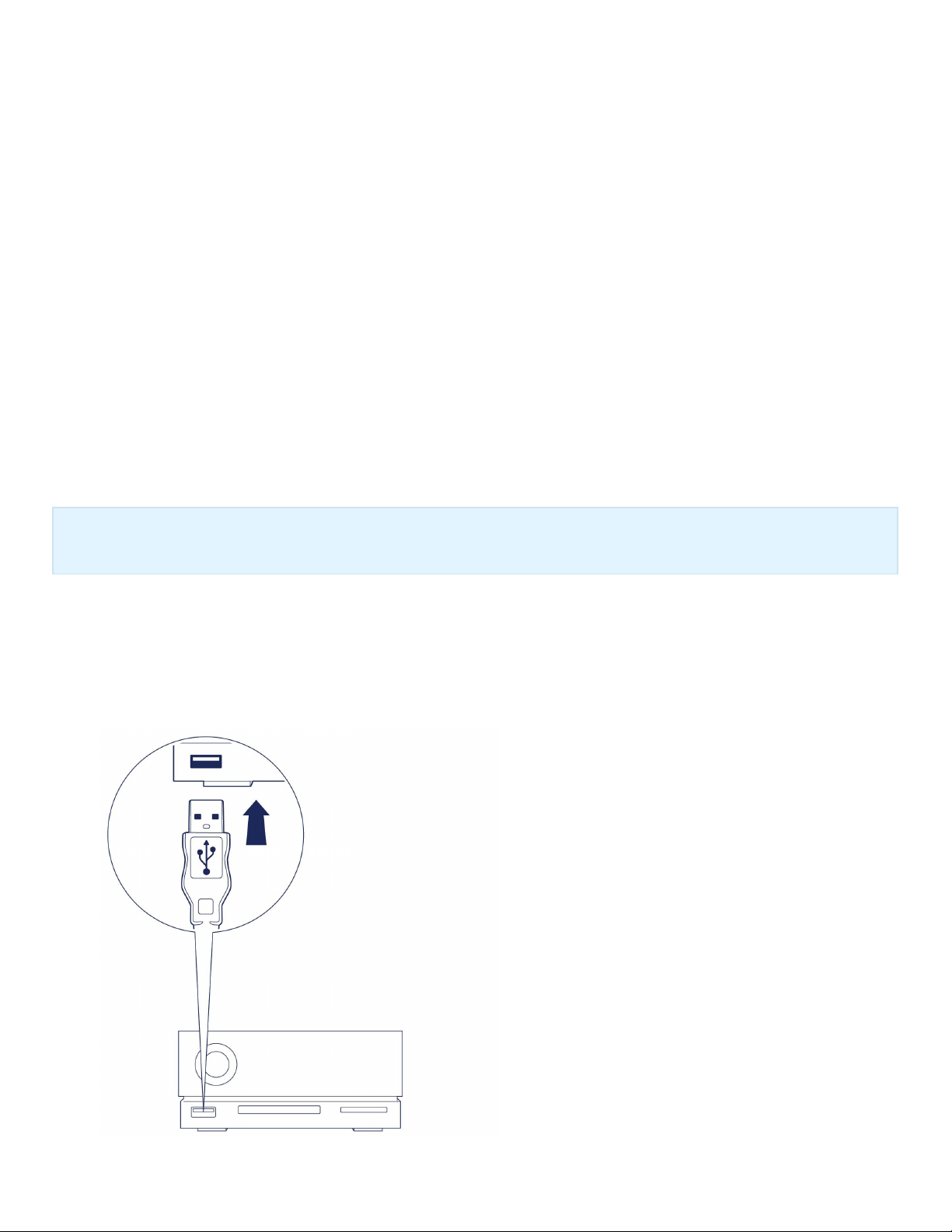Ejecng using macOS or Windows
1. Make sure that the CF memory card is not being accessed.
2. Using a Finder or File Explorer window, eject the CF card volume.
3. Remove the card from the slot.
Ejecng using Toolkit
1. Make sure that the CF memory card is not being accessed.
2. Open Toolkit.
3. On the Home screen, click on the Eject icon for the CF card slot.
4. Remove the card from the slot.
USB 3.0 Hub
Use the hub to transfer files from digital cameras and other drives. The USB 3.0 hub port delivers 7.5W of
power to connected phones and other devices.
Connecng a device to the USB 3.0 hub
1. Hold the USB 3.0 end of the cable upright.
2. Insert the cable end into the USB 3.0 port on the front of the device.
3. Open a Finder or File Explorer window to browse and manage the contents of the device.
The USB 3.0 hub port also provides power when 1big Dock is in sleep mode.