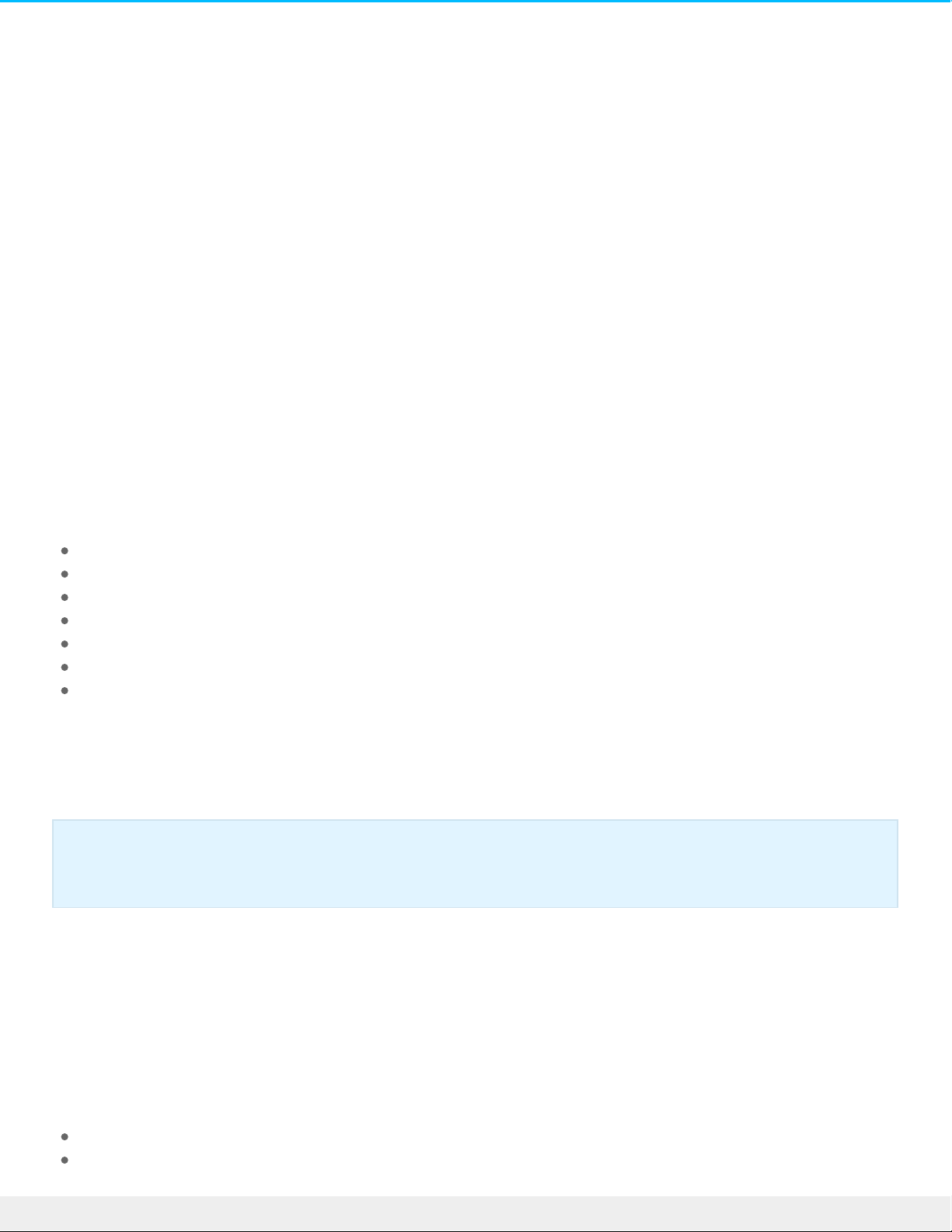Introducon
Welcome to the user manual for LaCie 6big Thunderbolt 3 and LaCie 12big Thunderbolt 3. When connected
to a computer that supports Thunderbolt 3, LaCie 6big and LaCie 12big can attain transfer rates up to
40Gb/s. LaCie 6big and LaCie 12big are ideal for professional editors, photographers and graphic artists who
work with bandwidth-intensive content such as 4K video and 3D graphics.
Review this user manual to learn how to configure and manage your LaCie 6big and LaCie 12big. For
common questions and answers about your device, please see Frequently Asked Questions.
You can get the latest tips regarding your product and updated technical information at LaCie customer
support.
Box content
LaCie 6big Thunderbolt 3 or LaCie 12big Thunderbolt 3
Power cable
Thunderbolt 3 (USB-C) cable
USB 3.1 (USB-C) cable
USB 3.1 (USB-C) to USB 3.0/USB 2.0 adapter cable (compatible with Type A ports)
Quick Install Guide
Software: LaCie RAID Manager, Intego Backup Manager Pro, Genie Backup Manager Pro and LaCie Private-
Public
Software can be downloaded at LaCie.com.
Minimum computer system requirements
The minimum operating system for your computer differs based upon the port you are using. Choose your
port and connect your LaCie device to a computer that meets the following minimum system requirements.
Thunderbolt 3
macOS Sierra or higher
Windows 10 or higher
Important info: Save your packaging. In the event that the hard drive enclosure should need to
be repaired or serviced, it must be returned in its original packaging.