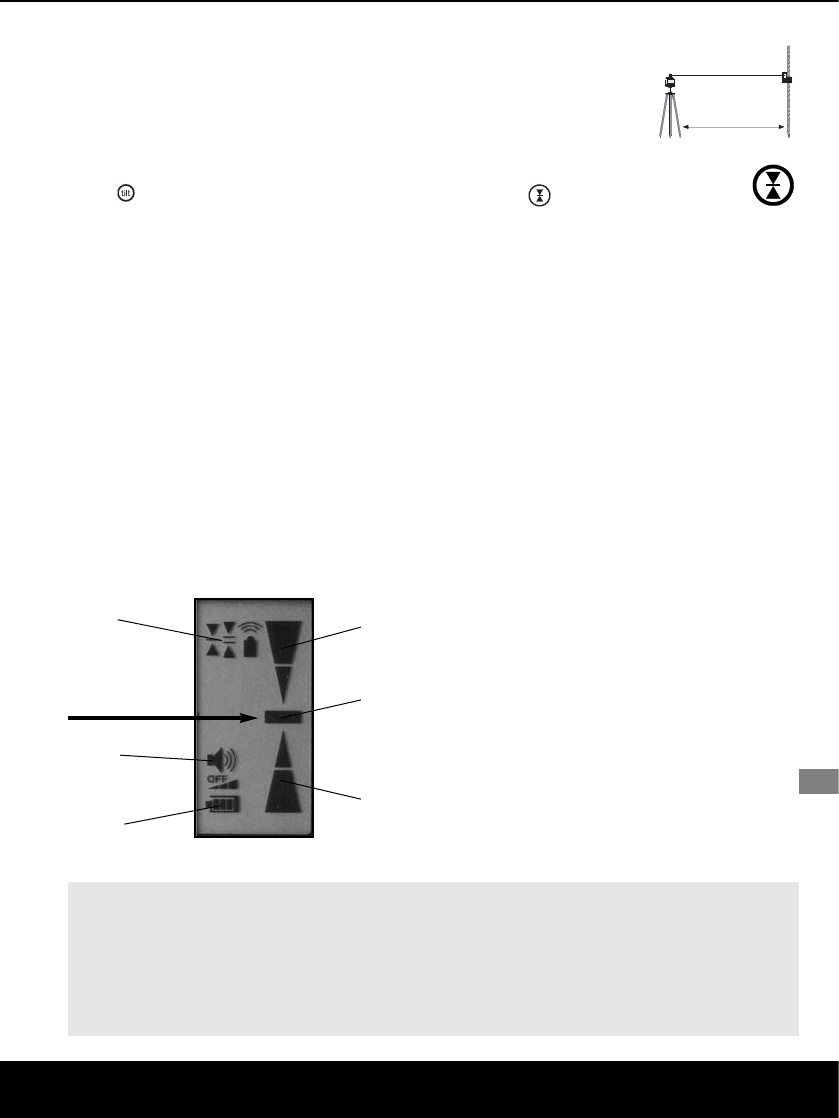Instruction Manual
ENGLISH 19
Anti-Drift-System (ADS)
After the instrument has been switched
on, the ADS is not active. In order to
protect the instrument from
position changes caused by external
influences, the ADS has to be
activated by pressing the push-button
"tilt" .
Attention: The ADS-function will switch
on the control of the
laser 45 seconds after the
laser has completely been
levelled.
Should the instrument be moved by
external influences, then the laser is
switched off and the "tilt"-LED shows a
permanent light.
The instrument has to be switched off
and -on again if work is to be
commenced. This is a simple and reliable
prevention of misreadings.
Operation with the optional
hand receiver:
Switch the
ACM to the hand
receiver mode:
SensoCommander:
Press the -button.
Note: Carefully prevent reflections
from windows etc. as this could
cause misreadings.
Change of the ACM-battery
Loosen screw at the bottom of the bat-
tery compartment in order to
change from battery compartment to
high performance rechargeable
battery.
(a) hand receiver above laser level –
adjust downwards
(b) precisely on laser level
(c) hand receiver below laser level
– adjust upwards
(d) low battery display
(e) acoustic signal display "on/off"
(f) display measuring range selection
Laser level
(a)
(b)
(c)
(d)
(e)
(f)
Important information for ACM RF!
There must be a time delay of at least 3 seconds between turning off and on the
ACM RF unit as only this enables a reliable radio contact. The ACM RF can only
be remote controlled with the SensoCommander Pro 300 RF!